SaaS Agreements: What They Are and How to Create One

SaaS agreements are legally binding contracts that govern the relationship between you and your customers.
These agreements can vary based on multiple factors, but many contain similar clauses and content. Whatever you include, your SaaS agreement should give your business maximum protection under the law and clearly spell out your terms and restrictions.
In this article, we'll look at what you should include in your SaaS agreement and help you draft and display one quickly and efficiently.
Get compliant today with PrivacyPolicies.com
Select one of our generators to create the required legal agreements for your business:
- Our Privacy Policy Generator can help you generate a customized Privacy Policy in around three minutes, for free.
- Our Terms & Conditions Generator can help you generate a customized Terms & Conditions agreement in around three minutes, for free.
- Our EULA Generator can create a customized End-User License Agreement for your mobile or desktop app.
- Our Cookies Policy Generator can create a customized Cookies Policy to help your compliance with ePrivacy Directive and GDPR.
- Our Disclaimer Generator can create a disclaimer or disclosure for your website.
- Our Return & Refund Policy Generator can help your ecommerce store by creating a returns or refunds policy.
Integrate a free Cookies Notice and Cookie Consent banner to comply with the EU ePrivacy Directive and the new GDPR law regarding cookies.
- 1. What is SaaS?
- 2. What's a SaaS Agreement?
- 3. Are SaaS Agreements the Same as Licensing Agreements?
- 4. Are SaaS Agreements Legally Required?
- 5. What Are the Benefits of SaaS and a SaaS Agreement?
- 6. What Are the Risks/Cons of SaaS?
- 7. What Should You Include in Your SaaS Agreement?
- 7.1. Overview/Introduction
- 7.2. Definitions of Terms Used
- 7.3. Description of Services Provided
- 7.4. Restrictions of Use of the SaaS Service
- 7.5. Customer/User Responsibilities
- 7.6. Term and Termination
- 7.7. Disclaimer of Warranties
- 7.8. Limitation of Liability
- 7.9. Reference to Your Privacy Policy
- 7.10. Governing Law
- 7.11. Fees and Payments
- 7.12. Free Trials
- 8. Where Should You Display a SaaS Agreement?
- 8.1. Website Footer
- 8.2. In-App Menus
- 8.3. At Sign-up, Checkout, and Download
- 9. SaaS Agreement Summary
What is SaaS?
SaaS stands for Software as a Service. It is a business model that allows developers and third-party providers to make cloud-based software and apps available over the internet. It's unique because users can easily access software and data even when they're hosted remotely at an offsite location.
With the old software delivery model, customers generally had to purchase software and install it on their personal or business devices. But with SaaS, all that's required is an internet connection and a phone, laptop, or tablet.
SaaS is generally accessible on three cloud types.
First, customers can access software and data from a private cloud that's only open to users within a single organization.
The second option is accessing programs and data stored in a public cloud, or one that's available to users from multiple organizations and perhaps even the general public.
In addition, SaaS can be made available to customers on a hybrid cloud. As the name implies, hybrid clouds have some characteristics of the former two cloud types, and they may be able to switch from one to the other when necessary.
What's a SaaS Agreement?

A SaaS agreement is a contract between a software developer or third-party distributor and a customer. SaaS agreements outline the terms and conditions that apply when customers purchase, access, and use a cloud-based app or program.
They're generally similar to Terms and Conditions agreements, with the exception that they only apply to apps and programs provided as a service.
Are SaaS Agreements the Same as Licensing Agreements?

Though the terms are sometimes used interchangeably, SaaS agreements and licensing agreements aren't the same.
SaaS agreements give users the right to access software and data stored on a remote cloud. Licensing agreements are used when customers purchase a physical product or download an app or program onto a computer, tablet, or phone.
Are SaaS Agreements Legally Required?

You're not legally required to have an Saas agreement even if you offer software as a service, but that doesn't mean you don't need one anyway.
As we'll see in the next section, the pros of having a well-written SaaS agreement far outweigh the cons.
What Are the Benefits of SaaS and a SaaS Agreement?

A SaaS agreement comes with a number of benefits including protecting your business by limiting liability and minimizing risk. In addition, it can provide customers with clear terms, restrictions, and limitations that apply when they use your software as a service.
If you're a software developer or SaaS provider, benefits include increased flexibility and quicker delivery times than were possible with the old model.
Likewise, offering software as a service often attracts more customers and generates increased revenue, because it's often less expensive than traditional software.
On the customer side, the benefits of SaaS include:
- Smaller incremental subscription charges instead of one large purchase price
- Flexible payment options (like pay-as-you-go)
- Fewer installation hassles
- No pricey equipment upgrades
- Relatively easy cancellation
- Reduced IT costs
- Increased scalability
- The ability to access software from any internet compatible device
- Increased data storage capacity on personal and business devices
- Access to reporting functions and other helpful tools
- Increased security (many SaaS companies offer top-notch security)
What Are the Risks/Cons of SaaS?
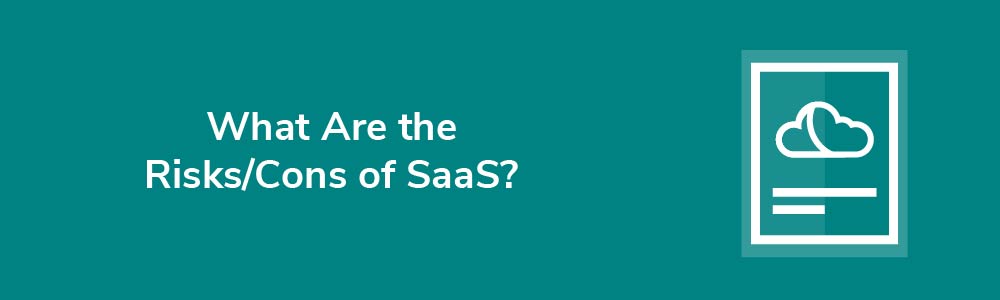
SaaS wouldn't be so popular if it didn't make sense for businesses and customers. However, one big issue is that an internet connection is required.
With the old model, customers installed software directly onto their devices, which meant that they could use it even when they were offline.
In addition, some users experience an unsatisfactory loss of control when they switch from traditional software to SaaS. Unfortunately, this is largely unavoidable when data and programs are managed offsite and customers are dependent on the suppliers performance over which they have little or no control.
Another common complaint with SaaS is that it can rarely be customized to meet individual customer's needs.
Some users report slower speeds and more waiting time than they experienced with traditional software.
Additionally, security is the primary concern of many SaaS users. This is especially true for those that collect, analyze, and store sensitive personal data that may be subject to far reaching privacy laws like the European Union's General Data Protection Regulation (GDPR), and the California Consumer Privacy Act (CCPA/CPRA).
What Should You Include in Your SaaS Agreement?

SaaS agreements can vary based on a variety of factors, and many companies customize their agreements accordingly. However, most SaaS agreements contain the following clauses that are relevant to most software as service providers.
Overview/Introduction
Before jumping into any lengthy legal agreement, it's a good idea to address key points that may get overlooked even if they're covered more thoroughly in later sections.
In the following example, SailPoint instructs users to read the agreement before using the company's services:
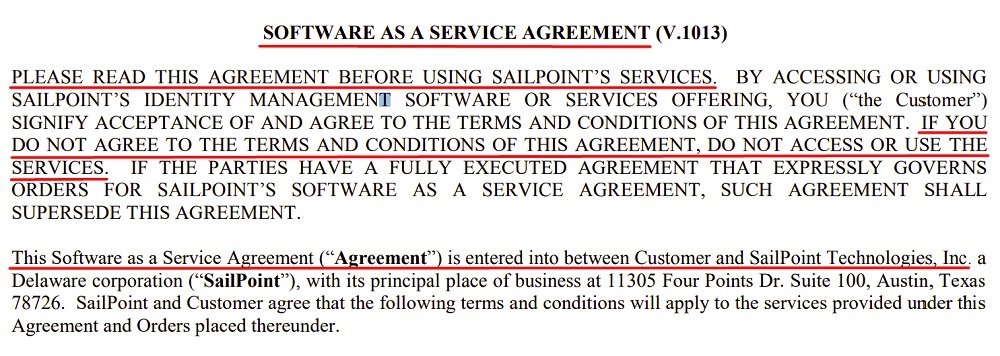
In addition, the first few paragraphs let users know that:
- They shouldn't access the site or use the company's services if they don't agree to the terms and conditions
- The Saas agreement is between them and Sailpoint
Definitions of Terms Used
Most SaaS agreements include a section in which terms and phrases are defined.
This is another good way to provide clarity for customers who may not be familiar with legalese or industry-specific terms and phrases.
The following example shows the first few terms listed under the Definitions section of Cloudlytics' SaaS agreement:
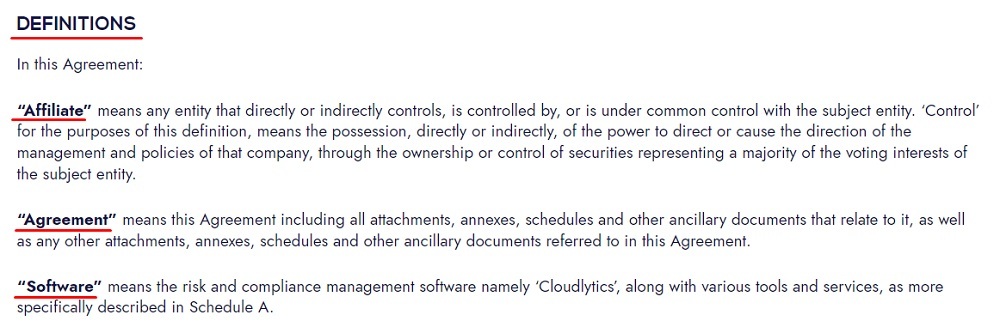
Description of Services Provided
Provide a description of the specific services you will be providing.
SaaS agreements can be intimidating documents. This is especially true for new customers who aren't familiar with how to buy, implement, and use software as a service.
With this in mind, spelling out what is and isn't included in your Saas agreement will go a long way toward promoting clarity.
Here's how SailPoint does it:
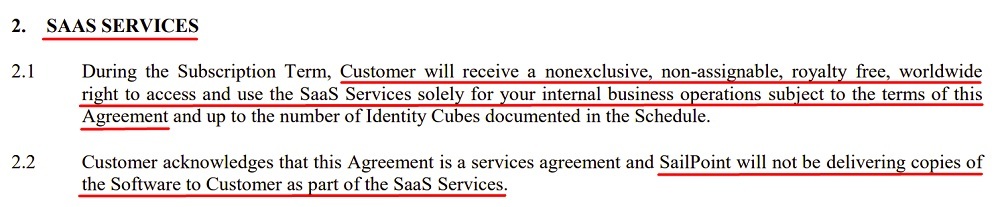
SailPoint also makes it clear that its software is provided as a service only, and that hard copies aren't included.
Restrictions of Use of the SaaS Service
Nearly all SaaS agreements include restrictions to prevent unauthorized software use.
For example, most SaaS agreements state that software can only be used by registered users, and that it can't be shared, copied, sold, or reverse engineered.
In the following example, SailPoint lists these and a number of additional restrictions:
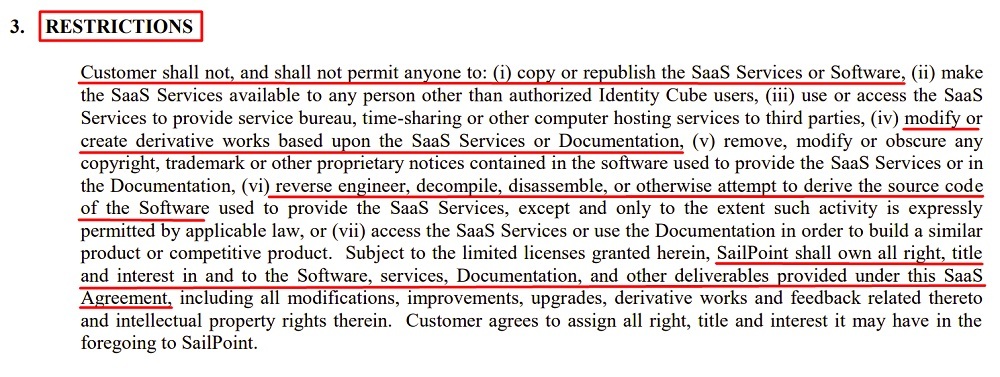
It also states that the company retains ownership of all software, services, and documentation delivered to the customer during the term of the agreement.
Customer/User Responsibilities
Spell out what responsibilities users will have if they decide to purchase a subscription and use your cloud-based software.
Below are the first two entries in SailPoint's Customer Responsibilities section:
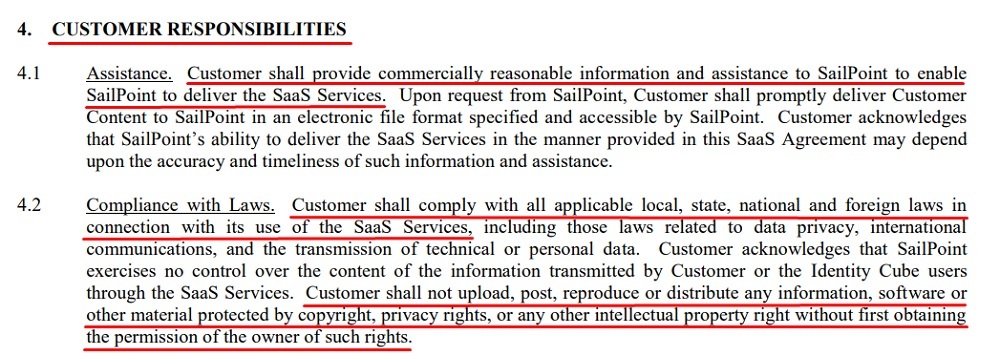
SailPoint lets customers know that they're responsible for:
- Providing accurate information so that the company can provide its services efficiently
- Complying with all laws (local, national, and international) that apply to their use of the company's services
Term and Termination
One thing customers like about SaaS subscriptions is that they can sign-up for a finite term and decide to resubscribe or cancel later on.
As such, it's important to clearly state the initial subscription term and to include any other termination information.
In the following example, SailPoint's SaaS agreement is more open ended because it remains in effect until terminated by the company or the customer:
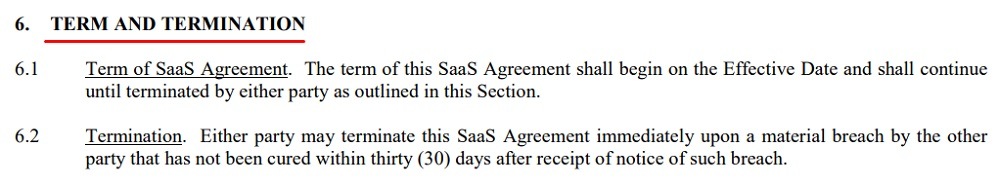
Many SaaS agreements also let customers know that the company may stop providing service or terminate their account if software is used inappropriately or in a way not spelled out in the agreement.
If applicable, it's also worth mentioning that upon termination, customers are responsible for returning any proprietary property or confidential information that you provided as part of the subscription.
Disclaimer of Warranties
A disclaimer of warranties is a statement made by a company to let customers and users know that it's not responsible when products and services don't perform as expected, or when content and information are inaccurate or incomplete.
Here's how Cloudlytics disclaims all warranties to the fullest extent of the law:
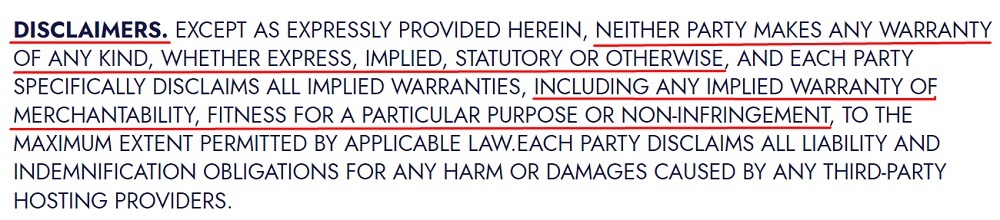
Cloudlytics also makes it clear that its disclaimer applies to express, implied, statutory, and any other types of warranty.
Limitation of Liability
A limitation of liability clause sets a limit on the amount of money one party can recover from another, if it commits a breach or fails to perform as promised.
Limitation of liability clauses are among the most important clauses in any SaaS agreement because they offer protection even when a company provides a faulty product or a service that doesn't live up to a customer's expectations.
Here's how Cloudlytics limits its liability:
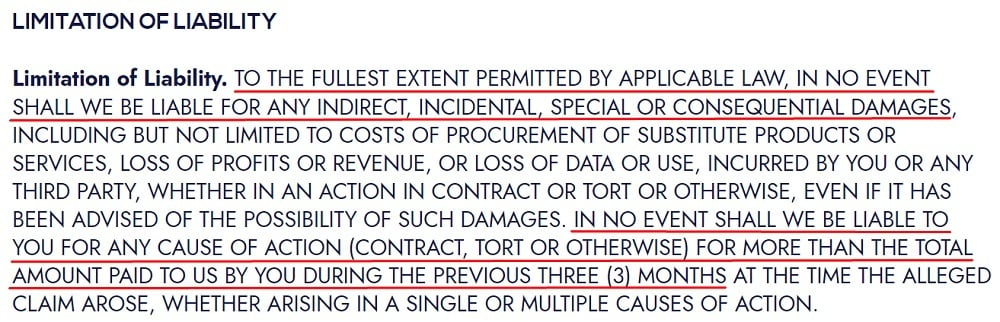
Reference to Your Privacy Policy
Include a clause that links to your Privacy Policy, like Cloudlytics does here:

Governing Law
It's common for SaaS companies to have customers in multiple states and foreign countries. If so, it's not always clear what laws will apply if disputes arise with customers.
This is why you should establish governing law in your SaaS agreement.
Here's how SailPoint does it:
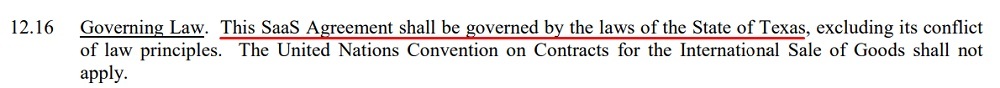
Fees and Payments
Customers generally want to know how much services cost, when they have to pay, and what payment options they have.
Payment and fees are sometimes covered in general terms and conditions, but they're also worth addressing in your SaaS agreement because it only applies to software provided as a service.
Below is an example from Cloudlytics:
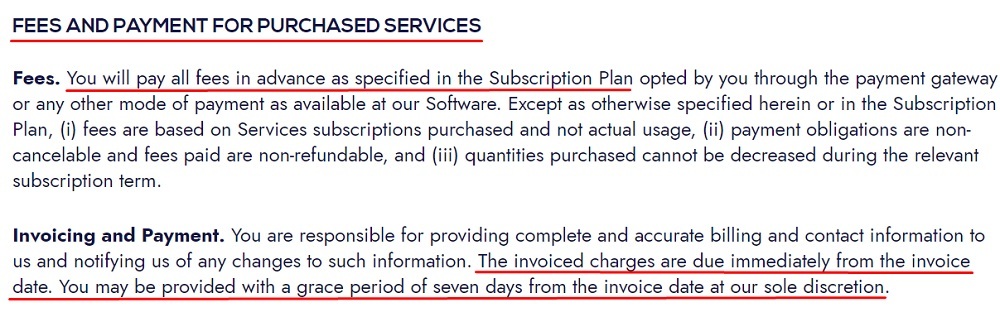
In addition, you may also choose to address the following fee and payment-related items in your Saas agreement:
- Overdue charges
- Additional charges for hosting services, tech support, customization, equipment, and additional users
- Refunds and deposits
- Taxes
Free Trials
Free trials can give wary customers peace of mind before making a big purchase.
Many SaaS companies offer free trials, and since they often have different terms and conditions than standard subscription services, it's a good idea to address them in your SaaS agreement.
Here's how Cloudlytics does it:
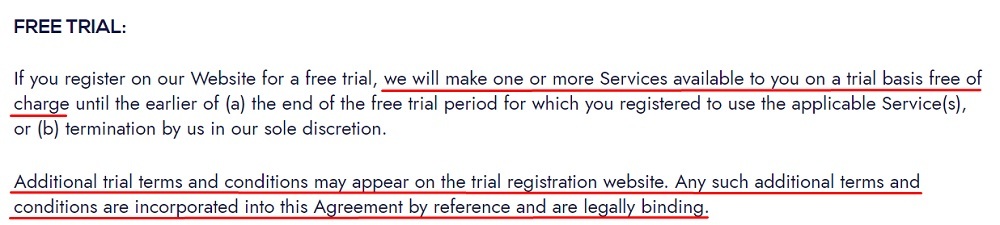
Where Should You Display a SaaS Agreement?
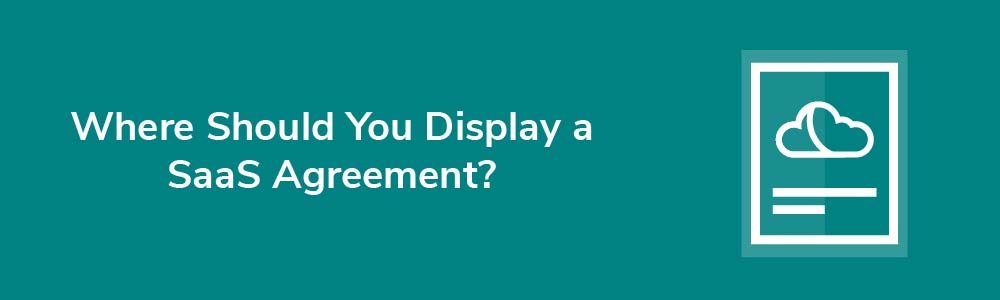
Here are some key places to display your SaaS agreement so your users can find it easily and at any point in time if they are searching for information.
Website Footer
Many companies link to SaaS agreements on website footers.
This is a good idea because most customers know to scroll to the bottom of a website to find important legal information.
Here's how Cloudlytics displays a link to its SaaS agreement on its website footer:
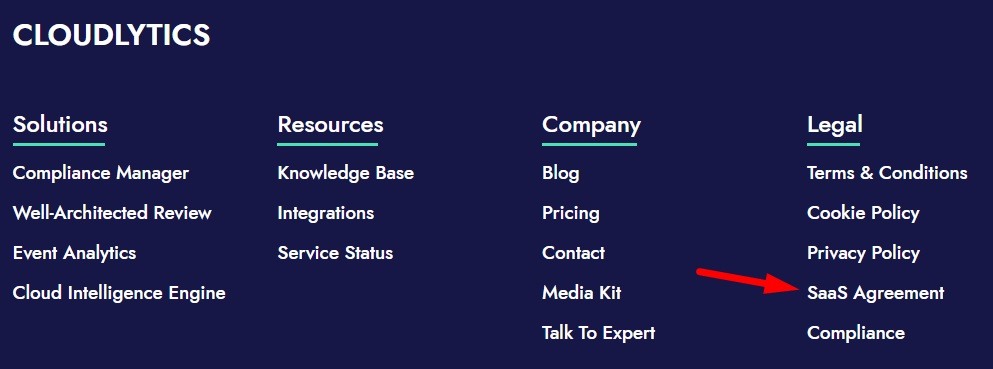
In the following example, SailPoint's customer agreements can be found by clicking the Legal link in the site's footer:
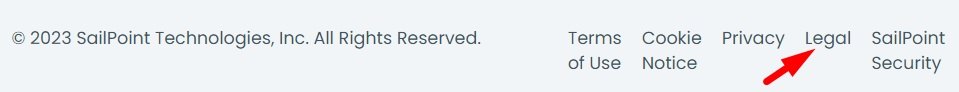
Next, customers can click on the Customer Agreements link and find the SaaS agreement that applies to them:
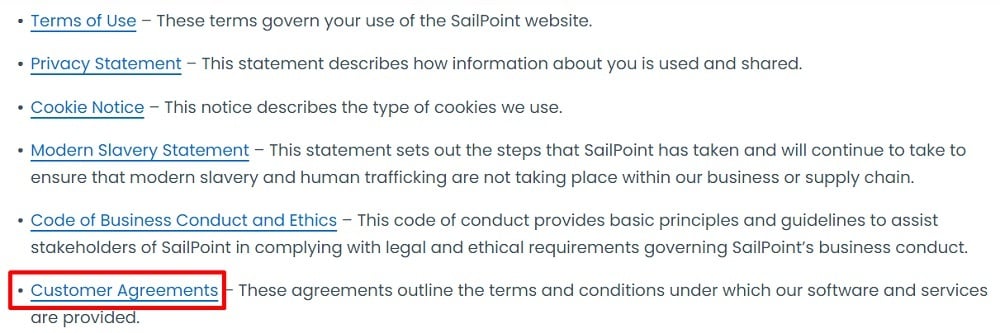
In-App Menus
Due to the small screens on mobile devices, it's more challenging to place your Saas agreement in a place where customers can find it easily. However, most users know to look for them in Settings or in the main menu under headings such as Legal.
Here's an example:
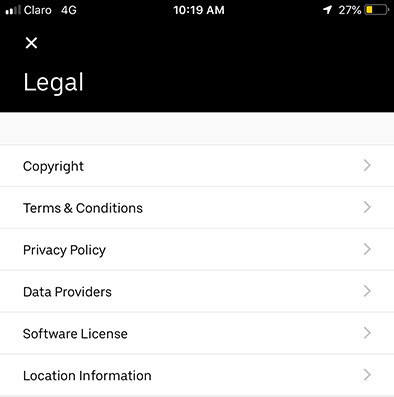
At Sign-up, Checkout, and Download
Sign-up and checkout pages are also popular places to link to your SaaS agreement because new customers can be prevented from moving forward until they agree to your terms.
Customers can be asked to manually click a checkbox to show agreement, or you can include a statement letting them know that by continuing, they're stating that they've seen your SaaS agreement and agree to its terms.
Here's an example of this:
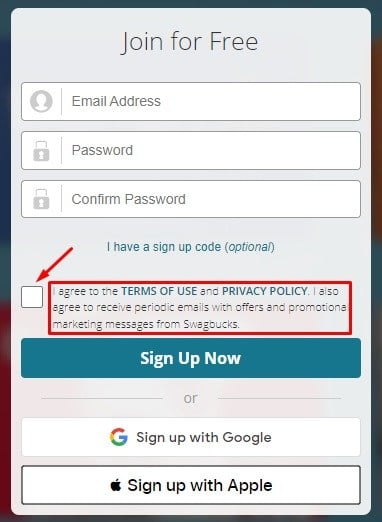
SaaS Agreement Summary
A SaaS agreement is a contract between a software developer and a customer that outlines the terms and conditions that apply when software is used as a service.
If your business offers software as a service, you should provide a SaaS agreement to your users.
Though no two SaaS agreements are exactly alike, most will include the following information:
- Overview
- Definitions
- Description of services provided
- Restrictions on use of the service
- Customer responsibilities
- Term and termination
- Disclaimer of warranties
- Limitation of liability
- Governing law
- Fees and payments
- Free trials
Many SaaS agreements are linked to on website footers, but they can also be found in app menus, and on sign-up and checkout pages. Get users to agree to yours via a checkbox they can click to show agreement.


