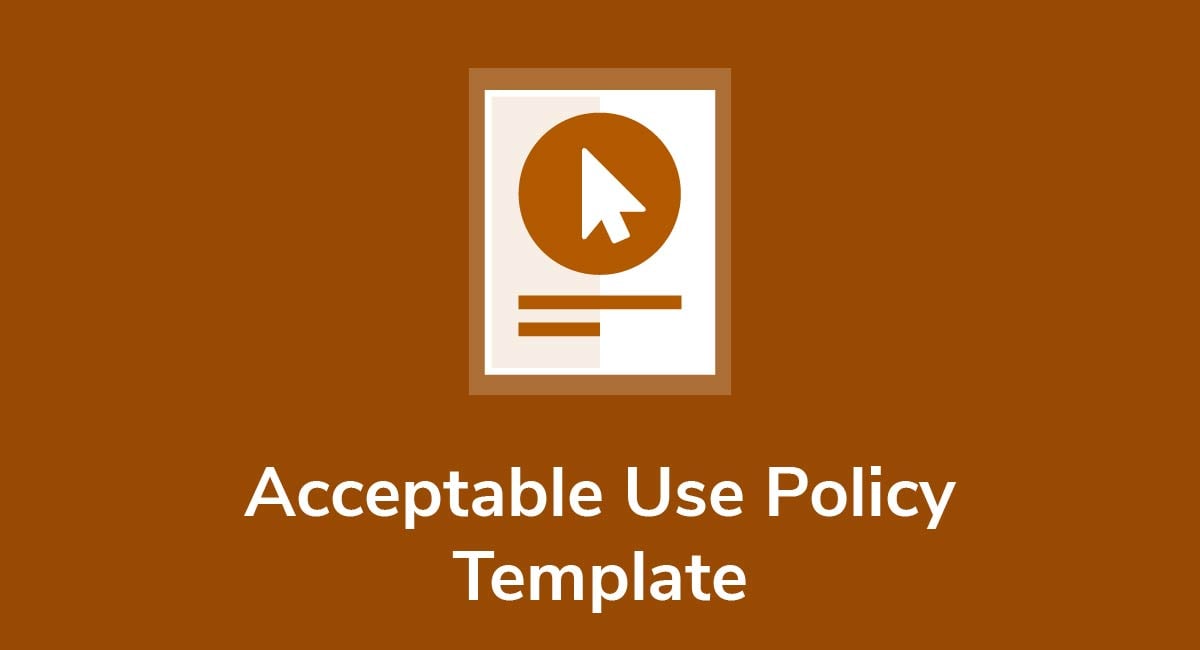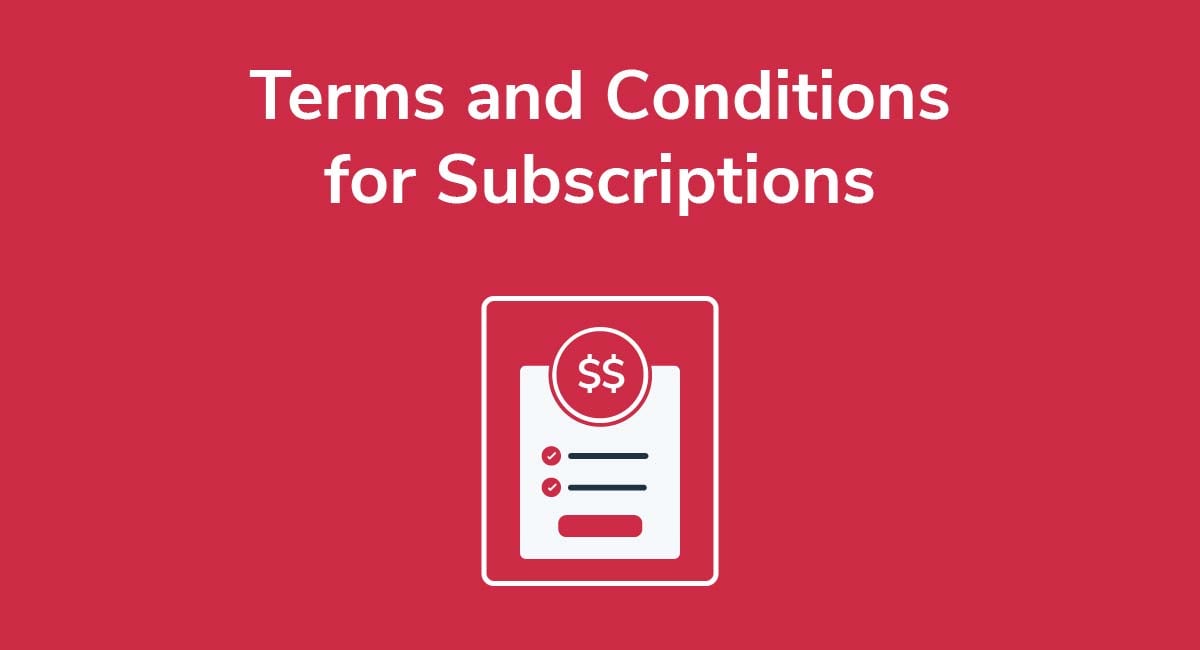How to Write a Terms and Conditions Agreement
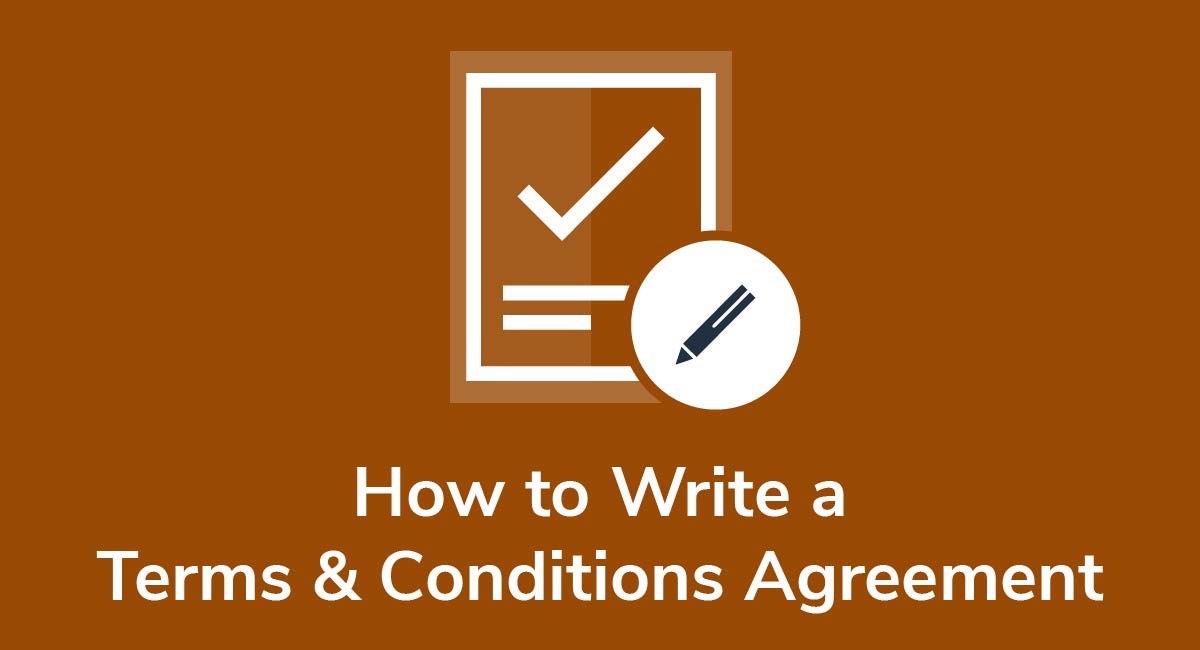
Everyone who offers goods and services online should have a Terms and Conditions agreement on their website. Thankfully, writing this agreement isn't that difficult, and we'll help guide you.
This article will help you draft a Terms and Conditions agreement after explaining what exactly one is and why your website/app should have one.We'll also look at how to make your Terms and Conditions agreement and make it legally enforceable.
Need Terms and Conditions for your business? We can help you generate a customized Terms and Conditions agreement in around two-three minutes for free. Try our Terms and Conditions Generator and just follow these steps:
- Click on the "Create your Terms and Conditions today" button.
- At Step 1, select the where will you use your Terms & Conditions and click "Next step":
- Add information about your business:
- Select the country and continue to the "Next step":
- Answer the questions about your business practices and click "Next step" when finished:
-
Enter your email address where you'd like your agreement sent and click "Generate."
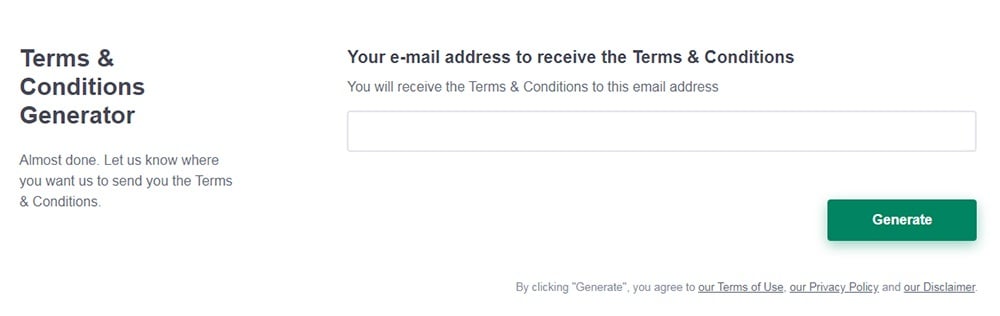
You're done! Now you'll be able to instantly access and download your new agreement.
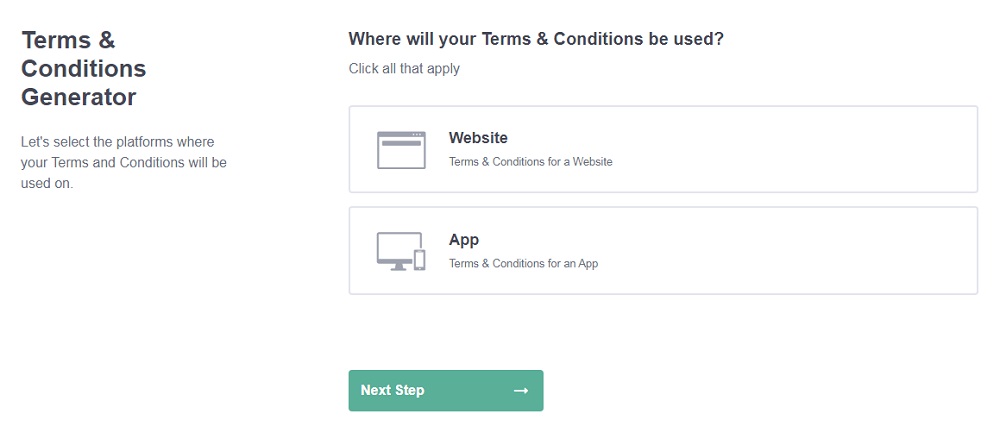
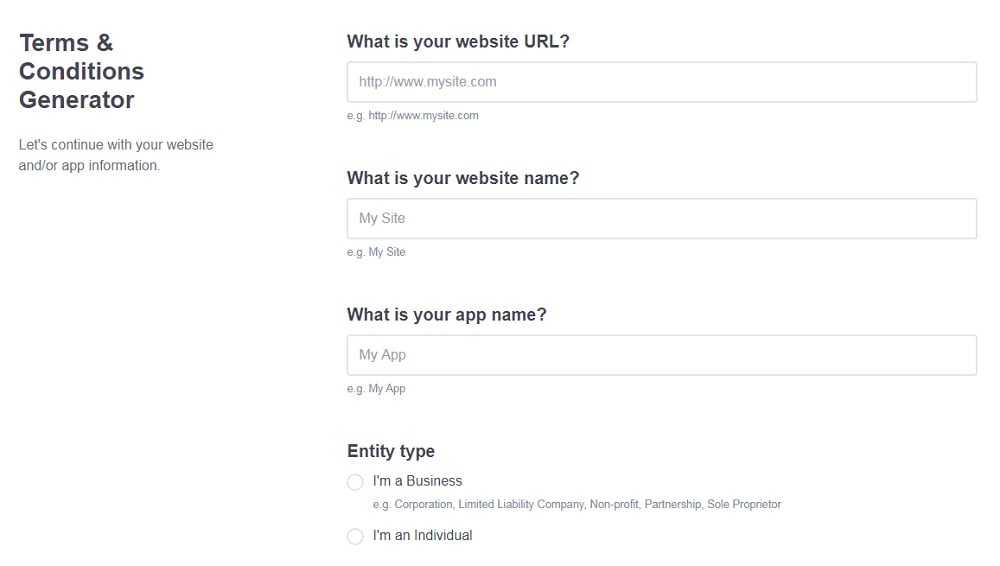
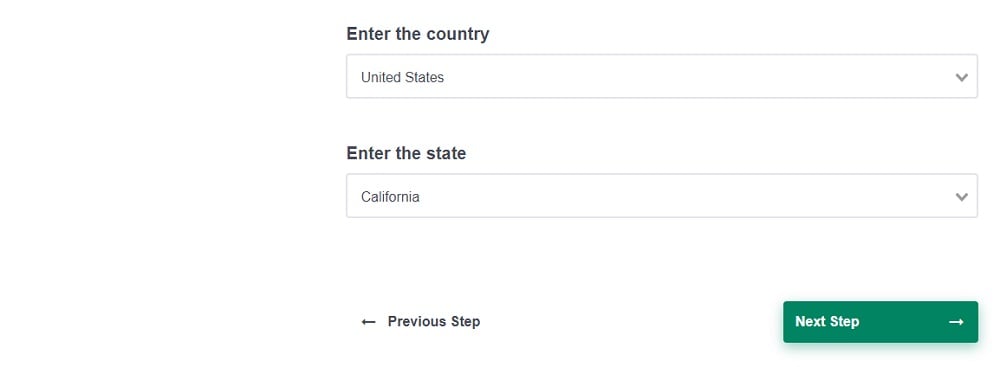
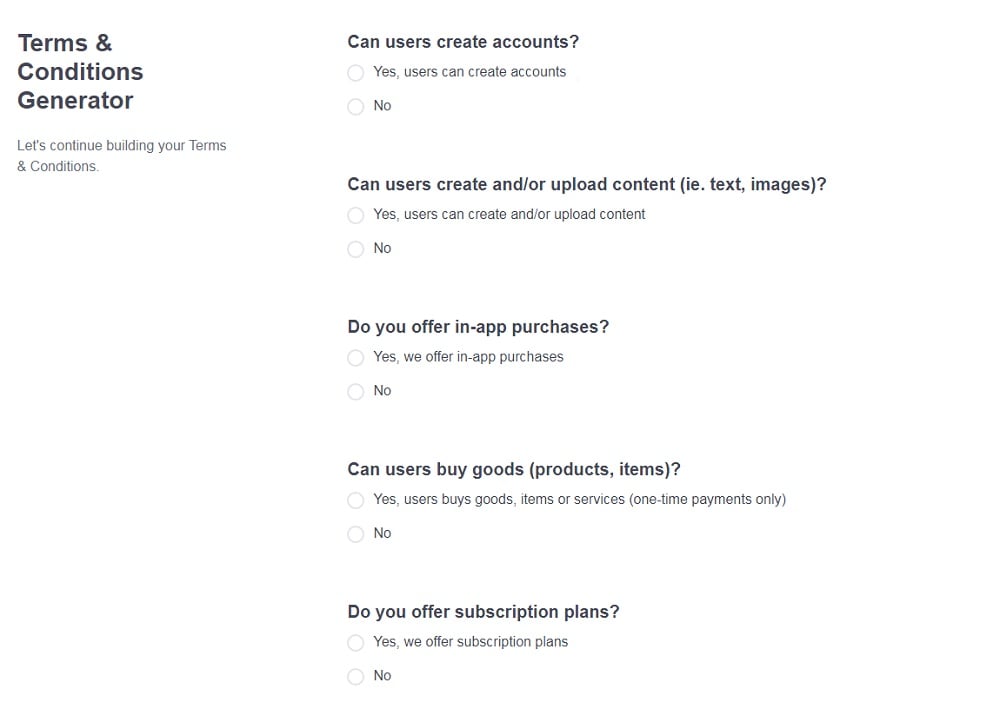
- 1. What is a Terms and Conditions Agreement?
- 2. Are Terms and Conditions Binding Under the Law?
- 3. Am I Legally Required to Have a Terms and Conditions Agreement?
- 4. A Guide to Writing Your Terms and Conditions Agreement
- 5. 9 Common Clauses for All Terms and Conditions Agreements
- 5.1. Introduction
- 5.2. Effective Date
- 5.3. Jurisdiction/Governing Law
- 5.4. A Link to Your Privacy Policy
- 5.5. Contact Details
- 5.6. Limitation of Liability and Warranty Disclaimers
- 5.7. Rules of Conduct
- 5.8. User Restrictions
- 5.9. Right to Terminate Accounts
- 6. Displaying Your Terms and Conditions Agreement
- 6.1. Website Footer
- 6.2. Links Within Other Agreements
- 6.3. Checkout Screen
- 6.4. Login or Signup Screen
- 7. Terms and Conditions: Getting Consent
- 7.1. Implied Consent
- 7.2. Express Consent
- 8. Conclusion
What is a Terms and Conditions Agreement?
Terms and Conditions agreements (T&C) are essentially a contract between you and your users that sets out exactly what you'll offer your customers and what you expect from them in return.
Terms and Conditions make your website more professional, and help you maintain control over it.
- You make services available to your customers.
- In return for using these services, your customers promise they'll follow the rules you set out in your Terms and Conditions.
Think of a Terms and Conditions agreement as a "one stop shop" for all the key information that customers need before they use your services or make a purchase.
A Terms and Conditions agreement allows you to:
- Withdraw and cancel services
- Disable user accounts
- Manage customer expectations
- Set rules for user behavior
So, now we're clear on what a Terms and Conditions Agreement is, let's briefly answer some common questions before we look at a Terms and Conditions agreement template.
Are Terms and Conditions Binding Under the Law?

Terms and Conditions are legally enforceable, yes.
Although you can't control whether customers actually read your Terms and Conditions agreement in full, you can rely on it if there's ever a legal dispute between you and a customer.
That said, like any other contract, a Terms and Conditions Agreement needs a few things to ensure it's fully enforceable under contract law.
Your Terms and Conditions agreement must be:
- Lawful: No one can legally sign a contract to commit fraud, for example
- Fair: You can't put unreasonable or unfair demands on either party
- Clear: It must be obvious what the contract is for
- Agreed to: The parties involved must consent to the contract before it's enforceable
But does every website need a Terms and Conditions agreement, and is it really that big a deal if you don't have one?
Am I Legally Required to Have a Terms and Conditions Agreement?

No. However, it's still smart to have a Terms and Conditions agreement in place.
Here's why:
- You can use your Terms and Conditions to limit your liability under contract.
- Terms and Conditions let you regulate user behavior and conduct.
- It's easier to prove deliberate copyright or trademark infringement if there's an intellectual property (IP) clause in your contract.
- You can easily terminate someone's account without explanation, or withhold access to a service, if you've reserved this right in your Terms and Conditions.
Think about it this way. If you're a consumer, which business would you trust more: The company with a Terms and Conditions Agreement, or the one without?
A Guide to Writing Your Terms and Conditions Agreement

There's no rule for how long your Terms and Conditions agreement should be. It all depends on your business needs. However, every Terms and Conditions agreement should have, at minimum, the following clauses:
- A brief introduction
- The effective date
- Jurisdiction/governing law
- Link to your Privacy Policy
- Contact information
- Limitation of liability and disclaimer of warranties
- Rules of conduct
- User restrictions
- Account termination information
Depending on the services you offer, you might also include clauses on:
- Returns and exchanges
- Third party terms and conditions
- Subscription information
- Payment information
- Delivery and shipping details
9 Common Clauses for All Terms and Conditions Agreements

Let's take a look at the 9 clauses common to all Terms and Conditions Agreements, starting with the introductory clause.
Introduction
Your introduction lets people know that they're reading a Terms and Conditions agreement. It's where you should emphasise that anyone using your website or platform needs to adhere to the terms.
Here's an example of a fairly standard introduction clause from UPS.
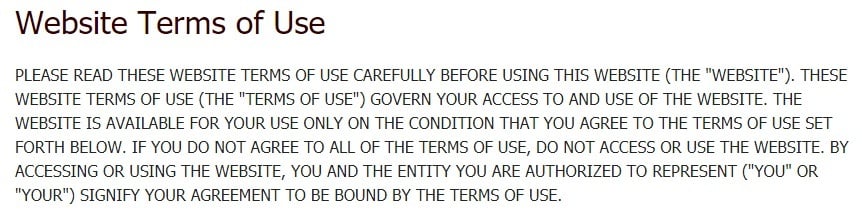
There's no need to use capital letters, but some companies write their introduction in capitals to draw attention to it.
Effective Date
The relevant date to include is the date that your Terms and Conditions Agreement came into effect.
If you amend your Agreement, you should change the date to the most recent date. Or, you can keep the old date and explain that some changes came into effect on the new date.
Here's an example from Hollister. If this is your first Terms and Conditions Agreement for your website, simply change "updated" to "effective from."
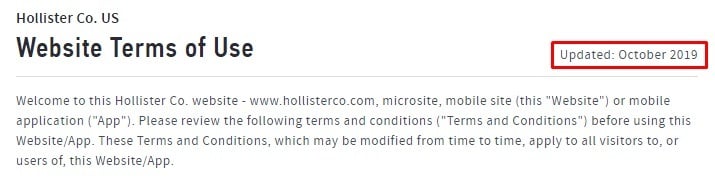
Jurisdiction/Governing Law
Be clear about which country or state laws govern the agreement between you and your customers. Usually, this is the country or state where you've registered your business.
For example, customers shopping with H&M agree that New York laws govern their agreement with the company:
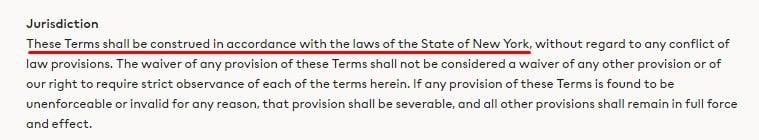
A Link to Your Privacy Policy
It's important that you link your Privacy Policy somewhere in the Terms and Conditions agreement. That way, you're incorporating the terms of your Privacy Policy into your larger Terms and Conditions agreement.
So, if someone consents to your Terms and Conditions, this means they also consent to your Privacy Policy.
If you collect personal data of any kind, you legally need to have and post a Privacy Policy. Since most companies capture at least some personal data, chances are this requirement applies to you.
Adidas does this well. It links its Privacy Policy within the introduction, which makes it really simple for customers to find:
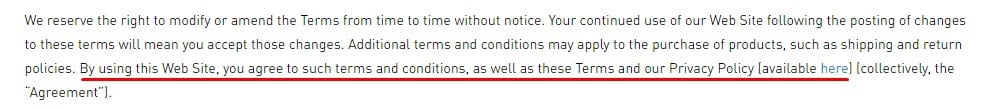
Adidas makes it clear that the Terms and Conditions and Privacy Policy should be read together as part of a larger binding agreement with the company.
Contact Details
Include at least 2 ways for customers to contact you if they have any questions about your Terms and Conditions. You can choose from:
- Email address
- Online chat service
- Telephone number
- Postal address
- Fax number
It's a good idea to ensure at least one method of contact is free to use, such as a toll-free telephone number. Levi's, for example, includes a postal address and a toll-free number:
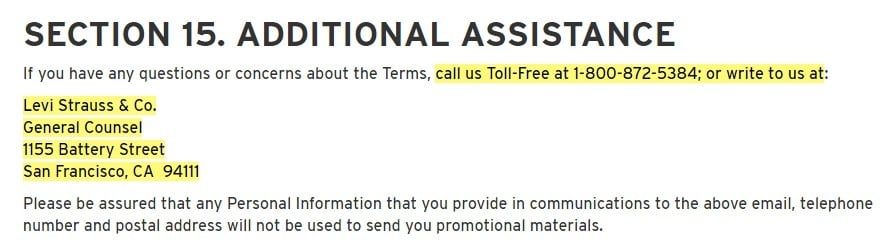
It's a standard practice to put this clause near the end of a Terms and Conditions agreement. You should do this, since customers are aware that they can typically scroll to the bottom of a T&C and find contact information.
Limitation of Liability and Warranty Disclaimers
While you can't legally contract out of all liability, you want to limit what customers can hold you liable for.
Typically, you should restrict liability for:
- Viruses, spyware, and device damage
- Inaccuracies and errors
- Damage caused by third parties
Furthermore, you shouldn't make promises you can't keep. In other words, you need a disclaimer warranting that you're not responsible for:
- User enjoyment
- Product or website downtime
- Ensuring that goods or services chosen by the consumer are fit for a specific purpose
Finally, since you can't contract out of all liability, you should set how much a person can sue you for.
Good disclaimer clauses handle all these points clearly and concisely. Take this clause from Rogue Fitness, for example.
In just a few sentences, the company explains that:
- It provides services "as is"
- It doesn't promise that the goods or services will always meet a customer's expectations
- It doesn't take responsibility for typos and description inaccuracies
- Damages are capped at however much a customer spent on the purchase immediately before the alleged damage occurred
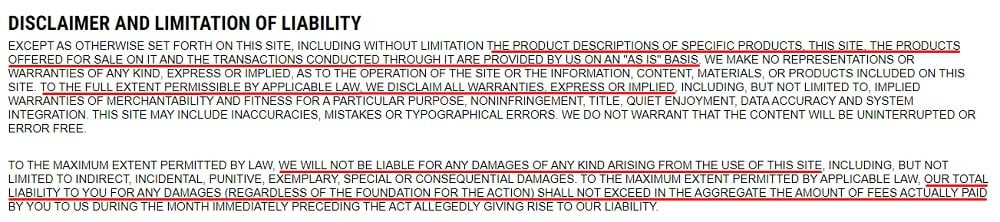
This clause is specific enough to be clear, but broad enough to apply in most circumstances.
Rules of Conduct
You'll want to set out rules of conduct for your website.
- Make it clear that customers can only use your website, goods, and services for the intended purpose
- Set rules for who can access your services
- Specify what'll happen if someone breaches your terms
Instagram, for example, specifies that only people aged 13 and over can sign up for the service:
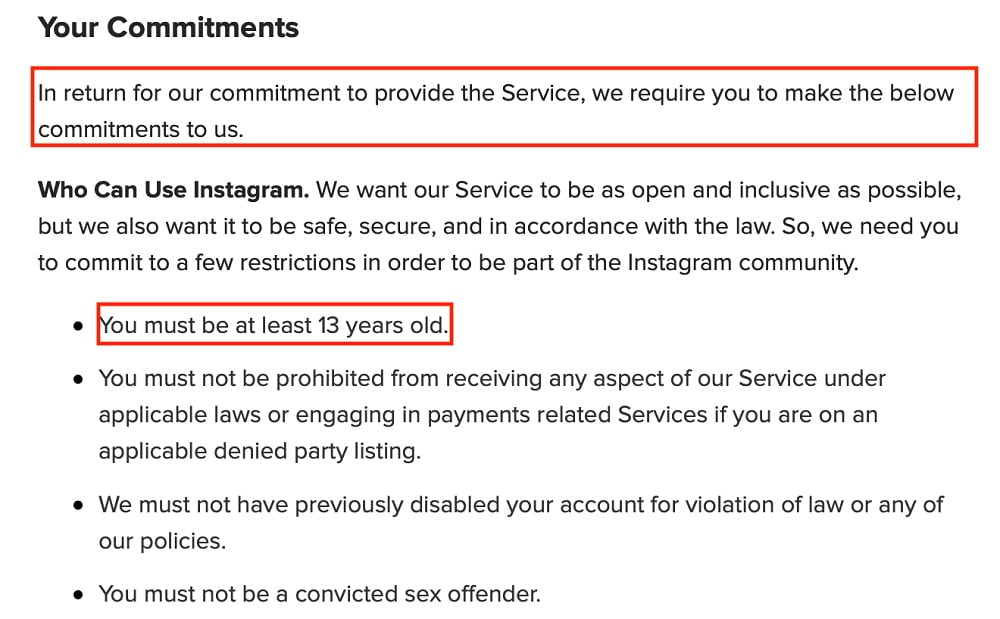
Twitter reserves the right to suspend or delete users who breach its Terms:
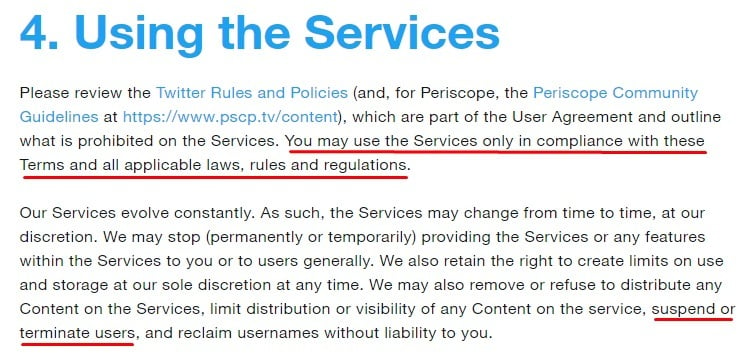
User Restrictions
Be clear about what users can't do on your platform. Keep this clause as broad as possible so you can quickly take action against illegal, violent, or otherwise harmful behavior.
Here's a simple clause from Facebook. It's a great template to follow because it covers most of the common behaviors that businesses deem inappropriate, including fraudulent and malicious conduct:
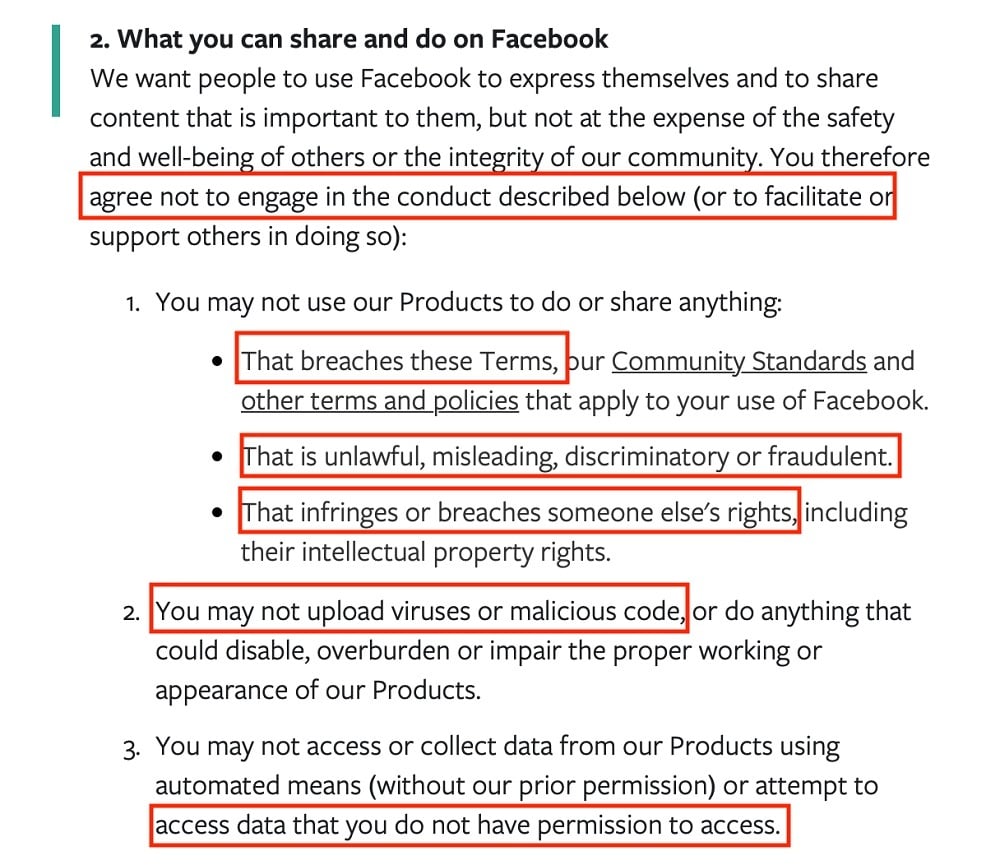
The clause is user-friendly, jargon-free, and most importantly, clear.
Right to Terminate Accounts
Reserve the right to delete someone's account if they violate your Terms and Conditions.
If you make it clear in your Terms that you can delete a person's account, without notice, for breaching your Terms, you reduce the chances of them disputing the issue.
Instagram, for example, reserves the right to delete someone's account if they break the platform's rules, or if the person violates someone else's IP rights:
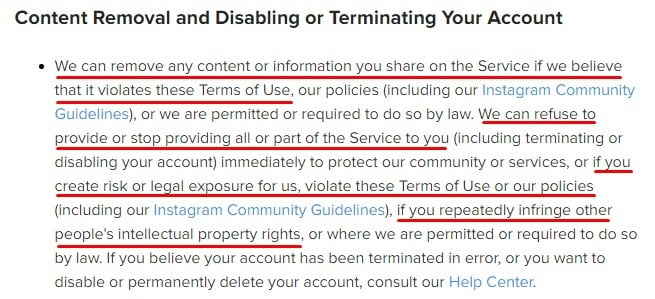
Instagram also sets out how users can delete their own accounts.
Now that we've looked at all the main clauses your Terms and Conditions agreement will need, let's talk about where to display and and how to make it enforceable once your agreement is created.
Displaying Your Terms and Conditions Agreement

You can't enforce the Terms and Conditions Agreement if your customers don't know it exists. So, display the Agreement somewhere obvious so that everyone can read it.
There are 4 common places to display Terms and Conditions Agreement. Let's take a look.
Website Footer
Most websites include a link to their Terms and Conditions agreement in their website footer. Normally, you'll find it beside various other legal agreements such as the Privacy Policy:

This is a great place to add a link since your users know to look here to find your Terms and Conditions at any time.
Links Within Other Agreements
You should make it as easy as possible for customers to read your Terms and Conditions. That means including a link to your Terms and Conditions Agreement within your other key policies.
If you collect personal data, the one policy you must have by law is a Privacy Policy. Many businesses will put a link to the Terms and Conditions Agreements within the Privacy Policy so that customers can quickly navigate between both important agreements.
Here's how Amazon dedicates a clause of its Privacy Notice to its Terms and Conditions, or Conditions of Use:
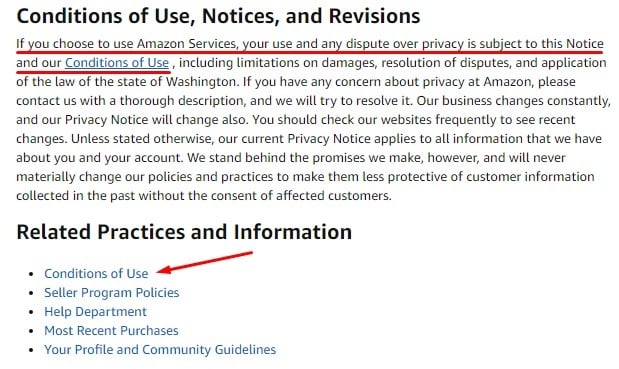
Checkout Screen
It's a good idea to draw attention to your Terms and Conditions agreement before customers complete a purchase. That way, you can assume they understand your Terms and agree to them before checking out.
Here's an example from Gymshark. By placing an order, customers are consenting to the Terms and Conditions. Note there's also a link to the Agreement in the website footer on every page:
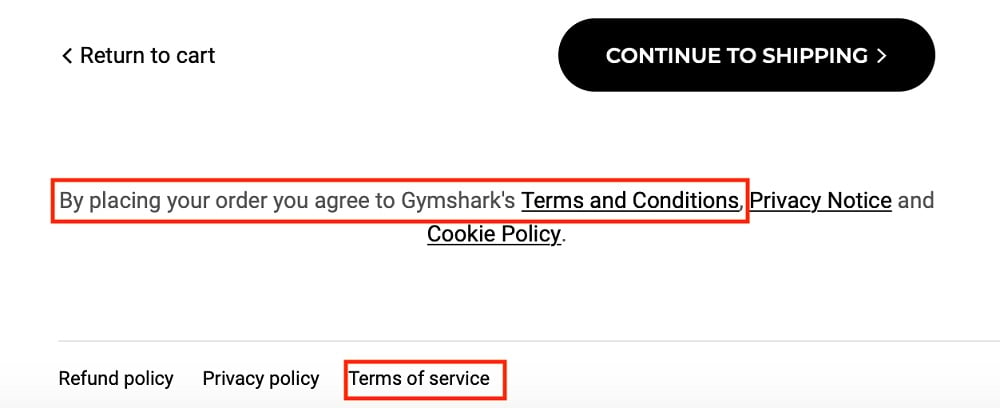
Login or Signup Screen
You should highlight your Terms and Conditions agreement before someone signs up for an account on your platform or website.
NARS Cosmetics draws attention to all its key policies, including the Terms and Conditions, in a short blurb on the signup screen:
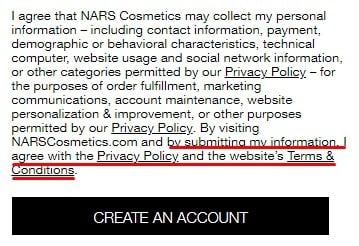
It's also a good idea to remind users of your Terms and Conditions before they login. All you need is a simple note explaining that the Terms and Conditions or Terms of Use apply.
Here's an example from Waterstones:
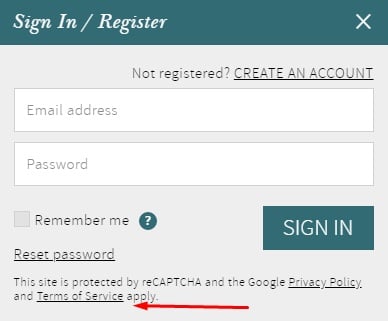
So, is it enough just to highlight your Terms and Conditions, or is it best to get explicit consent?
Terms and Conditions: Getting Consent

The main ways you can obtain consent are:
- Implied consent ("browsewrap")
- Express consent ("clickwrap")
Implied Consent
Implied consent is often sufficient if you:
- Publish a Terms and Conditions agreement
- Clearly state that using your services means users agree to your Terms and Conditions, and
- Post links to your Terms and Conditions agreement
The companies we looked at earlier rely on implied consent. However, if you're selling goods or services to EU-based customers, you need express or explicit consent.
Why? Because the General Data Protection Regulation (GDPR), the law that protects EU citizens, doesn't always recognize implied consent. Express consent is the new EU legal standard and is the only form of consent we recommend you use.
Express Consent
Express consent means getting customers to take positive, affirmative action to show they've accepted your Terms and Conditions agreement. The easiest way to do this is by using a consent checkbox.
Here's a GDPR-compliant checkbox from Holland & Barrett's UK website:
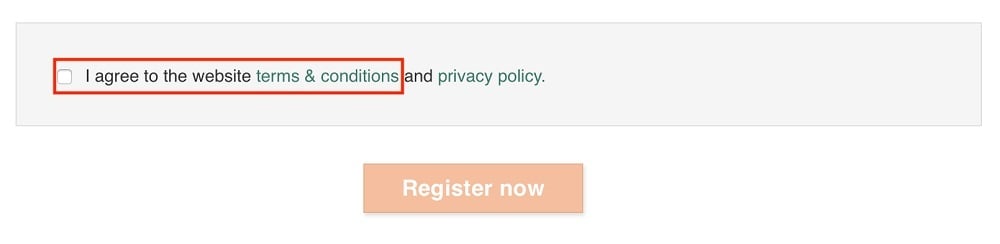
And another example from Urban Decay's UK website:
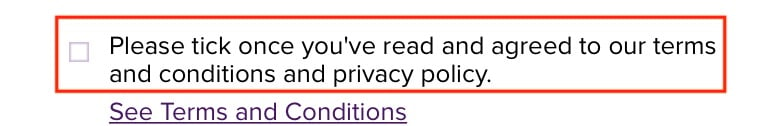
Conclusion
Every website providing goods or services should include a Terms and Conditions agreement. This legally enforceable agreement protects businesses by giving them control over who uses their platform, and how it's used.
A Terms and Conditions agreement should include the following:
- An introduction to the agreement
- The effective date of the agreement
- Which country or state laws apply
- Who to contact for more information, and how
- What users can and can't do on your platform
- When you can shut down user accounts
- Disclaimers of warranties and limitations of liabilities
- A link to your Privacy Policy, and a link back to your Terms and Conditions within your Privacy Policy
Put a link to the agreement in your website footer. If you allow users to create accounts, link your T&C to the registration form. If you take payments, include a link on the checkout page.
Use a checkbox to get consent to your Terms and Conditions agreement.