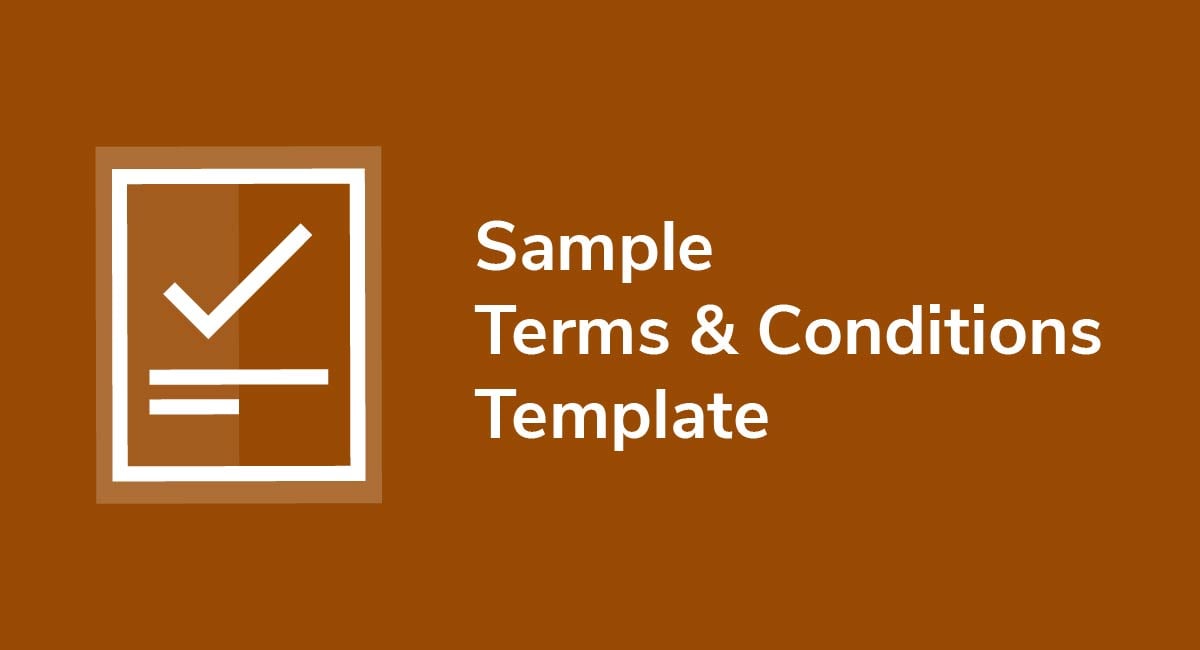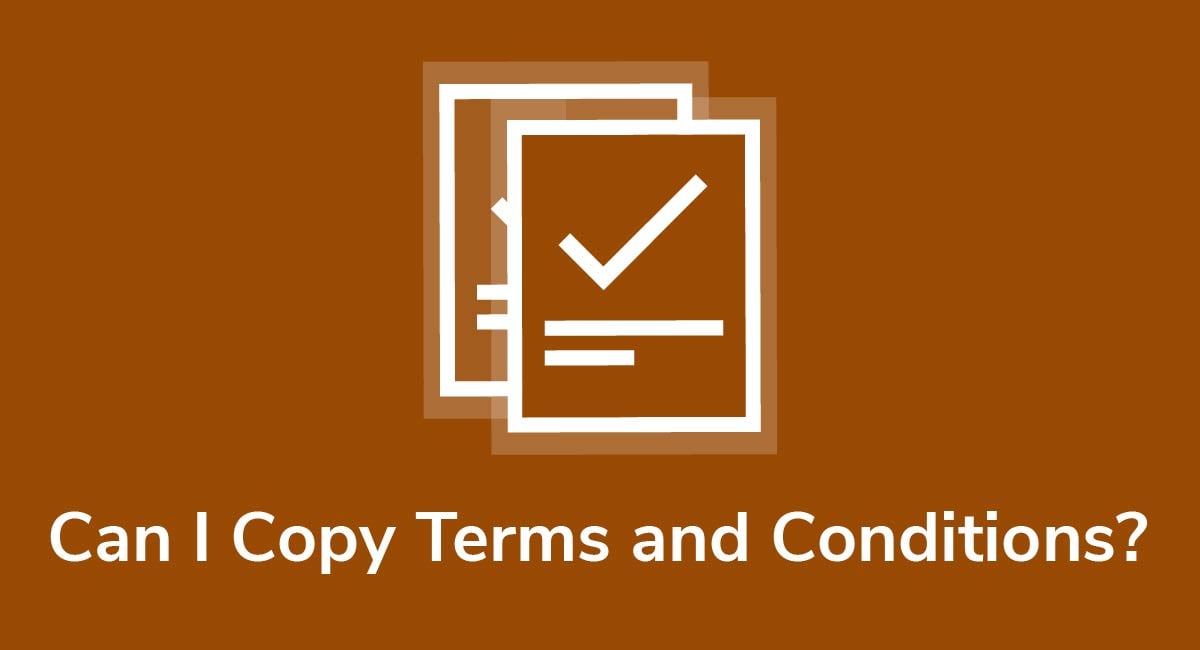User Agreement Template

If you sell goods or services online, or you allow user-generated content (UGC), then you will benefit from having a User Agreement.
A User Agreement can provide vital protection for your business, provided that it is drafted properly. However, for many business owners, drafting a User Agreement can seem overwhelming.
Here is an overview of how User Agreements work, what clauses to include when writing one, and how to display and get effective consent to one.
Need Terms and Conditions for your business? We can help you generate a customized Terms and Conditions agreement in around two-three minutes for free. Try our Terms and Conditions Generator and just follow these steps:
- Click on the "Create your Terms and Conditions today" button.
- At Step 1, select the where will you use your Terms & Conditions and click "Next step":
- Add information about your business:
- Select the country and continue to the "Next step":
- Answer the questions about your business practices and click "Next step" when finished:
-
Enter your email address where you'd like your agreement sent and click "Generate."
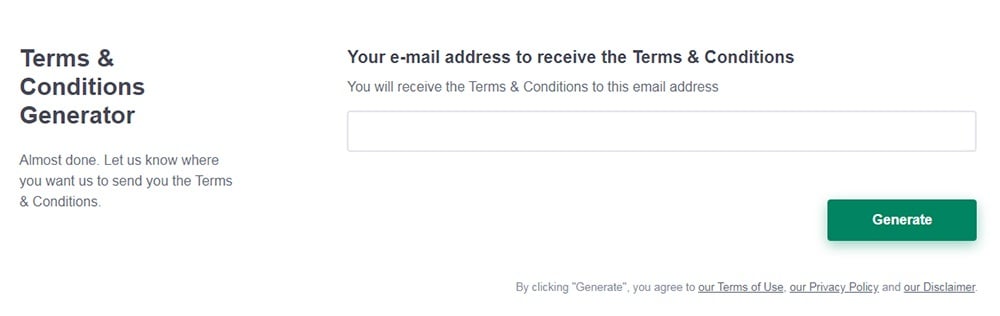
You're done! Now you'll be able to instantly access and download your new agreement.
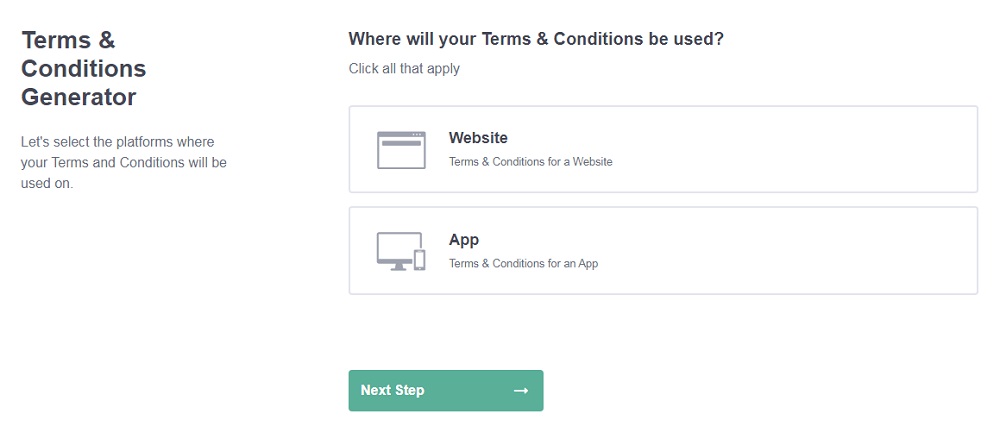
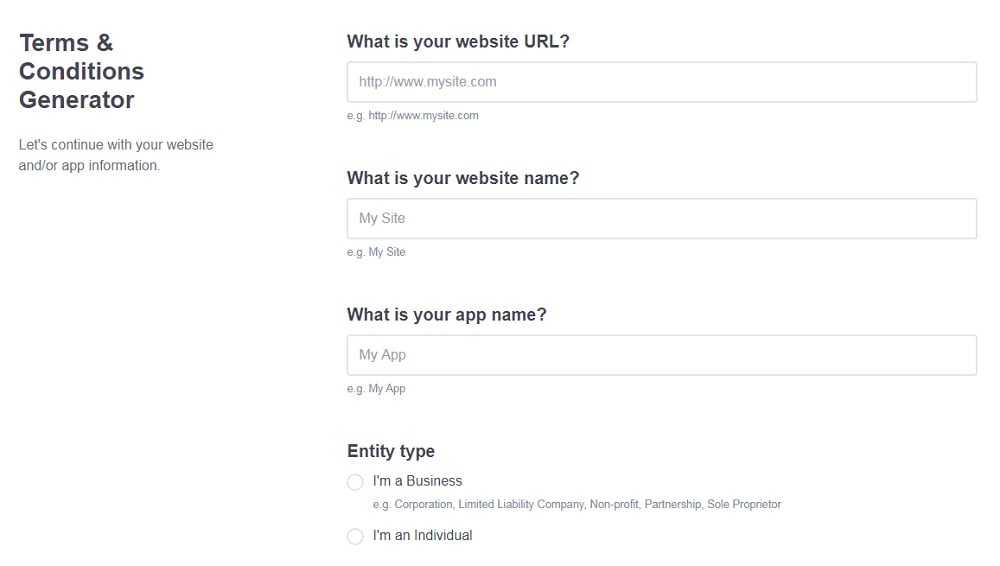
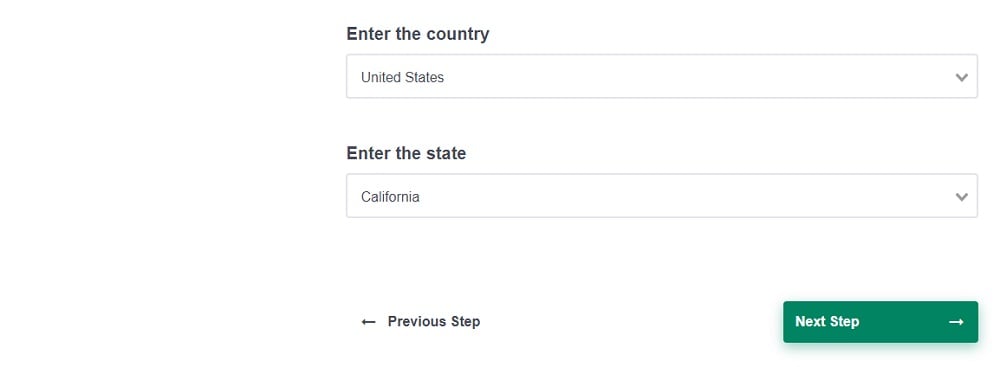
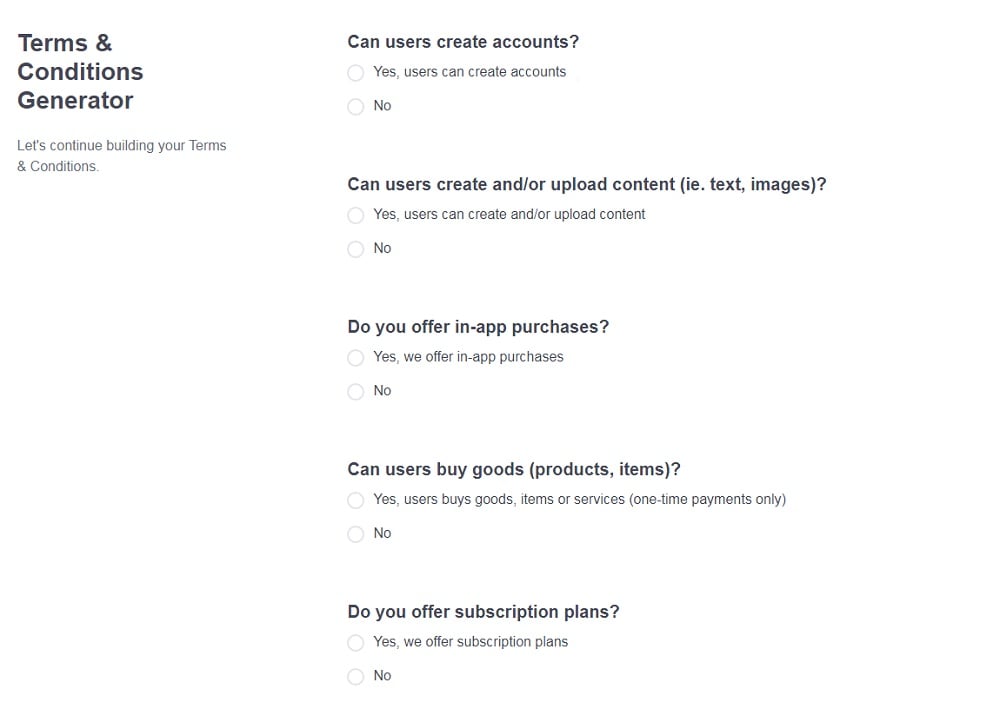
- 1. What is a User Agreement?
- 2. Is a User Agreement the Same Thing as a Terms and Conditions Agreement?
- 3. Who Needs a User Agreement?
- 4. Are User Agreements Legally Required?
- 5. What are the Benefits of Having a User Agreement?
- 6. User Agreement Template
- 6.1. Introduction
- 6.2. Governing Law and Dispute Resolution
- 6.3. Contact Information
- 6.4. User Rules and Restrictions
- 6.5. Penalties for User Agreement Violations
- 6.6. Intellectual Property
- 6.7. Limitations of Liability and Warranties
- 6.8. Privacy Policy
- 6.9. Termination of Accounts
- 7. Where Should You Display Your User Agreement?
- 7.1. Website Footer
- 7.2. Account Signup Form
- 7.3. Within Other Legal Agreements
- 8. How Do You Obtain Consent to Your User Agreement?
- 9. User Agreement: Key Takeaways
What is a User Agreement?
A User Agreement is a contract, or legally binding agreement, between your business and those who use your website or app. It establishes the rules that users must abide by if they wish to use your service, and it enables you to suspend or terminate users who violate your terms.
Here's an example from Etsy. You'll notice that it's called Terms of Use rather than Use Agreement, but they are the same type of agreement. It's not uncommon for User Agreements to instead be called Terms of Use or Terms of Service agreements:
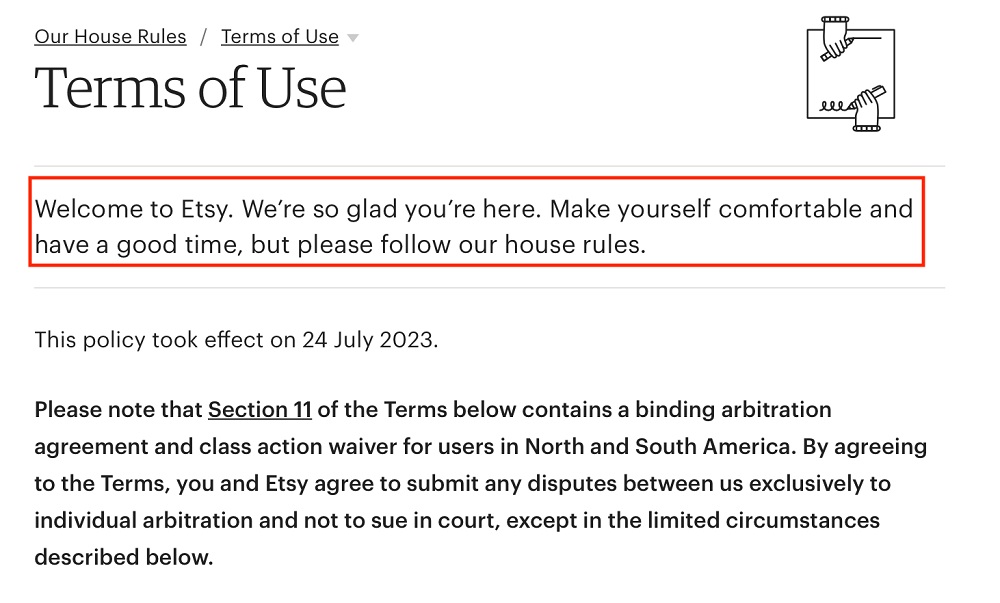
Is a User Agreement the Same Thing as a Terms and Conditions Agreement?
User Agreements are very similar to Terms and Conditions Agreements. They are both (potentially) legally binding agreements, and they govern the terms by which a person uses your website, buys your products, or uses your services. Some websites may even use the terms interchangeably.
The name "User Agreement" is often used rather than Terms and Conditions on social media apps or platforms where you find more UGC.
Conversely, you may be more likely to find the agreement titled "Terms of Use" or "Terms and Conditions" on sites where you're buying goods or services e.g. commercial retailers.
However, what really matters is that individuals know what the policy is, and what it covers. In other words, the terminology you use, or the title of the agreement, is less important than its content.
Who Needs a User Agreement?

You should have a User Agreement if you want to regulate how individuals use your website, platform, or app. This is especially helpful if you allow people to post user-generated content, if you provide software for personal or commercial use, or if you sell goods or products online.
To be clear, user-generated content is simply any content created by those who use your website. It includes all forms of content, including images, social media posts, and videos. It even includes testimonials and reviews as these are created by users.
Are User Agreements Legally Required?
No. Same as with Terms and Conditions agreements, no law requires you to provide a User Agreement. You can still operate your website, and provide goods and services, without such an agreement in place.
However, there are various reasons why you should have a User Agreement on your website or app.
What are the Benefits of Having a User Agreement?
There are a number of great advantages to having a User Agreement, including the following:
- A User Agreement gives you enhanced control over who can use your services. You can terminate or suspend accounts which violate your rules.
- With a User Agreement, you can readily protect your intellectual property rights, such as trademarks.
- User Agreements help you limit your liability for anything that goes wrong for a user after they engage with your platform.
- You can rely on a User Agreement to help resolve disputes, so long as it's clearly drafted and accepted by the user.
- A User Agreement lets you choose which laws govern your agreement in the event of a dispute. You can select a territory which is convenient for you e.g. where your business is located.
An effective User Agreement positions your business as professional and helps to create a positive brand image online. It can also be legally binding if it's drafted properly with fair terms and clear, express consent obtained.
Without a User Agreement, you risk confusion, more costly legal disputes, and an inability to fully control who can access your platform.
User Agreement Template

To help you draft your own User Agreement, here is a breakdown of the key clauses you should include and how you might word them.
Introduction
Start your agreement by specifying what the agreement is.
Here's an example from TikTok. The introduction of the agreement states that it's a contract between TikTok and users:
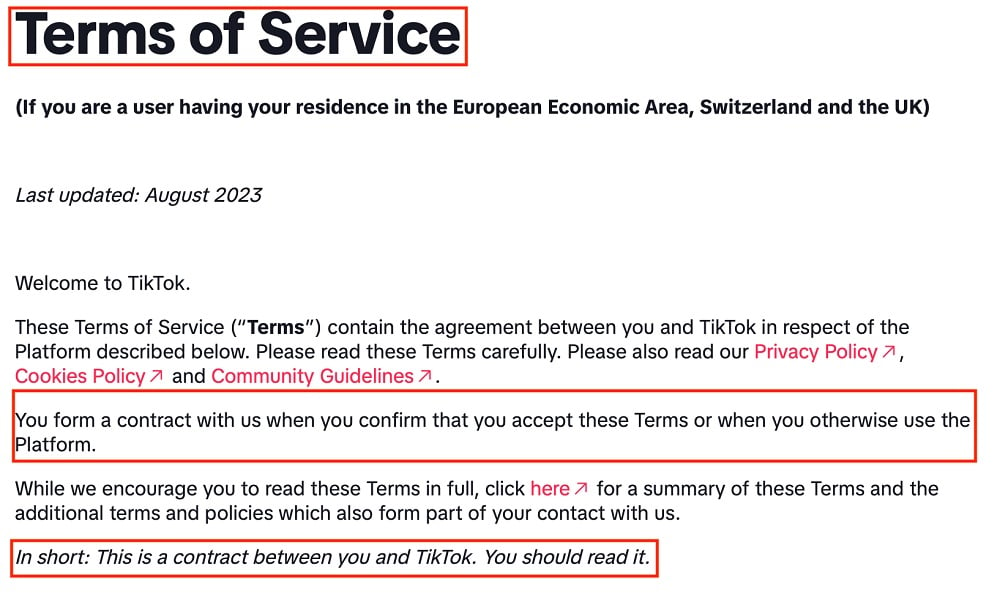
If you wish to rely on your User Agreement during a legal dispute, you should similarly specify that the agreement is, in fact, a contract.
Governing Law and Dispute Resolution
Declare which country or territory's laws apply if there's a dispute or court litigation, and how the dispute must be resolved.
Typically this will mean choosing a forum which is convenient and cost-effective for your business. You may wish to specify a specific country but frame the clause broadly enough that you could, at your convenience, choose an alternative forum.
As an example, California laws govern disputes. However, TeePublic reserves the right to seek resolution from another court which could, depending on the specific type of issue, have jurisdiction. This means the business may choose a jurisdiction with more favorable terms e.g. a higher award for damages:
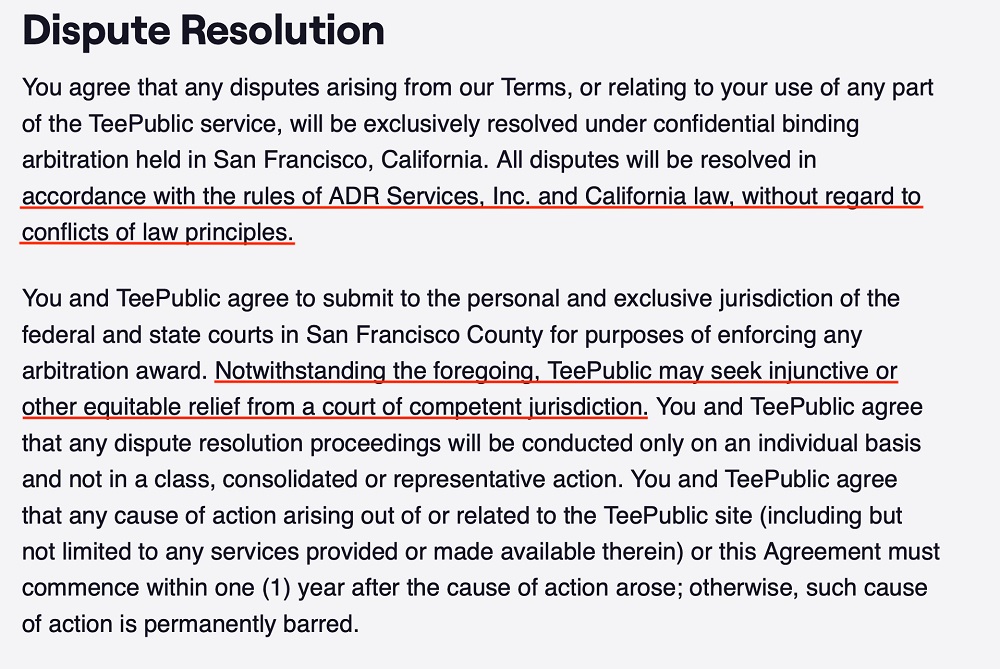
Contact Information
Include your business contact details so that customers may approach you if there's a dispute or question. Include a free method such as an email address.
TrainerRoad allows people to contact the company by email, mail, or phone:
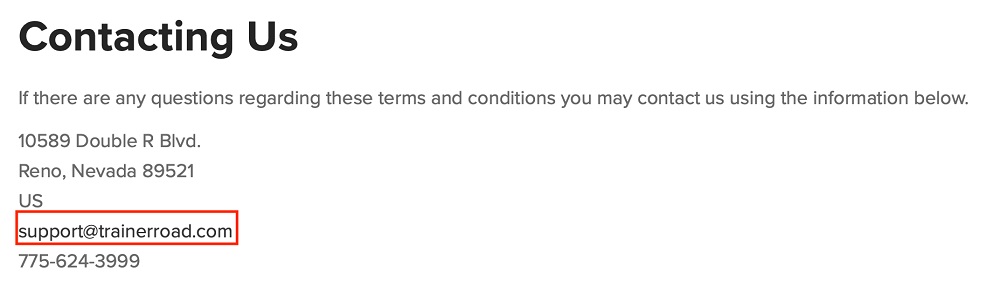
User Rules and Restrictions
Clearly set out your "house rules" or code of conduct for using your services. Explain what conduct is prohibited and, if relevant, what obligations users have.
There will be significant variation here, depending on your business. However, most businesses will prohibit:
- Abuse and harassment
- Copyright violations
- Using the service to break laws
- Damaging or attempting to hack the service
- Privacy violations
- Impersonations of others
For readability, use bullet points or short paragraphs. Skool, for example, users short sentences and alphabetized bullet points:
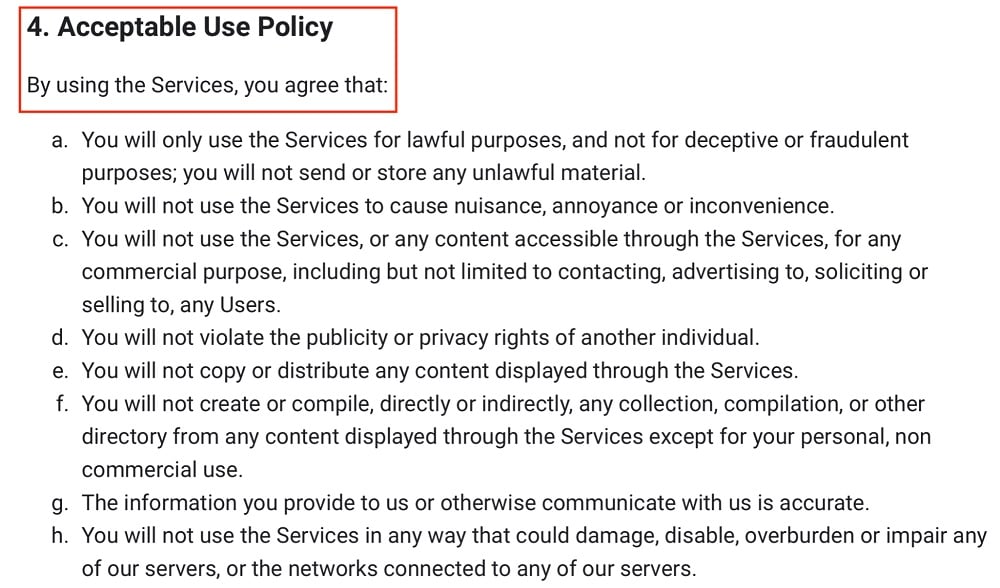
Penalties for User Agreement Violations
Be clear about what action you can take against rogue users. Typically, you'll want to reserve the right to suspend or cancel an account without warning and for any reason you see fit.
DeviantArt, for example, makes it clear that it can close an account without notice or prohibit access to its services if a user violates the Terms:
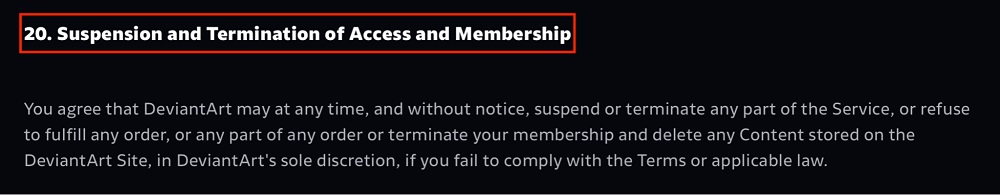
Intellectual Property
Most businesses have intellectual property, such as trademarks, logos, and designs they wish to protect. In your User Agreement, confirm what property or materials you own and any permissions you grant for e.g. use or duplication.
In Atlassian's Terms of Service, it's clear that the company does not grant customers ownership rights over its products or technology, even if certain words, such as "sale" imply otherwise:
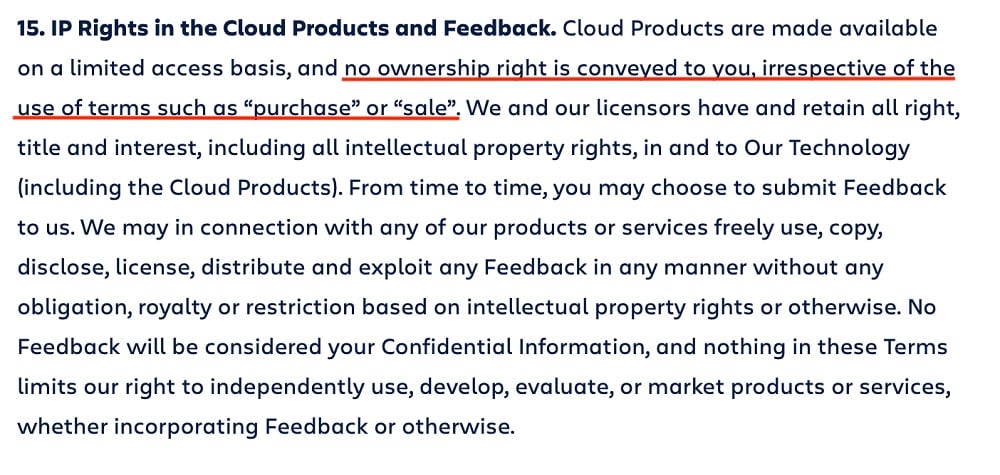
You should also confirm what rights users give you over their intellectual property. For example, you may require them to give you a license to reuse, redistribute, store, or display their user-generated content for your own business purposes.
Etsy sellers, for example, give Etsy fairly extensive rights over their content. Etsy explains why it requires these rights but also confirms that it doesn't claim ownership over the users' content:
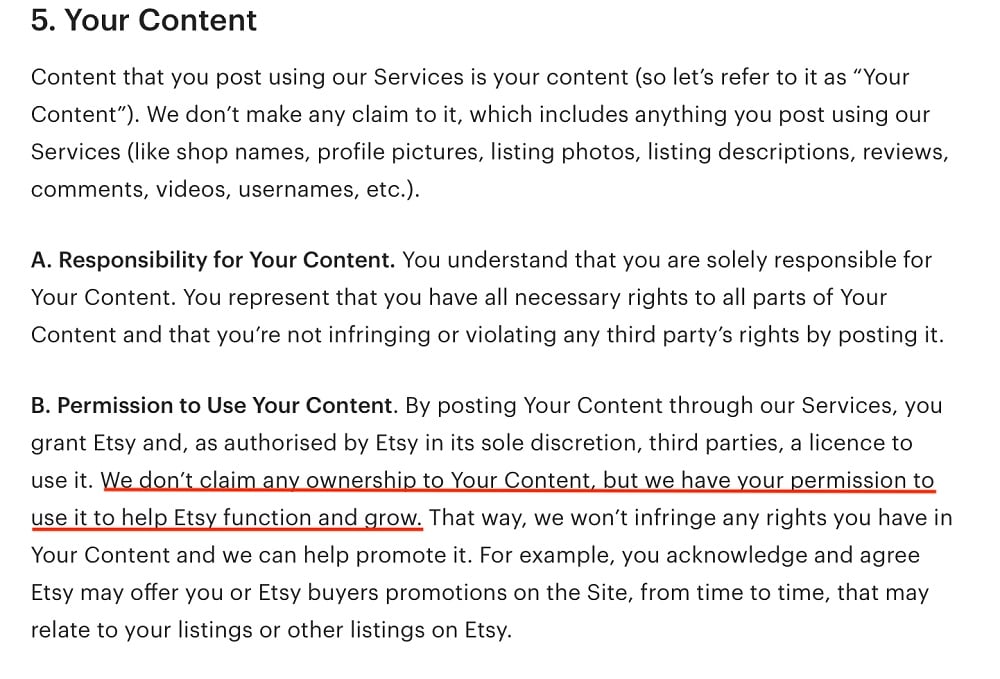
Limitations of Liability and Warranties
This clause helps a business limit its responsibility for damages if a user experiences financial, emotional, or physical harm after using their product. Examples would be if a user loses money after using your product, suffers business downtime and economic losses, or suffers harm after relying on your content as medical advice.
Word this clause as broadly as possible.
You'll often see these clauses looking very similar, and all in caps, since they are heavy in legalese to ensure liability is in fact limited. Here's an example:
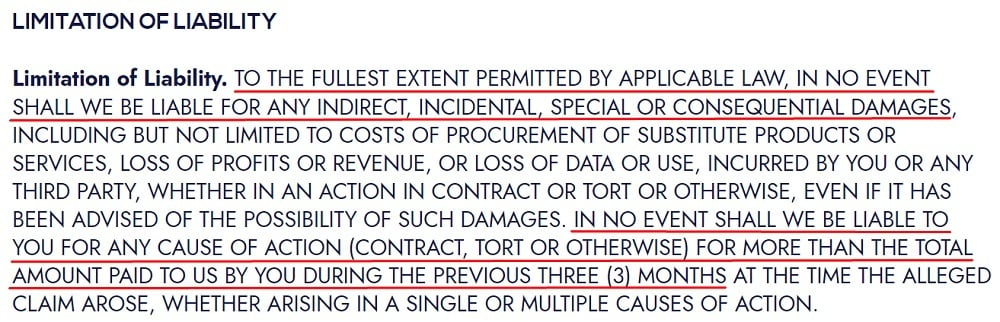
A business should use warranty disclaimers to confirm that it can't promise a product will meet a customer's expectations, or that it will always be working. In other words, you don't promise to provide a service above and beyond what's specified in the User Agreement.
Here's an example:
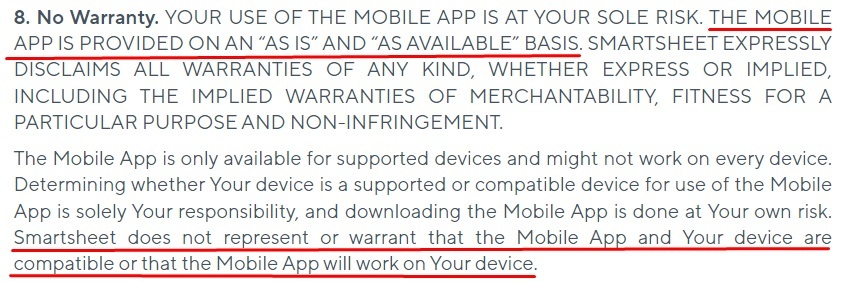
Privacy Policy
Link your Privacy Policy to your User Agreement to help incorporate the two into one another and increase visibility of your Privacy Policy.
TrainerRoad, for example, incorporates its Privacy Policy into the User Agreement. It notifies readers that it does collect and process data and makes it easy for readers to learn more by clicking the link:
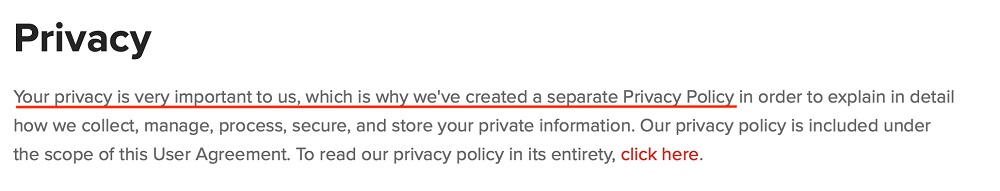
Termination of Accounts
There are two points to cover here: How users can terminate their account, and your right to terminate accounts.
Make it simple for users to close accounts and confirm what happens to user-generated content or creations. And always reserve your right to close accounts at any time, for any reason, and without warning.
TeePublic users, for example, can close accounts by giving notice, and TeePublic has a similar right. There's also clarity around what happens to transactions which have not been completed prior to account closure:
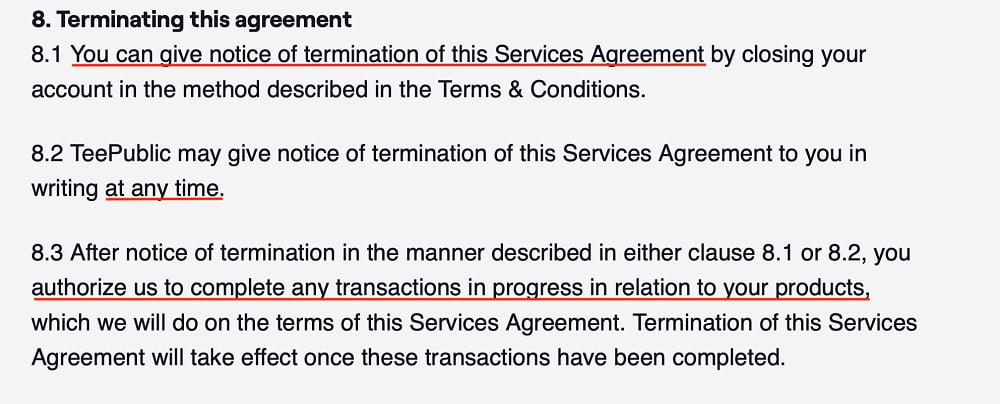
Next we will look at displaying and obtaining consent for your User Agreement after it's created and ready to put into use on your website or mobile app.
Where Should You Display Your User Agreement?

To rely on your User Agreement, you must ensure that it's visible on your website or app. It's best to link to your User Agreement in places where users might intuitively expect to find your legal policies, such as your website footer, an account signup screen or form, and within other important legal agreements.
Website Footer
When you scroll to a website footer, it typically contains links to a company's core policies, including Terms and Conditions or User Agreements. DeviantArt, for example, clearly links to all key policies within its website footer:
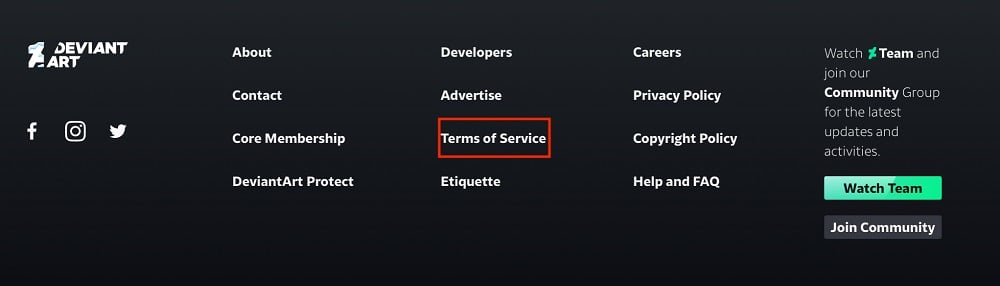
Account Signup Form
Users should have the clear opportunity to review your User Agreement before opening an account. Including a link to the agreement at the point of sign-up allows this to easily happen, and also puts users on notice that there is an agreement they must follow if they continue to sign up.
Here's an example of how an agreement is displayed as a clickable link on Etsy's account signup screen:
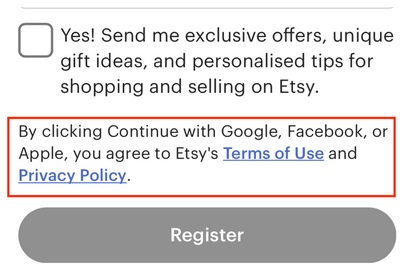
As we'll explain below, it's best to add a clickable checkbox at this point in the sign-up form to confirm that users have read your Terms, rather than simply saying "by clicking continue."
Within Other Legal Agreements
If you have other legal agreements, such as a Privacy Policy or Cookies Policy, you can link to your User Agreement from within these other policies.
Doing this makes it convenient for users to move between various agreements quite quickly, which makes them more accessible and thus easier to enforce.
Here's an example from TrainerRoad's Privacy Policy. The company links to its Terms agreement and notes that both agreements are incorporated. It also notes that the Terms agreement takes precedence over the Privacy Policy if there's a conflict. This can help to reduce the scope for disagreement:
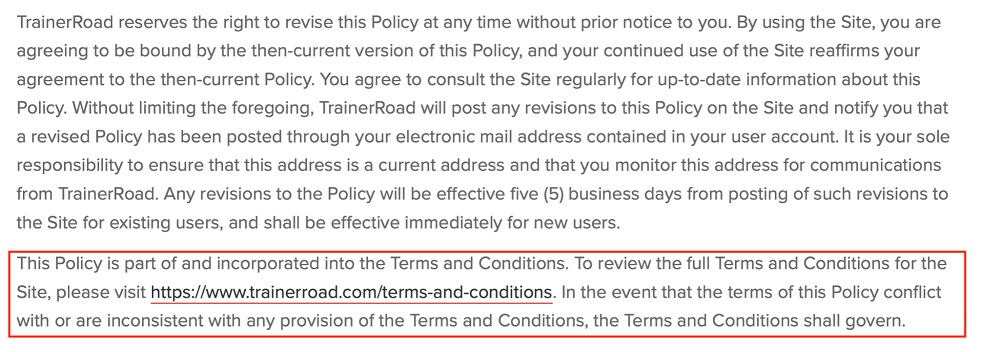
Now we will review best practice methods for getting users to agree to your User Agreement, which is needed if you wish for it to be enforceable.
How Do You Obtain Consent to Your User Agreement?

Your User Agreement isn't legally enforceable unless you obtain express and informed consent to the Agreement from your users. One way to do this is by using a clickable checkbox which users can click to confirm they agree to your terms. This is often called an "I Agree" checkbox.
Here's an example. Before completing the account signup process, users must click a box to confirm they have read and agree to various agreements, including the Code of Conduct and Terms and Conditions:
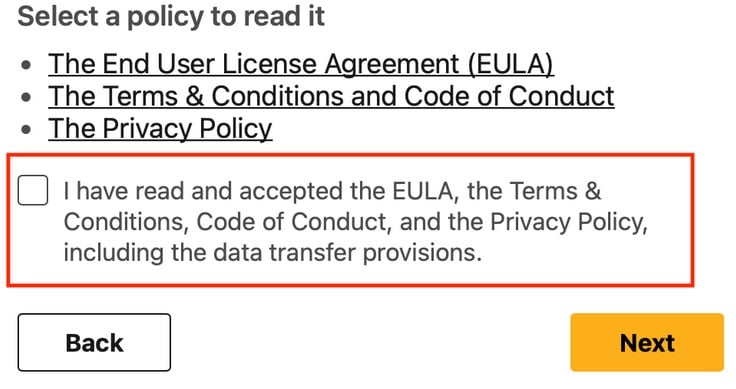
Providing links to each of the agreements in the same section is incredibly helpful and a smart move if you can do so.
User Agreement: Key Takeaways
A User Agreement is an agreement between a service provider and its users. It sets out the terms under which the business agrees to provide the service to the users. Should users violate the User Agreement, the business can suspend or terminate their account.
Although not legally required, every app and website which has users, or allows user-generated content (UGC) should have a User Agreement. The benefits to having one include the following:
- Limiting your liability
- Choosing which country's laws govern the agreement
- Reducing the chances of a dispute arising
- Protecting your intellectual property rights
- Controlling who can use your platform and on what terms
Every User Agreement should include, at a minimum, the following clauses:
- Introduction
- Governing law
- Business contact information
- User rules
- Account suspension and termination
- Intellectual property
- Limitation of liability/disclaimer of warranty
- Privacy Policy
- Account termination
Display your User Agreement intuitively, meaning where users would expect to find it. This includes the account signup screen, website footer or sidebar, and within other key legal agreements.
Get express rather than implied consent to improve your chances of relying on the agreement in the event of a dispute. The most common method of obtaining this is with an "I Agree" checkbox.