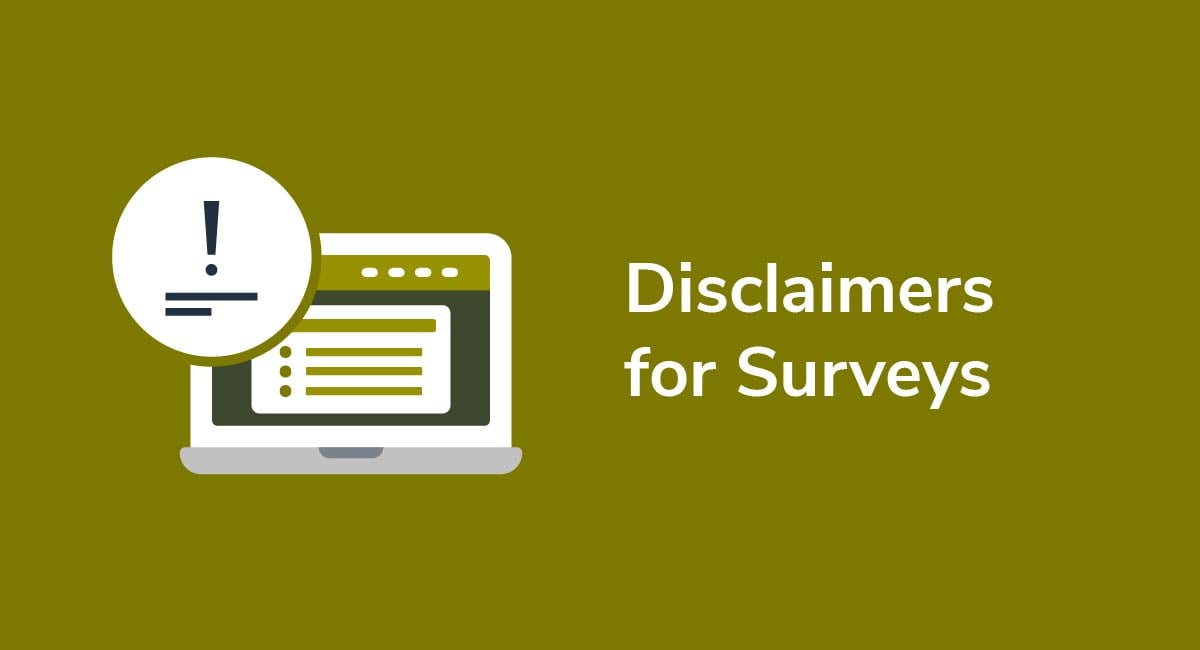Sample Copyright Notice

If you've created something new, and you don't want anyone to copy it or redistribute it without your permission, then you should put a Copyright Notice on your website.
A Copyright Notice deters people from copying your work and distributing it as their own. It also puts people on notice that you have rights under copyright law, and you plan on enforcing them.
You don't need to be an artist or a musician to use a Copyright Notice. If you've created anything original at all, whether it's a blog post or a video, it's protected under copyright rules.
So, how does copyright work, when are copyright laws enforceable, and how do you create your own Copyright Notice?
Get compliant today with PrivacyPolicies.com
Select one of our generators to create the required legal agreements for your business:
- Our Privacy Policy Generator can help you generate a customized Privacy Policy in around three minutes, for free.
- Our Terms & Conditions Generator can help you generate a customized Terms & Conditions agreement in around three minutes, for free.
- Our EULA Generator can create a customized End-User License Agreement for your mobile or desktop app.
- Our Cookies Policy Generator can create a customized Cookies Policy to help your compliance with ePrivacy Directive and GDPR.
- Our Disclaimer Generator can create a disclaimer or disclosure for your website.
- Our Return & Refund Policy Generator can help your ecommerce store by creating a returns or refunds policy.
Integrate a free Cookies Notice and Cookie Consent banner to comply with the EU ePrivacy Directive and the new GDPR law regarding cookies.
- 1. Copyright and Intellectual Property
- 2. Who Needs a Copyright Notice?
- 3. Are Copyright Notices Legally Required?
- 4. Why Should I Draft a Copyright Notice?
- 5. Writing Your Own Copyright Notice
- 5.1. The Copyright Signifier
- 5.2. The Date
- 5.3. The Copyright Owner
- 5.4. The Statement of Rights
- 5.4.1. All Rights Reserved
- 5.4.2. No Rights Reserved
- 5.4.3. Some Rights Reserved
- 6. Displaying Your Copyright Notice
- 6.1. Website Footer
- 6.2. Email Footer
- 6.3. Mobile Apps
- 6.4. In Downloadable Content
- 7. Conclusion
Copyright and Intellectual Property
Copyright is a type of intellectual property (IP) right.
IP rights protect creations, inventions, and the expression of ideas. There are four major IP rights:
- Copyright
- Trademarks
- Patents
- Designs
Copyright gives creators:
- Ownership over their creations
- Control over who can use their creations
- Peace of mind that no one can download or distribute work without permission
Copyright exists the moment you create something. So, if you write a blog post, or sketch a drawing, or compose song lyrics, it's immediately protected under copyright law.
We should note that copyright doesn't last forever. There comes a time when all expressions of ideas enter the public domain.
- In the U.S., content created on or after 1 January 1978 is usually protected for the author's lifetime plus 70 years.
- In the UK, books and written content is protected for 70 years after the author's death, but music is only protected for 70 years after it's first published in the public domain. These rules vary depending on when the work was created.
It might be possible to renew copyright in certain circumstances, but this is a different topic.
As you can see, copyright law is a technical area. Not everyone understands when it applies and how it works. That's when a Copyright Notice comes in.
Who Needs a Copyright Notice?

Put simply, anyone who wants to protect their original content should have a Copyright Notice.
So, you should draft a Copyright Notice if, for example, you:
- Created an app
- Wrote a blog post
- Launched a website
- Wrote a song
- Made a video
- Uploaded art or photographs online
This isn't an exhaustive list. If you feel you need a Copyright Notice, they're so easy to create that you should just include one to be safe.
Are Copyright Notices Legally Required?
No, they are not legally required, but they are highly recommended. Remember, copyright law automatically protects you from the moment you create the work.
However, that doesn't mean you shouldn't bother with Copyright Notices.
The moment someone lands on your website and sees a Copyright Notice, they know who owns the work. A Copyright Notice, then, can deter people from infringing your copyright.
It's also possible that some people think you do need a Copyright Notice to enforce copyright. So, if they don't see a Copyright Notice, they might download or copy your content without knowing that it's illegal.
One other thing: There's no need to register your copyright, especially if you include a Copyright Notice.
However, if registration is available where you live, registering makes it much easier to sue a copyright infringer.
So again, although it's not legally required, copyright registration makes sense and comes with benefits.
Why Should I Draft a Copyright Notice?
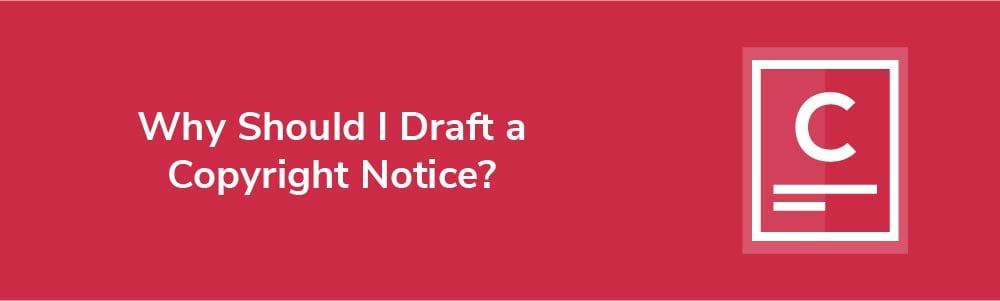
Here are a few specific legal reasons why you should draft a Copyright Notice:
- It makes it easier to prove deliberate copyright infringement. No one can claim they didn't know about your ownership rights, because you've clearly asserted them through your Copyright Notice.
- Since it's simpler to prove wilful copyright infringement, you may be able to claim greater damages than if someone accidentally violated your copyright.
- You're clarifying which rights you plan on enforcing, and which rights you're releasing into the public domain via your Copyright Notice. More on that below.
It's still unclear whether a Copyright Notice is a determining factor in making a successful copyright claim. The courts haven't directly answered this question yet.
However, it's free to create a Copyright Notice and it instantly makes your website more professional, so there's no reason not to include one.
Writing Your Own Copyright Notice

Every Copyright Notice needs 4 basic elements to serve its purpose. You need:
- A symbol or signifier showing that it's a Copyright Notice
- The year when you published the work
- Your name as the author, or copyright owner
- A declaration of the rights you're claiming over the work
Let's take a look at these elements in a little more detail.
The Copyright Signifier
A Copyright Notice is meaningless without a copyright symbol, or signifier.
So, what is the symbol? You may already know it. It's the "C" inside a circle, which looks like (©). Alternatively, you can simply write "Copyright."
You can also use both to ensure that everyone understands the Notice. Remember, some people may not be familiar with the symbol, or they might not understand what the word "Copyright" means.
Etsy, for example, just uses the copyright symbol without including the word "Copyright:"

But Strong Strong Friends uses the full word "Copyright" instead:

Finally, author Tiffany Schmidt uses both the word and the symbol:
![]()
Whichever signifier you use, always put it at the start of your Copyright Notice. Why? Because you're asserting ownership rights over everything that comes next.
The Date
The relevant date is the year when you release the content into the world. So, it's not necessarily the date when you create the work. Instead, it's the date when you publish it in a way that other people can access.
When we talk about "date" we're not talking about months or days. All you need to include is the year. Talking in years rather than days and months makes your Copyright Notice clearer, shorter, and easier to understand.
Examples will make the date rules clearer. Urban Decay uses "2020" because the website content is from that year:

But what happens if you create some content in 2010 and you don't change it, but you create new content in 2020 and want to protect it? This is when you can use a date range, such as "2010-2020."
Here's the Copyright Notice from Amazon as an example:

It's dated "1996-2020." That's because Amazon has preserved some original protected content from back in 1996, but has steadily added new content over the years until the present day.
So, Amazon can protect the old content and the new content in the same Copyright Notice. Next year, they'll update the Copyright Notice to read "1996-2021" and so on.
The Copyright Owner
The copyright owner is simply whoever holds the copyright over the protected work.
The copyright owner, sometimes known as the author, can be an individual, a partnership, a company, or a global organization. All that matters is that the owner is clearly identified.
Here's how DKNY, an LLC, asserts its copyright ownership:
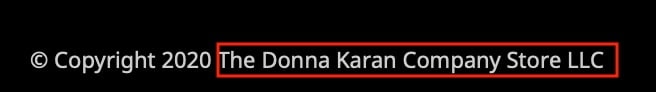
And this is how Strength Shop names itself in its Copyright Notice:
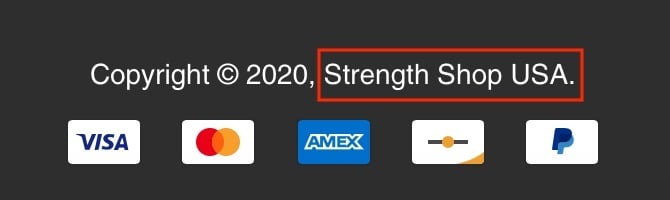
Finally, here's how an author, Susan Dennard, asserts her copyright over her website content:
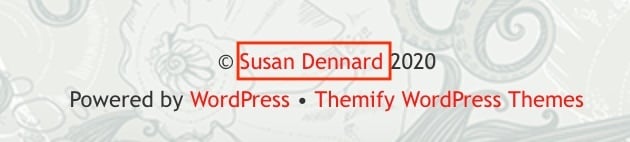
Aside from the copyright symbol, the copyright owner declaration is critical to enforcing the Copyright Notice.
The Statement of Rights
The statement of rights section is far less complex than it sounds. You're simply declaring, in a few short words, what rights you're asserting over the content.
There are 3 categories:
- All rights reserved
- No rights reserved
- Some rights reserved
Let's briefly consider what these phrases mean and when you might use them.
All Rights Reserved
When you create something, the law grants you a number of intellectual property rights. Although it's possible to sell or share these rights, most people simply want to keep them.
In other words, most people want to reserve all their rights under copyright law.
So, if this is you, how do you assert this? It's easy. If you want to reserve all the rights you're entitled to hold, simply write "All Rights Reserved."
You should put this phrase after the symbol, the date, and your name.
Here's an example from Rogue Fitness:

If we break the Copyright Notice down, it's saying that:
- The owner is Rogue Fitness
- It's protecting material created between 2010 and 2020
- It reserves all rights granted to them under copyright law
No Rights Reserved
"No rights reserved" means exactly what it sounds like. The owner waives every right he has under copyright law.
No rights reserved is more commonly known as "CC0," or Creative Commons. It's used when a creator wants to release their work into the public domain so that others can enhance it or use it freely for their own purposes.
You can recognize CC0 items because rather than using the copyright symbol, they often use the CC0 signifier, which we'll see below.
You might wonder why any creator wants to do this, so here's when it may apply:
Cultural buildings like museums might release images into the public domain. This allows them to share their exhibits with a wider range of people, who can use the images in their own way to enrich their own projects.
Here's an example from The Metropolitan Museum of Art. It has labelled copyright-free images with a special icon so visitors know that they can freely download, share, and use these pictures:
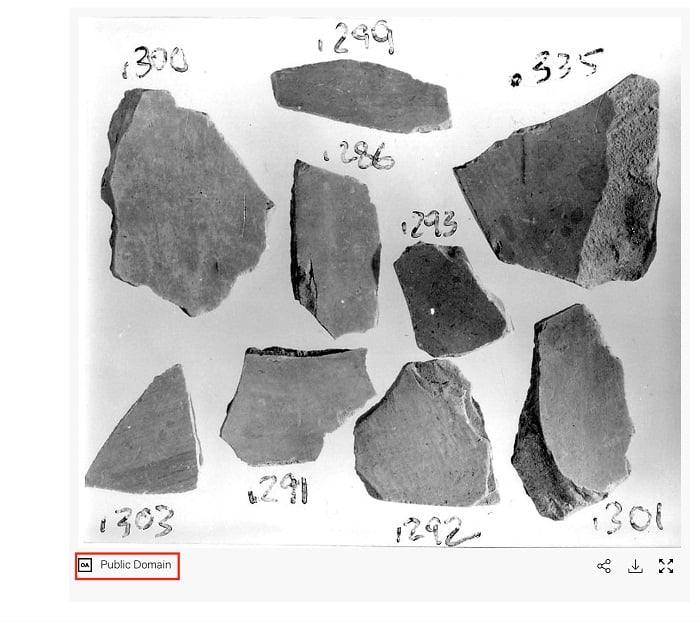
Scientists and other academics often share research with others in their field. This allows academics to share information and make scientific advancements.
Here's an example from an article uploaded to Figshare, a research site. You'll see the distinctive CC0 logo at the bottom:
![]()
Some Rights Reserved
Something else you'll see in the copyright arena is "some rights reserved." When do we typically see this? When creators upload stock photos or other designs.
Pixabay, for example, lets users download stock images. However, the users can't sell these images or redistribute them, but can modify them:
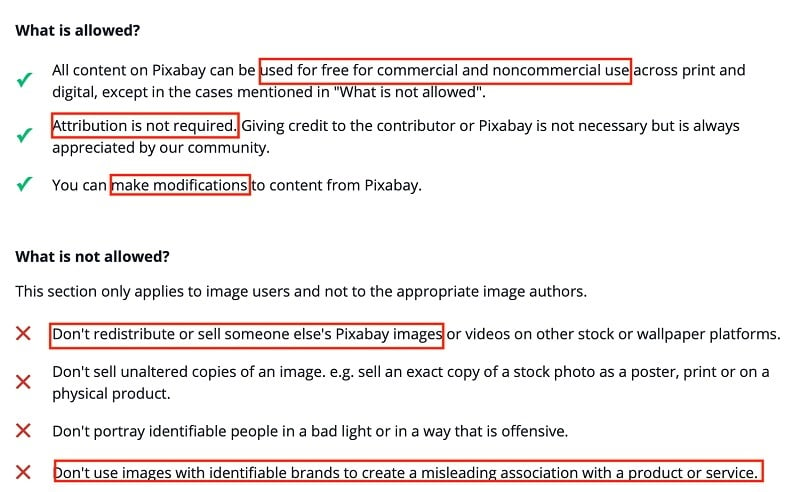
This is what the Copyright Notice looks like on download pages for content on Pixabay. It's not strictly a Copyright Notice, but more of a declaration that there's no need to credit the original author as the work's creator:
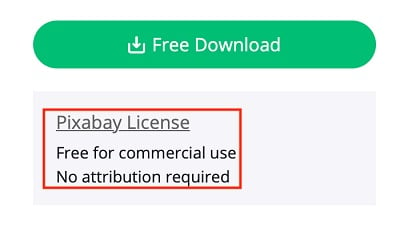
It's worth noting that the statement of rights is the one part of the Copyright Notice that you don't need. The assumption will always be that you're protecting all your available rights.
So, now you've put together your Copyright Notice. Where do you display it so people can see it?
Displaying Your Copyright Notice

Website Footer
The easiest place to display your Copyright Notice is in your website footer.
You don't need to include a Notice on every page. It's okay to just put a Notice in the homepage footer. However, websites commonly have a Copyright Notice on each page since footers are usually static.
Nike uses a very simple Copyright Notice in its website footer. It's just the copyright logo with the date, the owner's name, and the rights reserved, which is all you need:
![]()
Here's a similar example from Walmart:
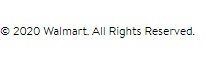
This final example is from Little Lyss Fitness.
You'll notice that it doesn't include which rights are reserved. Remember, it's still a statement of rights. It's clear who the author is and that they're protecting their content:
![]()
Email Footer
You can include your Copyright Notice in all marketing or communications emails you send out that have your proprietary designs and other content within. This is typically added at the end of the email along with other information and links.
Here's how Living Libations includes its Copyright Notice along with its contact information at the end of an email:
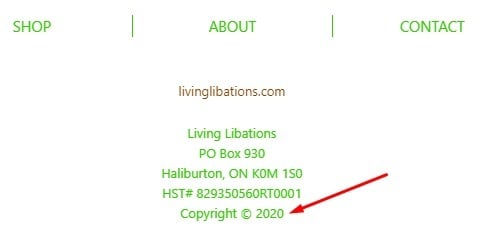
Mobile Apps
You should protect your mobile app content the same as you protect your website content. Some places to include your Copyright Notice in regard to your mobile app include within the app itself, and in any app store listings you have.
Here's how the Nextdoor app displays its Copyright Notice in its Apple App Store listing:
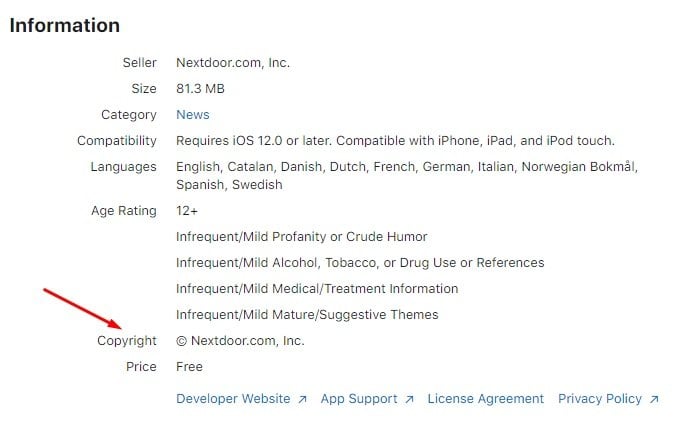
Within the app itself, you'll find the Copyright Notice in the Help menu:
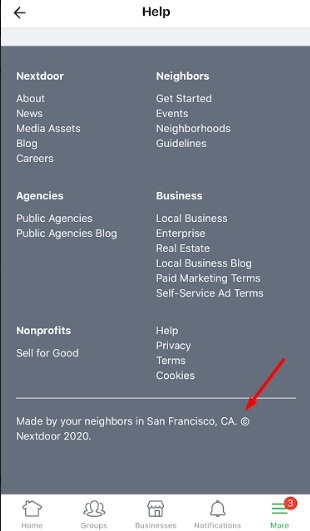
You can add the Copyright Notice to any other type of in-app menu such as an "About" or "Legal Info" menu, depending on what your app has.
In Downloadable Content
If you draft an eBook or downloadable guide for your website visitors, you might want to include a Copyright Notice at the start of the document.
This will make it easily known that the content in the document is yours, even though you're distributing it.
Conclusion
If you have created something new, whether it's an app, a blog, or a whole website, it's automatically copyright protected. You don't need a Copyright Notice to enforce your rights.
However, it's a good idea to put others on notice that it's your work and that it's protected under copyright law.
A Copyright Notice has 4 parts:
- Copyright signifier
- Date of applicability
- Author/creator's name
- Statement of rights
Place your Copyright Notice where people are most likely to see it. Typically, websites should include a link to the Copyright Notice in the website footer.