Meeting Recording Disclaimers

If you plan on hosting an online meeting through any type of video conferencing platform and you want to record the meeting, then you must get the consent of the participants.
The best way to obtain this consent is through a meeting recording disclaimer.
Below, we consider how these notices work and how you can create your own meeting recording disclaimer.
Get compliant today with PrivacyPolicies.com
Select one of our generators to create the required legal agreements for your business:
- Our Privacy Policy Generator can help you generate a customized Privacy Policy in around three minutes, for free.
- Our Terms & Conditions Generator can help you generate a customized Terms & Conditions agreement in around three minutes, for free.
- Our EULA Generator can create a customized End-User License Agreement for your mobile or desktop app.
- Our Cookies Policy Generator can create a customized Cookies Policy to help your compliance with ePrivacy Directive and GDPR.
- Our Disclaimer Generator can create a disclaimer or disclosure for your website.
- Our Return & Refund Policy Generator can help your ecommerce store by creating a returns or refunds policy.
Integrate a free Cookies Notice and Cookie Consent banner to comply with the EU ePrivacy Directive and the new GDPR law regarding cookies.
- 1. What is a Meeting Recording Disclaimer?
- 2. Are Meeting Recording Disclaimers Legally Required?
- 2.1. Single-Party Consent
- 2.2. Two-Party Consent
- 2.3. Passive Consent
- 2.4. Active Consent
- 2.5. Additional Legal Requirements
- 3. Why Should You Use Meeting Recording Disclaimers?
- 4. Do Video Conferencing Platforms Provide Disclaimers?
- 5. What to Include in a Meeting Recording Disclaimer
- 6. Examples of Meeting Recording Disclaimers
- 7. Tips for Writing Your Own Meeting Recording Disclaimer
- 8. Summary
What is a Meeting Recording Disclaimer?
A meeting recording disclaimer is one of many different types of disclaimers. This specific type of disclaimer is a notice that lets people know that you will be recording a virtual event. This could mean you want to record audio and/or video data from the host and participants.
Examples of data you might capture during a meeting includes:
- Confidential work data e.g. if an employee discusses a report or financial data
- Individual opinions e.g. comments made by individuals attending a meeting
- Personal data e.g. names, email addresses, IP addresses, and other data which makes an individual identifiable
Unsurprisingly then, individuals should know they will be recorded before they share such information with you.
We'll consider examples of disclaimers later, but for now, here's what a basic Zoom recording disclaimer looks like:
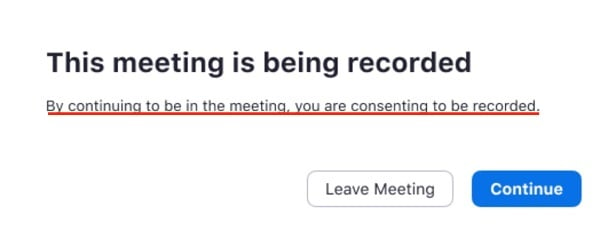
Now let's talk about the legalities of this topic, if and when a disclaimer like this is required, and how to obtain different types of consent.
Are Meeting Recording Disclaimers Legally Required?

Generally, yes. Privacy laws vary around the world, but you generally need a participant's consent before you can record a meeting or phone call.
What does "consent" mean in this context? Well, again, the consent you need depends on which country's laws apply.
Here's a look at the main types of consent and when you might need each type.
Single-Party Consent
So long as one party at the meeting consents to the call being recorded, you don't need consent from everyone in attendance. For example, if you're the host and you're recording the meeting, you don't need consent from the other party.
At the time of writing, states which allow single-party consent include:
- Minnesota
- New Jersey
- Texas
- Vermont
This list is subject to change, so always check which state laws apply before relying on single-party or one-party consent.
Two-Party Consent
Two-party or all-parties consent means that everyone in attendance must consent to call recording. However, it can be either active or implied consent.
- All-parties consent applies in states like California, Oregon, and Washington
- Some countries around the world, including Canada, also require all-party consent
In some states and territories, it's a criminal offense to record on any device without every party's consent. Stay on the safe side by obtaining every attendee's consent through a meeting disclaimer.
Passive Consent
In this context, "passive consent" means a disclaimer appears telling people that the meeting is being recorded, but they don't need to interact with the notice in any way. If they object to being recorded, they can leave the meeting or take steps such as turning their microphone and/or camera off.
Passive consent may not be sufficient in all territories. You must check what level of consent is sufficient before using a "passive" recording disclaimer in your meetings.
Active Consent
Active consent means the individual must do something explicit to indicate consent. This could mean doing something like:
- Typing words such as "I Agree" or "I Consent"
- Clicking a checkbox to agree or refuse consent
- Clicking a button to enter the meeting after reading the disclaimer
Many territories, including all-party consent territories such as Canada, don't require active consent. However, it's good practice to get active consent where possible to ensure you comply with more stringent privacy laws around the world.
Additional Legal Requirements
Depending on which territory your attendees are tuning in from, you might need to comply with laws such as the EU's General Data Protection Regulation (GDPR). This could mean, for example, setting out the reasons why you must record the meeting, and taking steps to limit how much personal data you collect during the call.
If you're at all unsure what's required of you from a compliance perspective, it's worth getting legal advice before recording any meeting or call.
Why Should You Use Meeting Recording Disclaimers?
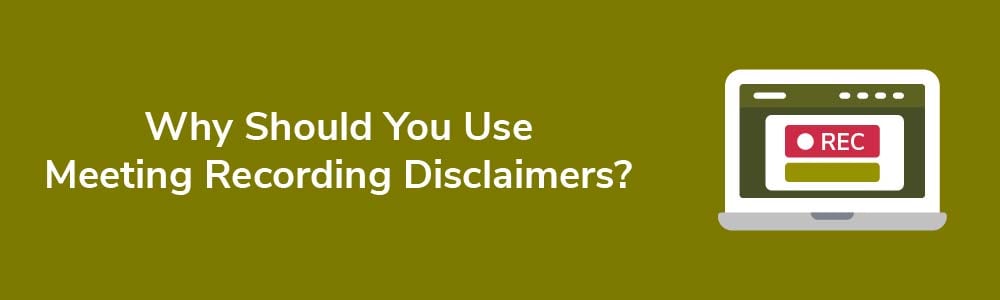
Aside from the legal requirements, there are various reasons why you should use recording disclaimers:
- Disclaimers help to build trust within your organization as employees know you take their privacy seriously.
- If you're hosting an external event, a disclaimer shows current and prospective clients that you care about transparency and giving them control over their data.
- Recording notices ensure there's less chance of a dispute arising if someone tries to claim they didn't consent to the recording.
Recording meetings can help you get the most from a conference, event, or work-related discussion. It allows you to review what was said and ensure you didn't miss any key information. What's more, you can use the information shared in the meeting to clear up any disputes or misunderstandings further down the line.
All that said, if you want to enjoy the benefits of recording meetings, then you need an appropriate disclaimer in place first.
Do Video Conferencing Platforms Provide Disclaimers?

Yes, some major vendors like Zoom provide disclaimers which pop up before attendees enter a virtual meeting. We had a look at the Zoom example earlier, but let's consider some others.
RingCentral provides default call recording notices but also allow hosts to make their own call recording announcement and play it before attendees enter the room:
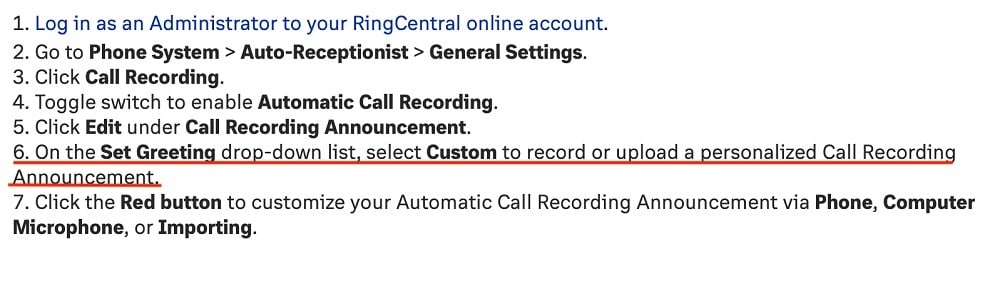
The platform also reminds users that they have a legal responsibility to notify attendees before recording any meetings, or turning on automatic call recording features:
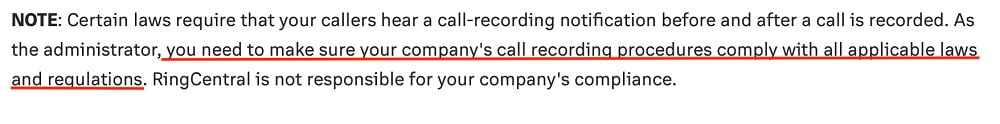
Anyone attending a Microsoft Teams meeting will see a default disclaimer that looks something like this:
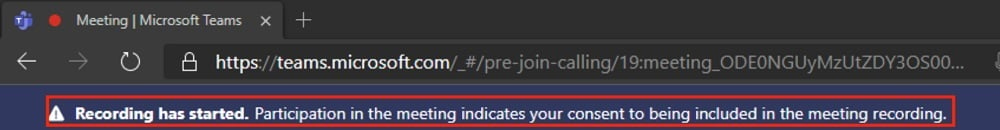
Hosts are free to add their own additional disclaimers or give attendees the opportunity to object before they start recording.
If you want to record calls over Webex, you can set up custom disclaimers for various meetings. What's great about Webex disclaimers is that attendees can't enter or remain in the meeting until they acknowledge the notice, meaning they must consent before continuing:
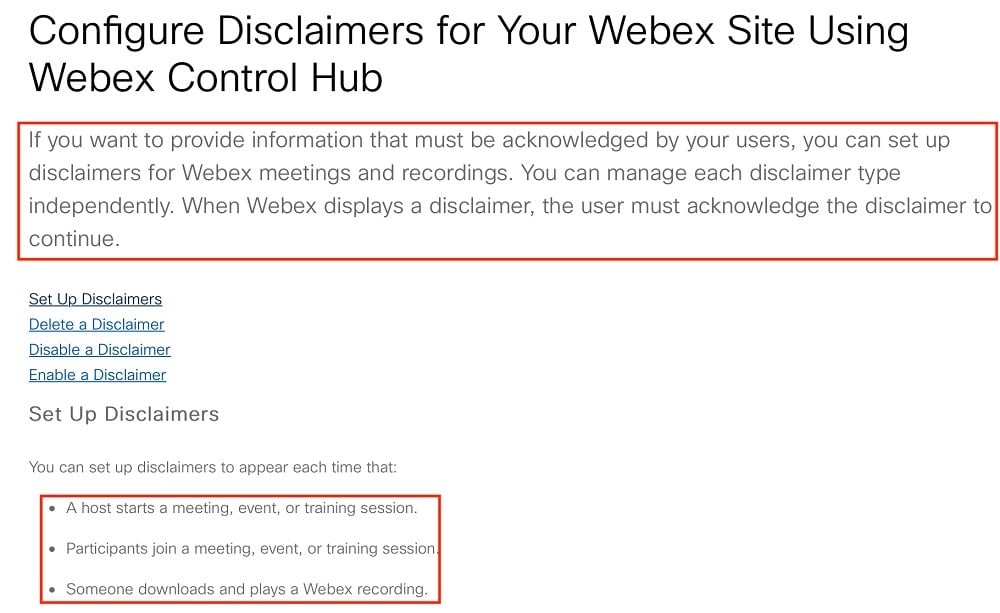
Not every vendor offers a default call recording notice, so it's worth knowing how to write your own and how to display it to attendees. The next section will help you do that.
What to Include in a Meeting Recording Disclaimer
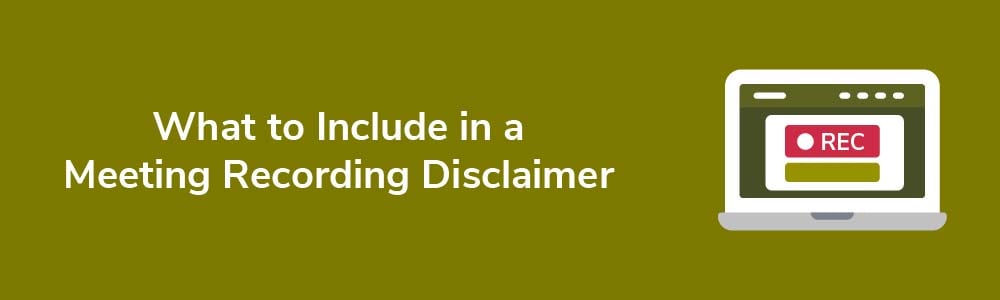
There's no set format for writing your own disclaimer. Rather, there are certain practices you should follow, and certain details you should include. Your meeting disclaimer should:
- Expressly state that the meeting is recorded so attendees are in no doubt that a recording will take place
- Be clear about what is being recorded e.g. maybe it's only a voice recording or you're also capturing video or on-screen footage
- Tell attendees what action they can take if they don't consent to being recorded e.g. muting their microphone or transferring to an unrecorded line
- Remind users that unauthorized recording of the meeting is prohibited e.g. the host may have permission to record the meeting, but that doesn't mean individual attendees can make their own recordings or share the host's recording
It's also a good idea to link to your Privacy Policy so attendees can understand how you plan on using, storing, or sharing the recording and any personal data contained within.
Examples of Meeting Recording Disclaimers
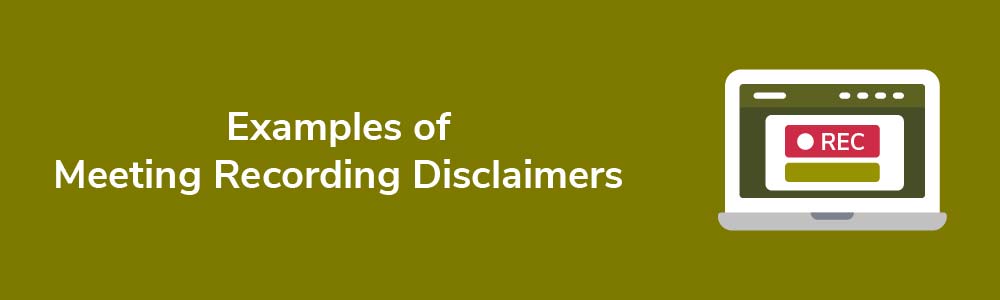
Now that we're clear on what meeting recording disclaimers should contain, let's look at some real notices so you can see what they look like in action.
Before anyone joins a meeting at The University of Utah, they must consent to being recorded. A short disclaimer pops up and no one can join the meeting without actively giving consent i.e. pressing Continue:

The University also sets out what options students have for opting out of recording, and how recordings can be changed so that personal "identifiers" i.e. personal data is left out:
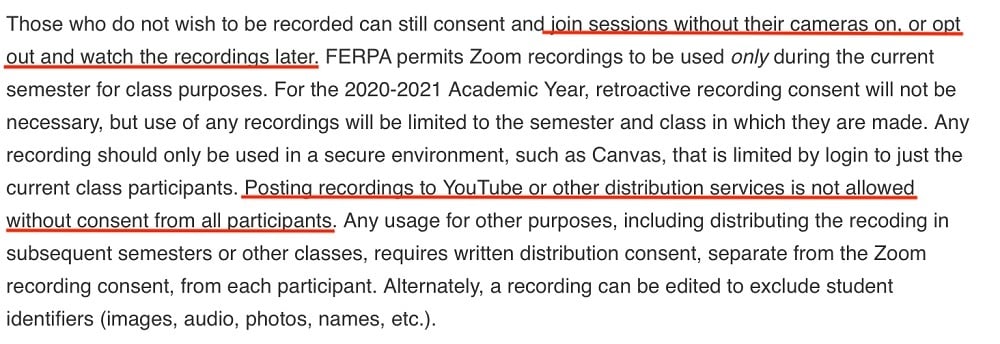
You'll also see the University tells students they can't post recordings without all-party consent.
Here's an example of a customized Zoom disclaimer from Grain. The disclaimer makes it clear that the meeting will be recorded and that participants have the right to access the recording at a later date:
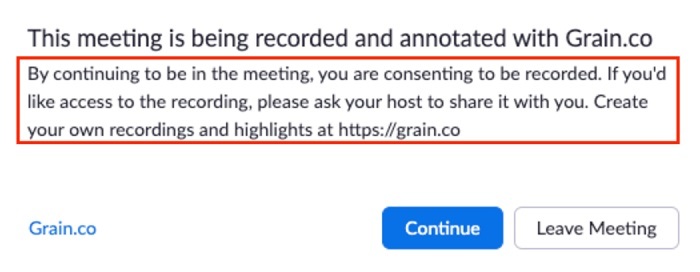
There's also a link to Grain's website. However, you could replace this with a link to your Privacy Policy or a customized meeting Privacy Notice so participants can read this before clicking "Continue."
So, for example, rather than saying "Create your own recordings and highlights at https://grain.co" you could say something like "Click the link to view our Privacy Policy before continuing."
Next, here's an example from the Royal Australasian College of Surgeons (RACS). Before anyone registers for or joins an online RACS event, they must acknowledge this disclaimer:
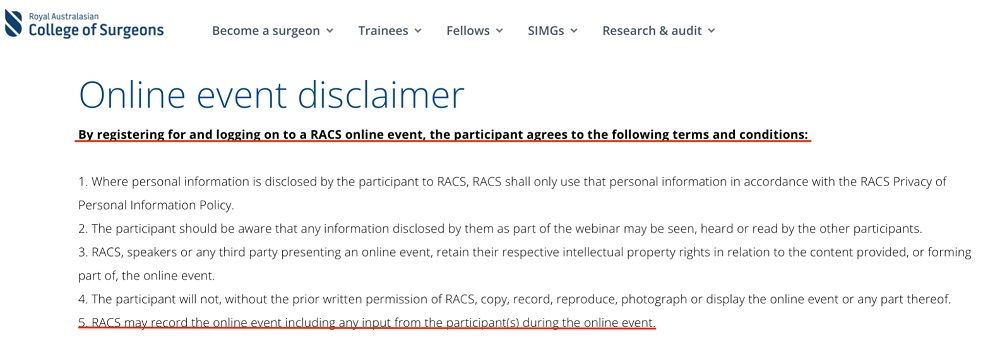
This is an example of a "passive" disclaimer. Individuals are aware that any comments they make may be recorded, and they can choose to participate or forego participation on that basis.
If you're inviting attendees protected by the GDPR, you might wish to write a Privacy Notice which sets out your recording practices in more detail.
Below is an example from Natural Resources Wales. The notice tells people:
- Meetings might be recorded
- Why meetings are recorded
- How participants will be notified before recording takes place
- What the recording includes e.g. video, audio, and text, and
- Why personal data might be captured even if attendees don't actively participate
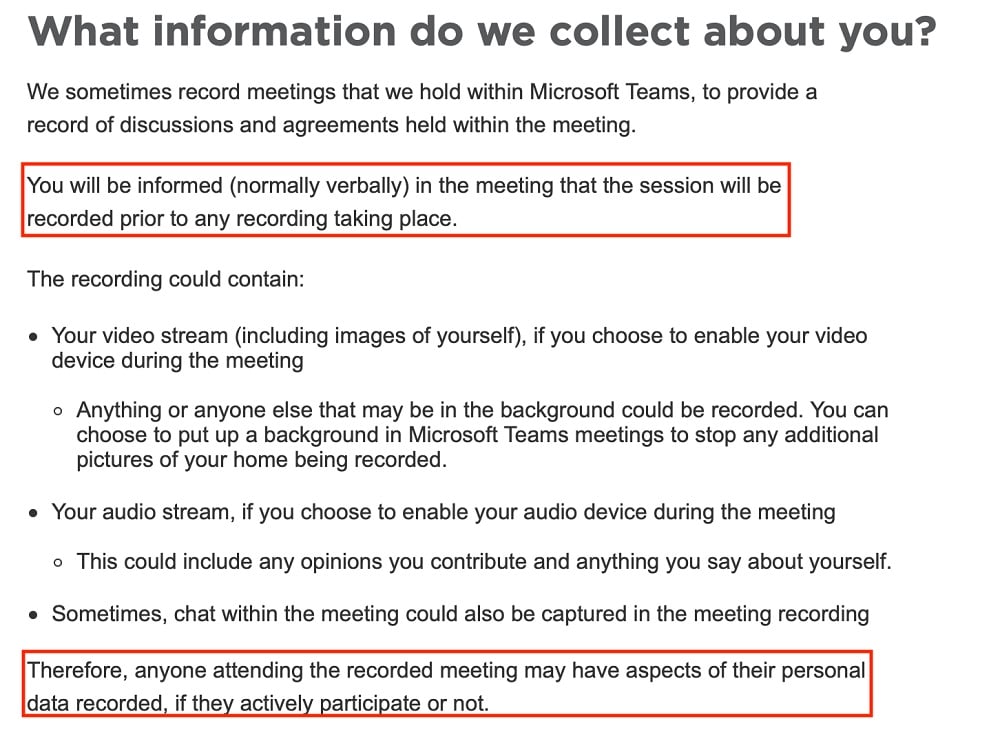
Even if it's not legally required, it's worth including a Notice like this on your website so individuals have as much information as possible before they consent to meeting recordings.
Tips for Writing Your Own Meeting Recording Disclaimer
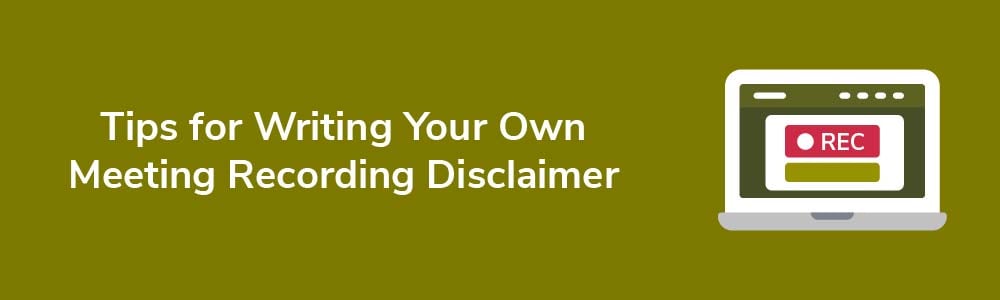
There's no one way to write a recording disclaimer, but you should aim to write it in a clear, easy-to-understand way that includes all relevant information.
To help you comply with your privacy requirements, here are some extra tips for writing your own meeting recording disclaimers:
- Make sure it's clear what you are recording. For example, in many cases, you're not just recording audio or video data. You might also capture personal information about the host and any attendees, such as their name, location, IP address, and so on.
- Inform attendees they have the right not to participate by turning off their camera and microphone. This means they can attend the meeting but they won't be recorded (although, they should be aware that personal data may still be captured).
- Tell attendees if they have the right to transfer to a non-recorded line or take other steps to protect their privacy e.g. use an anonymous avatar.
Remember, too, that there's no guarantee any recording is 100% secure. There are always security risks when sharing data online, but one way to minimize the risk is to only record meetings when it's essential. Therefore, always consider if you actually need to record the meeting before doing so.
Summary
Before recording any online meeting, you must tell users that you want to record the event and get their permission to do so. Otherwise, you risk infringing various data recording and privacy laws.
Some video conferencing platforms, like Zoom, provide recording notices before users enter a meeting. However, you should still know how to provide your own notice or disclaimer to ensure there's no doubt you have consent before recording.
- Once all attendees are present, confirm they consent to recording the meeting.
- Just before the host starts recording, they should notify the group what's about to happen. This gives people another chance to leave the meeting or object to the recording.
- If there's a chance your recording might capture someone's personal or sensitive data, then you may need additional disclaimers or privacy notices. You might consider seeking legal advice if you're unsure what's required.
You can provide your own disclaimer in writing through a notice, pop-up, or even text typed into the chatbox. You can also use a verbal disclaimer if it's clear and unequivocal. Attendees can mark their consent or type something along the lines of "I Consent" or "I Agree" before recording commences.
If you don't get consent before recording a meeting, you risk civil penalties, and in some territories, criminal ones. To protect the reputation of your business and satisfy your privacy obligations, don't overlook the importance of a meeting recording disclaimer.


