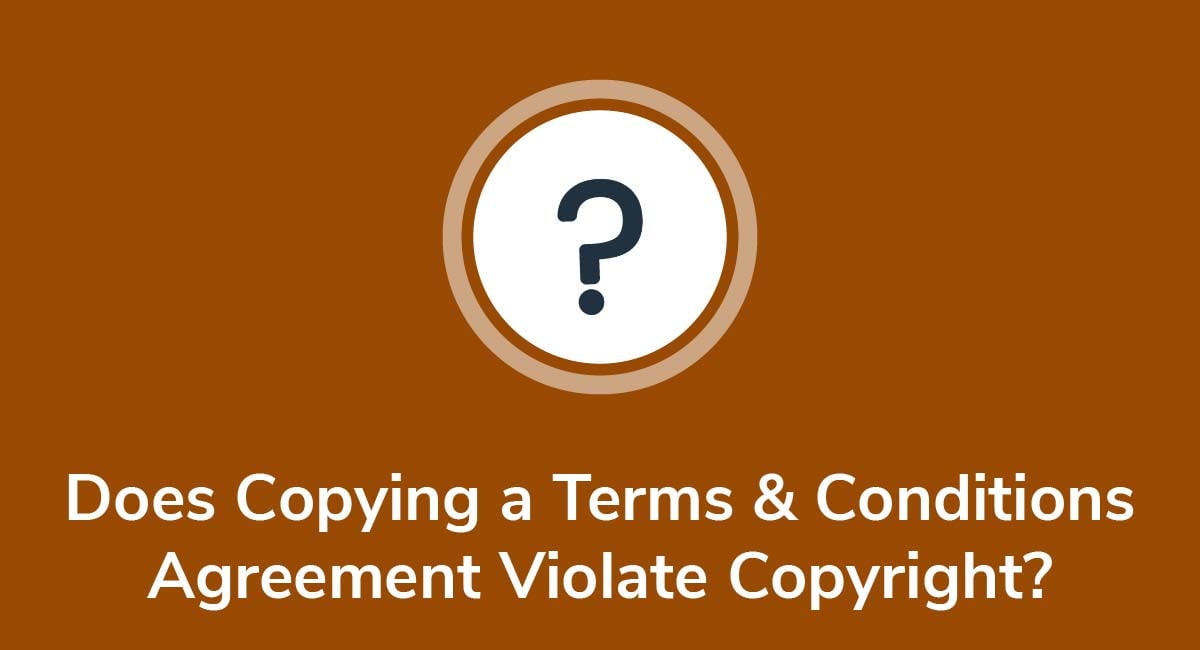Terms and Conditions for Mobile Apps

While not legally required, it's highly advisable to draft a Terms and Conditions agreement and display it on your mobile app for consumers to view. This is because a Terms and Conditions agreement serves many useful legal and business purposes.
This article will explain what exactly a Terms and Conditions agreement is, why it's so important to have, and how you can draft and display one for your mobile app today.
- 1. What is a Terms and Conditions Agreement for a Mobile App?
- 2. Why App Developers and Owners Benefit from Terms and Conditions
- 3. Which Clauses to Include in your Terms and Conditions
- 3.1. Opening or Introductory Clauses
- 3.2. Prohibited Uses
- 3.3. Termination
- 3.4. Intellectual Property
- 3.5. User Generated Content
- 3.5.1. Who Owns the Content
- 3.5.2. Rules and Guidelines
- 3.5.3. Copyright Infringement
- 3.6. Payment Clauses
- 3.7. Limitation of Liability (the 'Disclaimer')
- 3.8. The Jurisdiction Clause
- 3.9. Other Clauses
- 4. How to Display Your Terms and Conditions
- 4.1. Display it in Key Places
- 4.2. Draw Attention to It
- 4.3. Add it to an In-App Menu
- 5. Get Explicit Consent to Your Terms and Conditions
- 6. Conclusion
What is a Terms and Conditions Agreement for a Mobile App?
Basically, a Terms and Conditions is an agreement between you (the business owner, or mobile app provider) and your end users that establishes the legal relationship between parties. It helps you manage your platform with confidence, and it gives users a sense of security, because they know what they can expect from your app.
Also known as a Terms of Use or a Terms of Service, a Terms and Conditions should set out these key principles:
- The rules that users must follow
- What you are - and are not - responsible for
- Penalties for misusing the app, including account deletion
- Your copyright information
- Payment and subscription information, if relevant
Essentially, the Terms and Conditions minimizes the likelihood of misunderstandings arising between parties. It gives you, the service provider, a legal basis for taking action against users when necessary. It may also protect you from the financial consequences of legal action.
Most importantly, a Terms and Conditions is a binding agreement. The implication is that if someone continues to use your platform after reading the Terms and Conditions, they're happy to enter into this agreement with you.
Need Terms and Conditions for your business? We can help you generate a customized Terms and Conditions agreement in around two-three minutes for free. Try our Terms and Conditions Generator and just follow these steps:
- Click on the "Create your Terms and Conditions today" button.
- At Step 1, select the where will you use your Terms & Conditions and click "Next step":
- Add information about your business:
- Select the country and continue to the "Next step":
- Answer the questions about your business practices and click "Next step" when finished:
-
Enter your email address where you'd like your agreement sent and click "Generate."
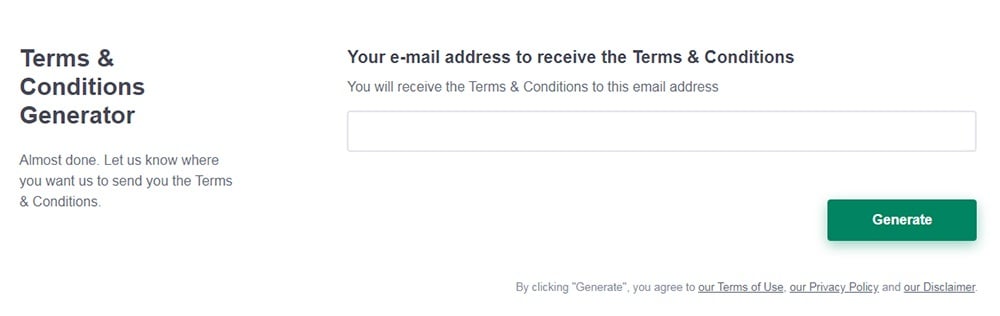
You're done! Now you'll be able to instantly access and download your new agreement.
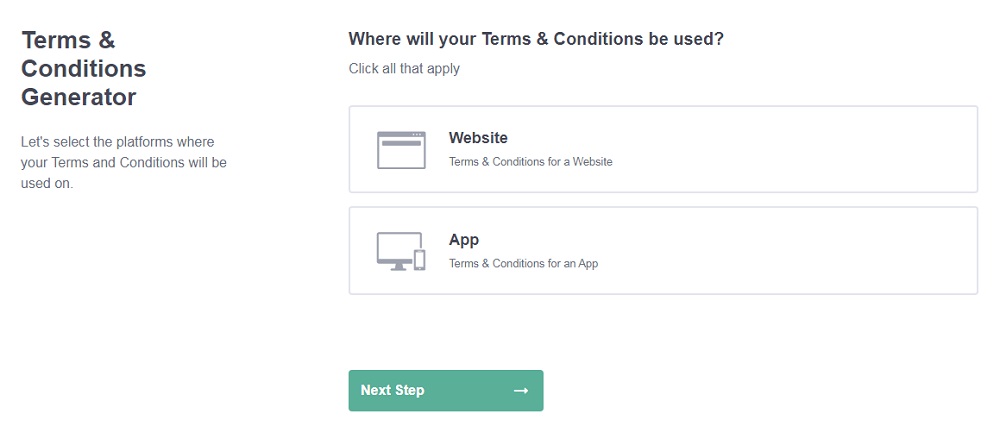
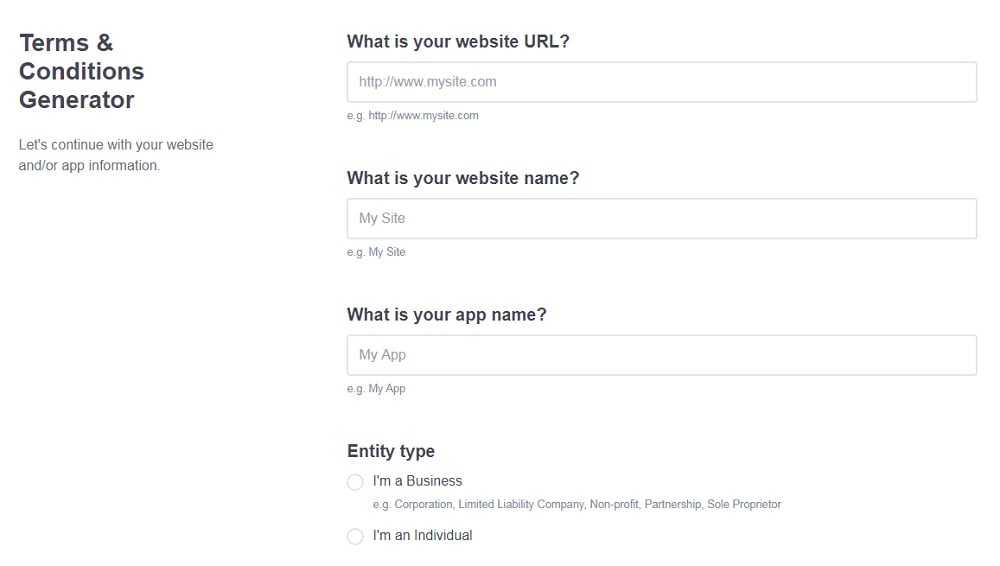
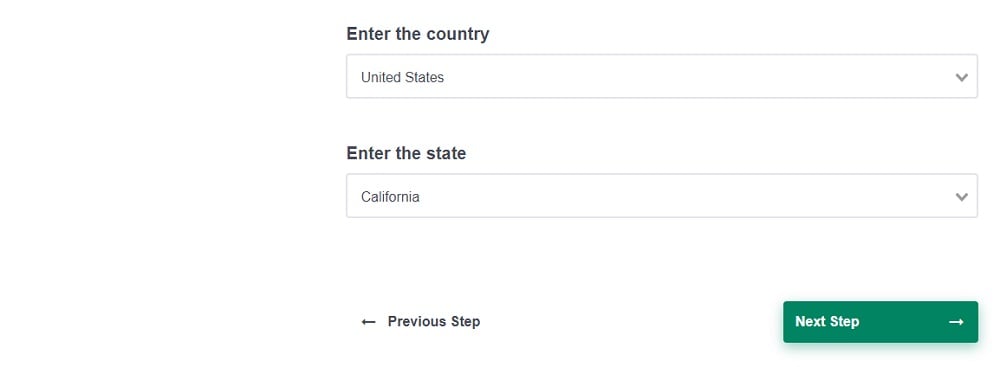
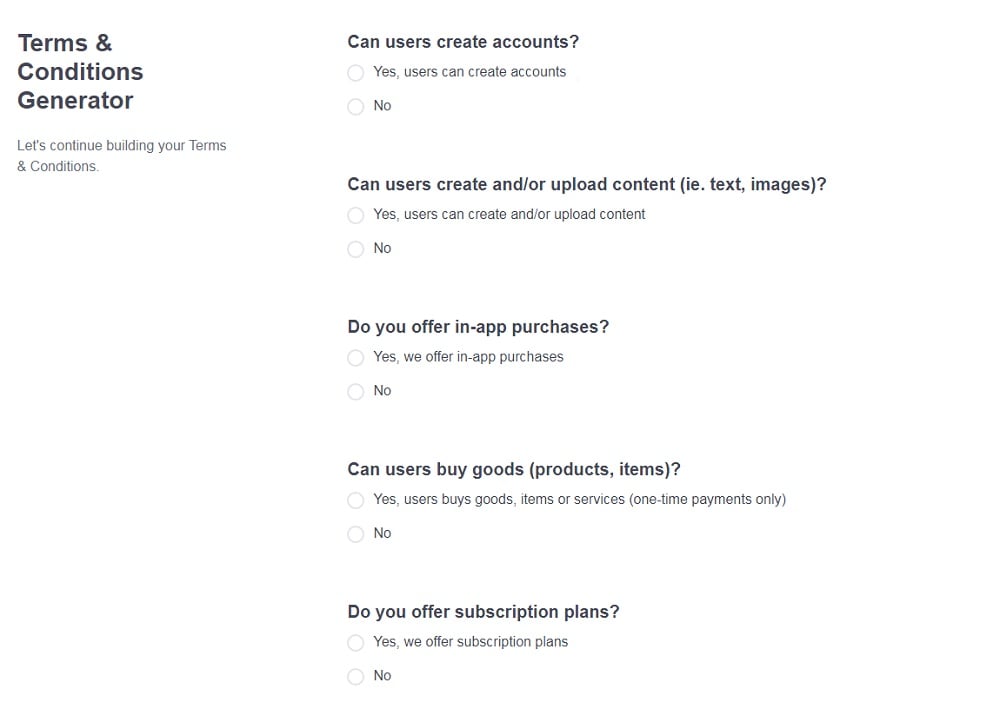
Now that we better understand what Terms and Conditions are, lets look at why they're a must for any mobile app.
Why App Developers and Owners Benefit from Terms and Conditions

A Terms and Conditions agreement establishes the rules you expect users to follow if they download and use your app.
Here's why this is so important for all app developers and owners:
- You can suspend or delete abusive accounts if they violate your Terms and Conditions. This protects other users and helps you keep your app a safe, trustworthy platform - particularly if users can post their own content.
- If you operate a commercial app such as an e-commerce store, the Terms and Conditions lets you establish guidelines for dealing with consumer issues such as late delivery, payment problems, and refunds. As a consequence, since you can direct consumers to the Terms of Use, you speed up the dispute resolution process.
- It's generally up to you to set which laws govern the Terms and Conditions. Most developers or owners choose the laws where their business is based. In legal speak, this is known as picking the forum or venue, or establishing the jurisdiction.
- Terms and Conditions let you specify your intellectual property rights and the action you'll take if someone infringes your copyright.
- Users appreciate clarity. They have more confidence in apps that clearly explain what rights and responsibilities they have. Your Terms and Conditions will help accomplish this.
- By including a disclaimer, you limit your financial and legal liability towards a user.
It's important to note that while you can set your own guidelines, they must be within legal limits. For example, you can still be found negligent or in breach of another contract even if you state in your T&C that you cannot be.
If you're developing or delivering a mobile app, what should your Terms and Conditions look like, and are there any clauses which you should always include?
Which Clauses to Include in your Terms and Conditions

Each Terms and Conditions agreement will be slightly different (or drastically different) from all others depending on your app's unique functionality and your preferred business practices.
Some Terms and Conditions are more detailed than others. The detail you should include often depends on:
- Whether users can make purchases through the app
- If users create or post their own content
- How limited the interaction is - for example, a language translator app, or a news outlet app, will have shorter Terms and Conditions than a store or a subscription service
Let's first consider, then, the clauses that all Terms and Conditions agreements for mobile apps should include.
Opening or Introductory Clauses
Every Terms and Conditions should explain what the agreement is, when it begins, and who it affects.
Here's an example from Facebook. In just a few lines, the app explains which Facebook services the Terms and Conditions applies to. It is clear, concise, and mobile friendly:
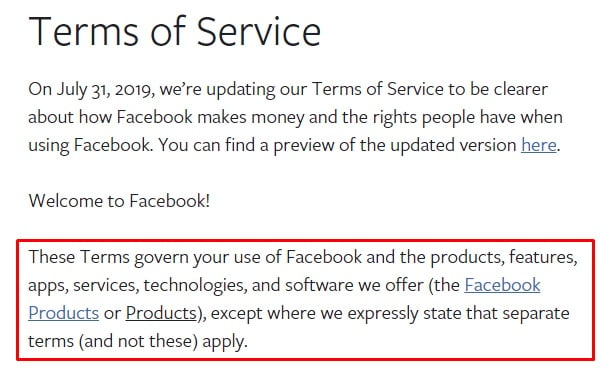
Shopify expressly states that merely using the store or a Shopify service implies agreement to the Terms and Conditions:
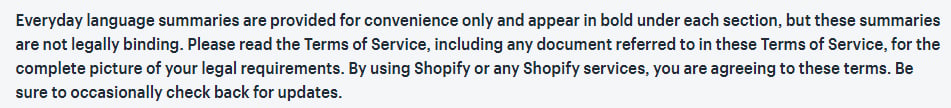
Finally, the Terms and Conditions should explain if anyone is prohibited from entering into the contract. You may impose age restrictions or other criteria, depending on the nature of the app.
As an example, WhatsApp prevents anyone under 16 in Europe, or 13 elsewhere, from legally entering into a contract with the company without parental permission:
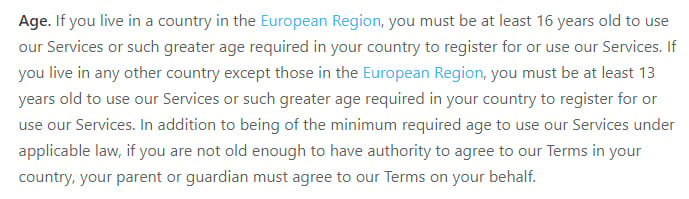
You will see that these clauses are short and succinct because they are designed for easy scrolling on mobile platforms.
Bear in mind that since you can't act illegally, you can't discriminate against users signing up to your service based on legally protected characteristics such as gender, age, or sexual orientation.
Prohibited Uses
A Terms and Conditions agreement tell users what they may and may not do on your platform.
Facebook, for example, specifies a number of prohibited activities. You will notice that Facebook explains why the restrictions exist. In this case, it's to promote a safe atmosphere. Links to more detailed information are provided.
Providing links to further content is a useful way to write shorter paragraphs that are mobile app-friendly:
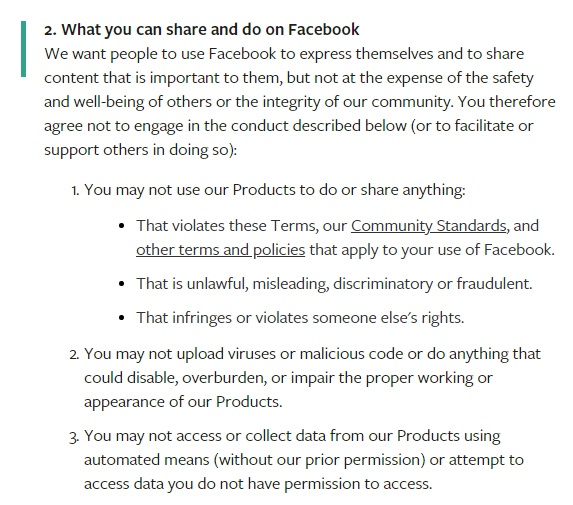
Instagram takes this a step further by breaking down the numerous prohibited activities into a clear bulleted list. Again, the platform provides links to further guidelines to help users understand exactly what's acceptable behavior:
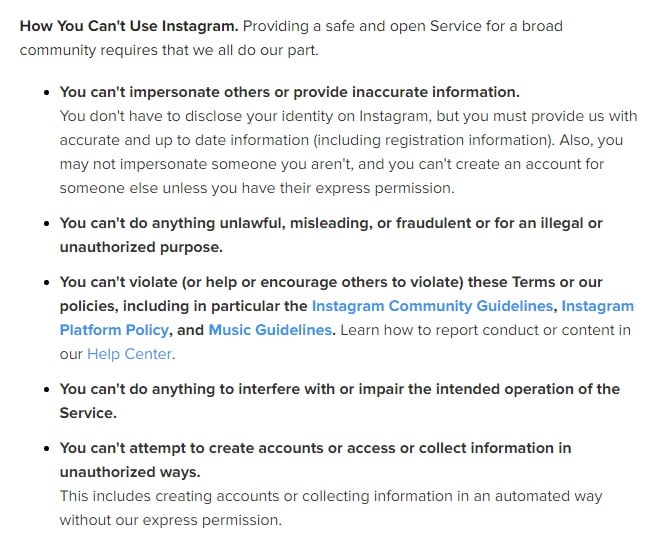
Termination
A termination clause is extremely important. It gives you the right to delete or deactivate someone's account if they misuse your app or violate the Terms and Conditions. You may also choose to suspend the account rather than delete it altogether.
The termination clause, or clauses, do not need extensive detail. Shopify dedicates two simple and succinct clauses to account termination.
The first one gives Shopify the broad right to delete or deactivate an account at its discretion. It can also refuse someone an account membership.
What's important is that there's no need to provide an explanation, because it's at Shopify's subjective discretion:
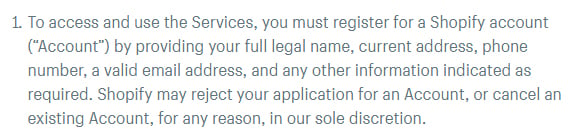
An additional clause explains that any Terms and Conditions violations can result in membership deactivation. Shopify decides what constitutes a Terms and Conditions violation, and the termination is immediate:
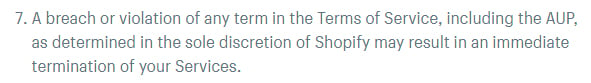
Clear termination clauses reduce the likelihood of users challenging your decision to deactivate their accounts.
Intellectual Property
You are entitled to protect your intellectual property rights, such as logos, slogans, and other commercial branding. Your T&C is a great place to declare these rights and make them known to the public and your users.
Niantic, the developers responsible for apps such as Pokemon Go, make it clear that users may only download their app for personal use. It's forbidden to copy, lease, or otherwise tamper with the app, unless Niantic gives its express permission:
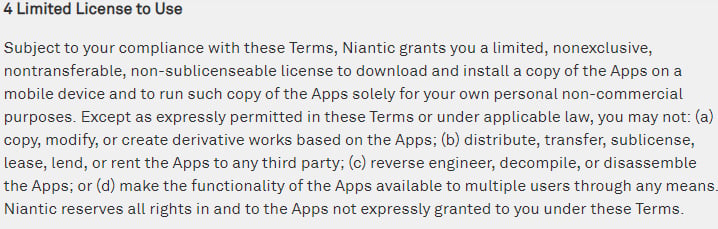
McDonald's highlights that, not only does it own its graphics, branding, and online services, but any third party advertisement branding belongs to its respective owner, too:
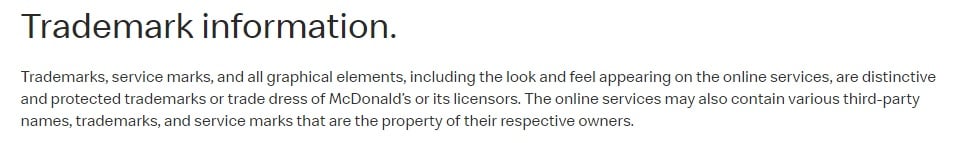
User Generated Content
If you run an app such as a social media, image hosting, or messaging platform, users will generate content and share it on the app. It's important that you lay out ground rules for what users can and can't upload.
Who Owns the Content
Pinterest makes it clear that, if you upload content created or owned by you, it remains your property when you post it on the app:
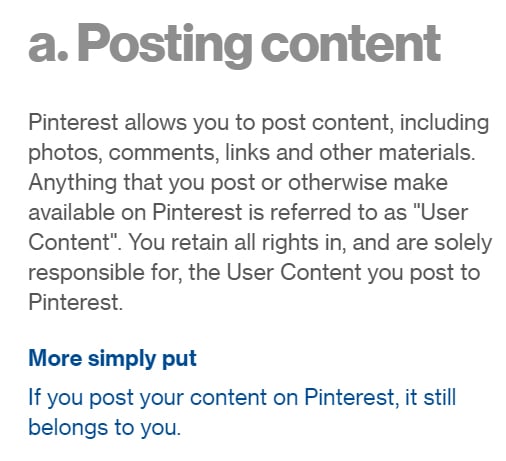
Rules and Guidelines
When you're drafting clauses concerning user behavior, you should always clarify the extent of a user's responsibility.
Twitter reminds users that they should only upload content they don't mind sharing with others. It's on the individual user, not Twitter, to obey criminal and commercial laws and regulations when posting content:
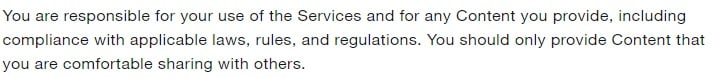
Facebook sets out detailed Community Standards explaining how users should engage with the app. These guidelines are incorporated into the Terms and Conditions by linking to them throughout.
The basic principle of the Community Standards is safety, and Facebook maintains the right to remove content that may compromise physical or emotional safety of users:
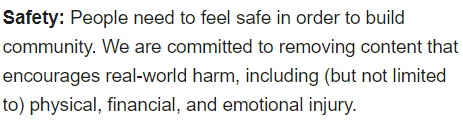
Copyright Infringement
Your Terms and Conditions should include what it means for a user to violate someone else's intellectual property rights.
For example, anyone using Pinterest should understand that other users can download and display their content for certain purposes. Other users can save an image they like and display it on their own profile page. However, this doesn't mean that users can reproduce the content for commercial purposes:
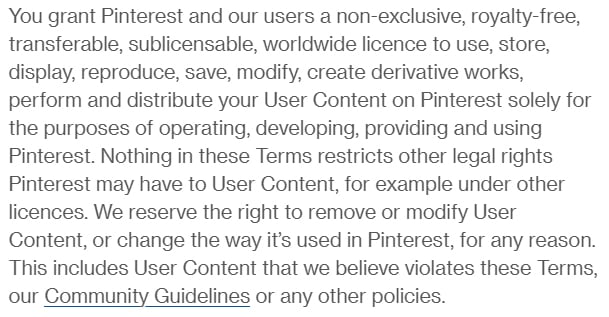
This clause also makes it clear that Pinterest can use the content for specific purposes, so long as it's covered by the Terms and Conditions.
Payment Clauses
If users pay to access your app or if they make purchases through your app, you should include payment clauses.
The Spotify Terms and Conditions, for example, outlines how subscriptions work through the app. The Terms and Conditions explain how users make payments, when these payments are taken, and how long any trial period lasts:
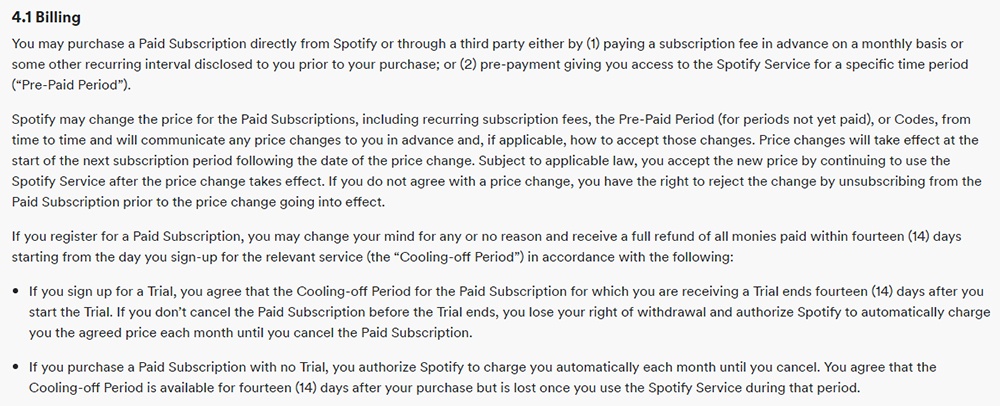
As you can see, these are relatively detailed provisions, because it's important for users to understand their contractual rights and responsibilities if they make payments through an app.
Limitation of Liability (the 'Disclaimer')
We all know that mobile apps are temperamental, and they sometimes go offline. It's also impossible to monitor everything that users post - for example, you can't be expected to check user content for accuracy. It's important, then, that you limit your liability through certain clauses.
Instagram explains that, while it always aims to deliver secure and accurate services, it can't guarantee a perfect app experience. So long as Instagram exercises reasonable care and skill, it won't accept responsibility for errors such as downtime or offensive content.
Instagram may still be found negligent in certain circumstances, which is a legal position that no one can contract out of:
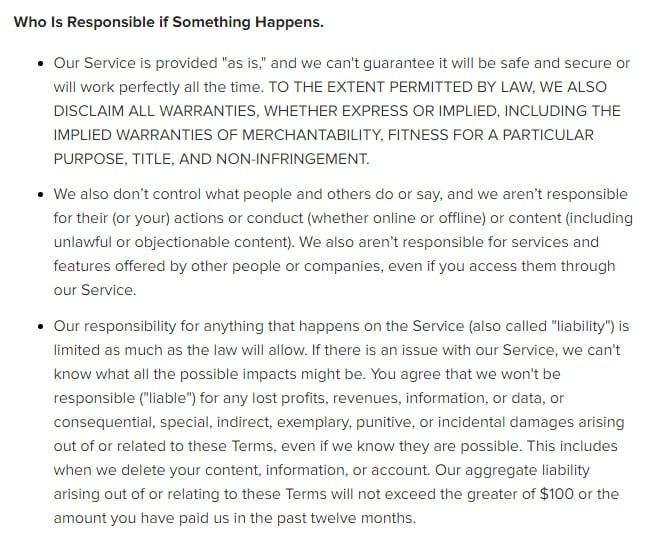
Apps through which users post news and fact-based content should limit their liability for factual inaccuracies, as Twitter does:
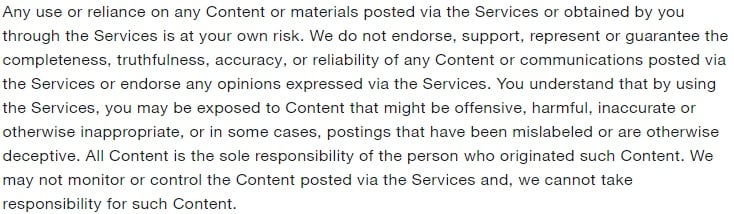
It's wise to explain that you aren't liable for financial losses experienced by users on your mobile app. Although the exact losses you're referring to vary depending on the app's purpose - for example, losses caused by errors in a translator app, or misdescribed products in an ecommerce app - warranty clauses are typically drafted like the one found in Twitter's Terms of Use:
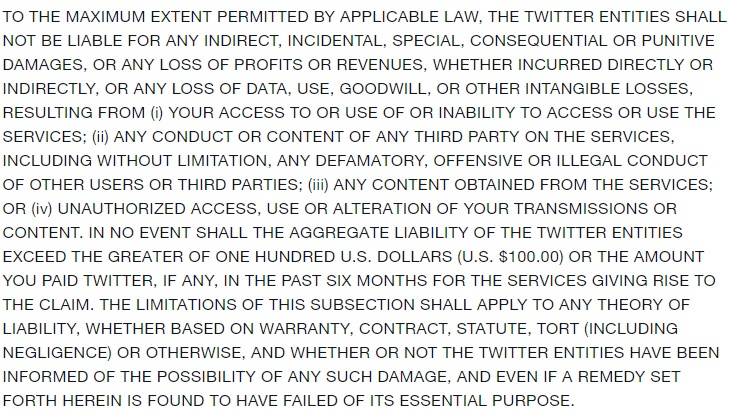
The Jurisdiction Clause
Most businesses want their own domestic law to govern the Terms and Conditions agreement. You can specify this by naming the legal jurisdiction.
Jurisdiction is complicated, and sometimes the law of other countries will prevail even if you don't want it to. Spotify recognizes this challenge and sets out its default position on jurisdiction, while recognising that sometimes higher courts in other locations will prevail:
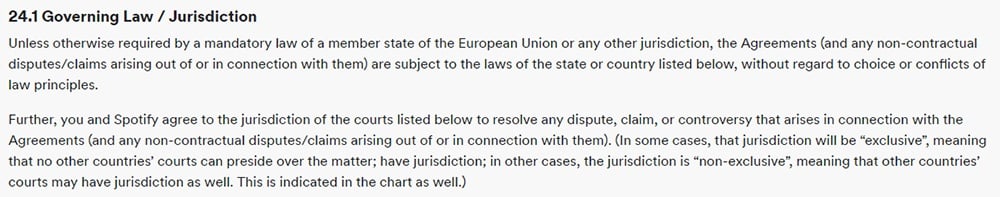
Other Clauses
Every set of Terms and Conditions is unique. What you include in your own Terms and Conditions depends largely upon the nature of your mobile app.
For example, WhatsApp includes a clause on accessing a user's address book because it needs this information to connect users with each other. Your app may not need to do such a thing at all if it doesn't have similar functions and features:
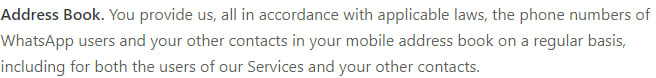
Sometimes content isn't compatible on every platform. This is especially true for apps such as Netflix where the content is viewable on tvs, computers, and mobile devices. Netflix explains that content availability varies from device to device, and that third party software may be necessary:
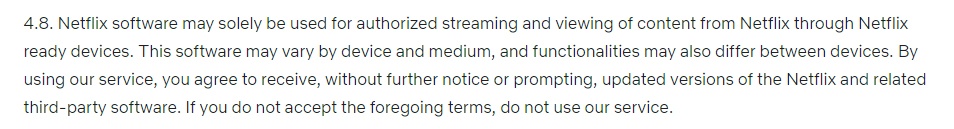
It's clear that there are many clauses you can include in a Terms and Conditions. Take your time drafting the Terms and Conditions and update them frequently to make sure they're accurate and up-to-date.
How to Display Your Terms and Conditions

Although there's no right or wrong place to display your Terms and Conditions on a mobile app, it's a good idea to place your agreement somewhere where users can't miss and can easily find it whenever they may want to.
There's no use in drafting a Terms and Conditions Agreement if users can't find it. No one is bound by a contract that they didn't know they entered into.
Display it in Key Places
You should always display your Terms and Conditions before customers:
- Open or create an account
- Make purchases
- Agree to subscription plans
- Use your app after you've amended the Terms and Conditions
- Download or access software updates or program improvements
Essentially, it's up to you how often your display the Terms and Conditions. Display it whenever it feels appropriate for your app, whether it's at the checkout or before a user agrees to an update.
Here's how the Skype app displays its Terms of Use to users every time they sign in:
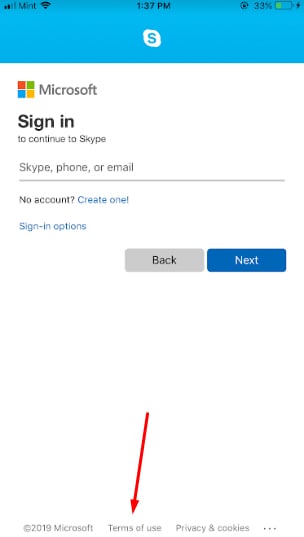
Draw Attention to It
Make mention of your T&C and add a link to it at places in your app where your users should be aware of it, and make sure it's obvious to spot.
The HSBC Bank specifically asks users to read the Terms and Conditions before enabling the Face ID banking feature on its mobile app. By enabling Face ID, users are assumed to have read the Terms and Conditions:
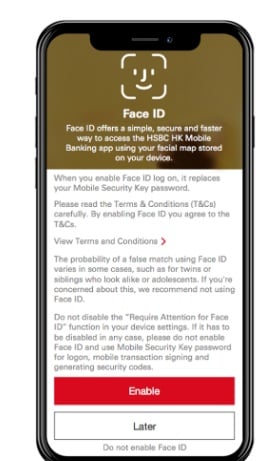
You can see why this would be an important time for users to know what they're agreeing to by setting up this feature, and the Terms and Conditions link is front and center on the screen.
Add it to an In-App Menu
In addition to displaying your T&C in specific places where it may be more relevant, make it consistently accessible in a menu within your app. This way, your users can access it any time they'd like.
This placement is also expected, so your users will typically look here to find your T&C and other legal agreements (like a Privacy Policy).
Here's how the WeatherBug app includes its Terms of Use in its main app menu:
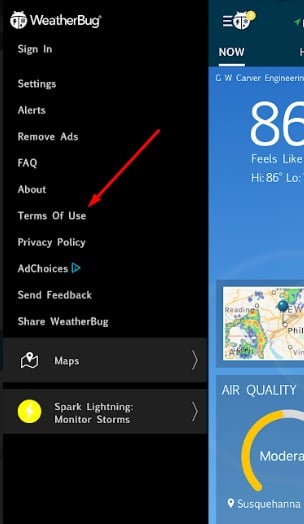
Combine static links to your T&C with reminders to your users to view it at specific, key times when interacting with your app. This is a good combination to make sure your T&C is noticeable and always accessible.
Get Explicit Consent to Your Terms and Conditions

It's best if users must physically accept the Terms and Conditions before using the app, such as via an "Agree" button or checkbox next to a statement showing the user is giving consent.
The China Construction Bank app asks users to click 'Accept' after reading the Terms and Conditions, before the user gets access to the app:
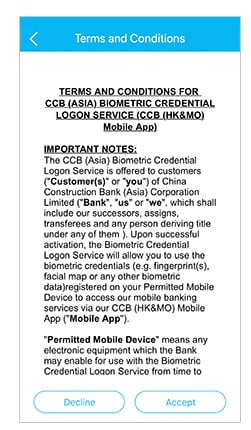
It's also possible (and recommended) to use a 'checkbox' along with or even instead of an 'Accept' or 'Decline' button. Any positive step taken by the user to consent to the Terms and Conditions confirms consent. Consent is required in order for your T&C to be legally enforceable.
Here's an example of a checkbox in use by Dropbox to get consent to its Terms:
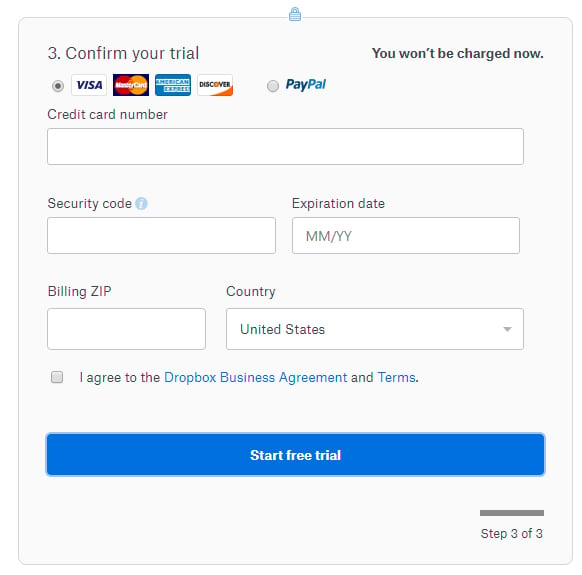
Conclusion
Although it's true that mobile apps don't require a Terms and Conditions, virtually every app has them because they are legally binding and extremely beneficial for both parties.
Every Terms and Conditions, no matter how simple, could benefit from including the following clauses:
- The jurisdiction
- A termination clause
- Limitation of liability and warranty disclaimer
- User guidelines which include banned activities
- Copyright clauses
- A checkbox, click-wrap, or other means of securing clear consent from users
The Terms and Conditions doesn't just limit your legal liability. It serves as the backbone for a clear agreement between you and the app user. Both parties understand their legal rights and responsibilities, which makes both app development and usage more enjoyable.