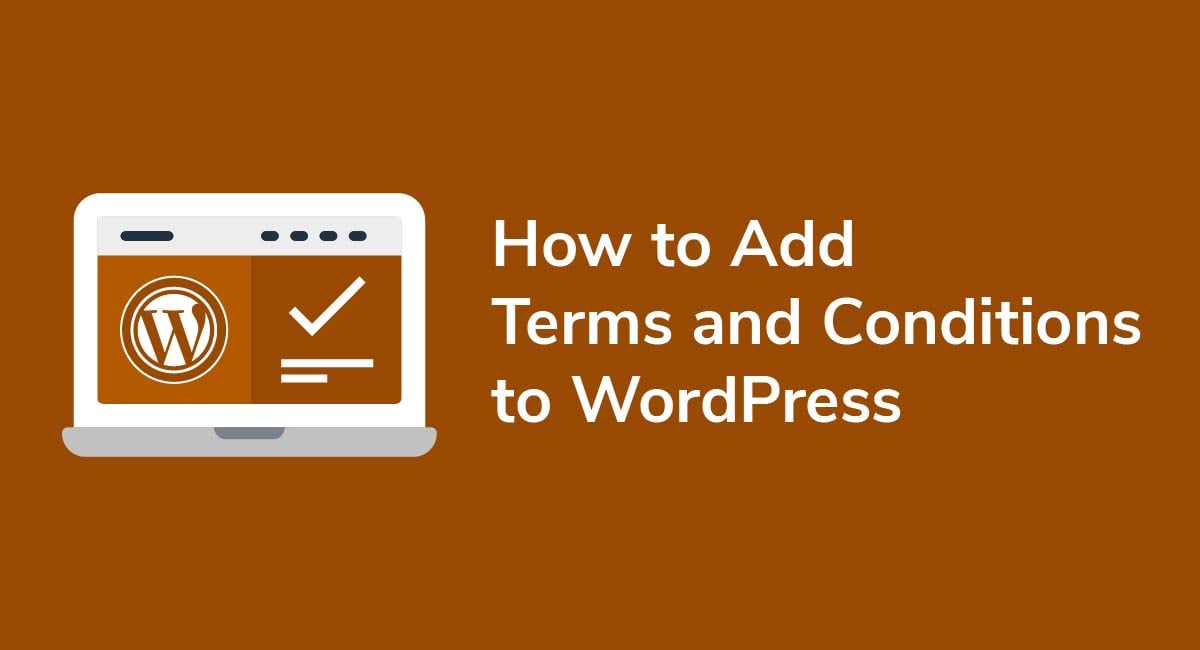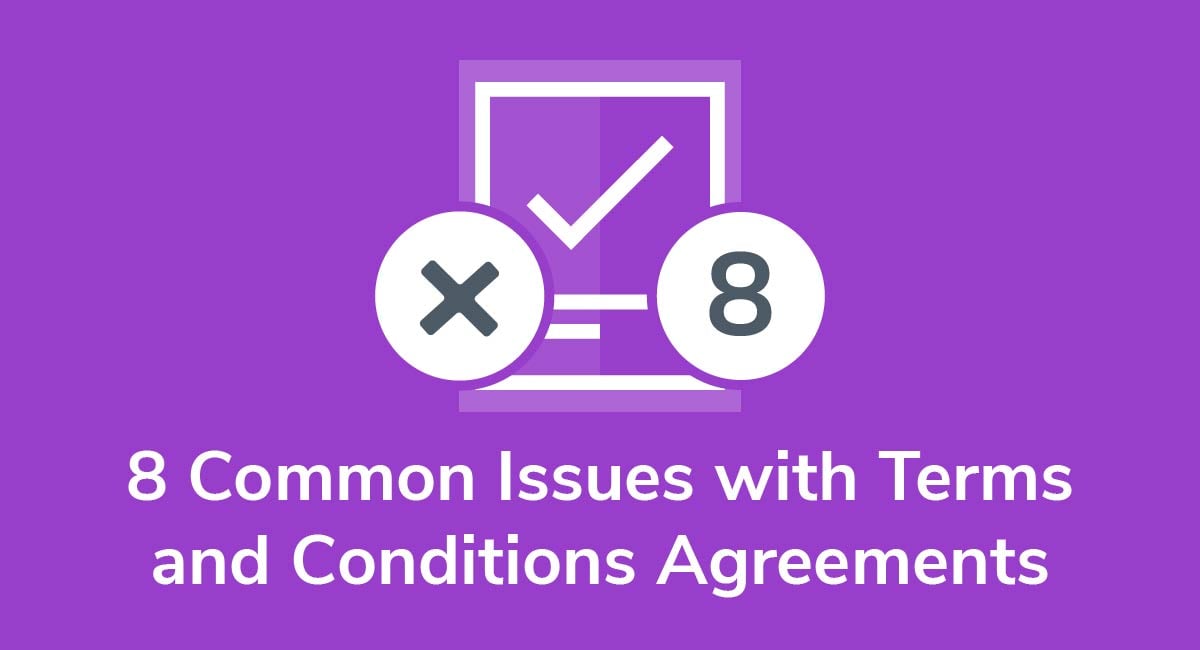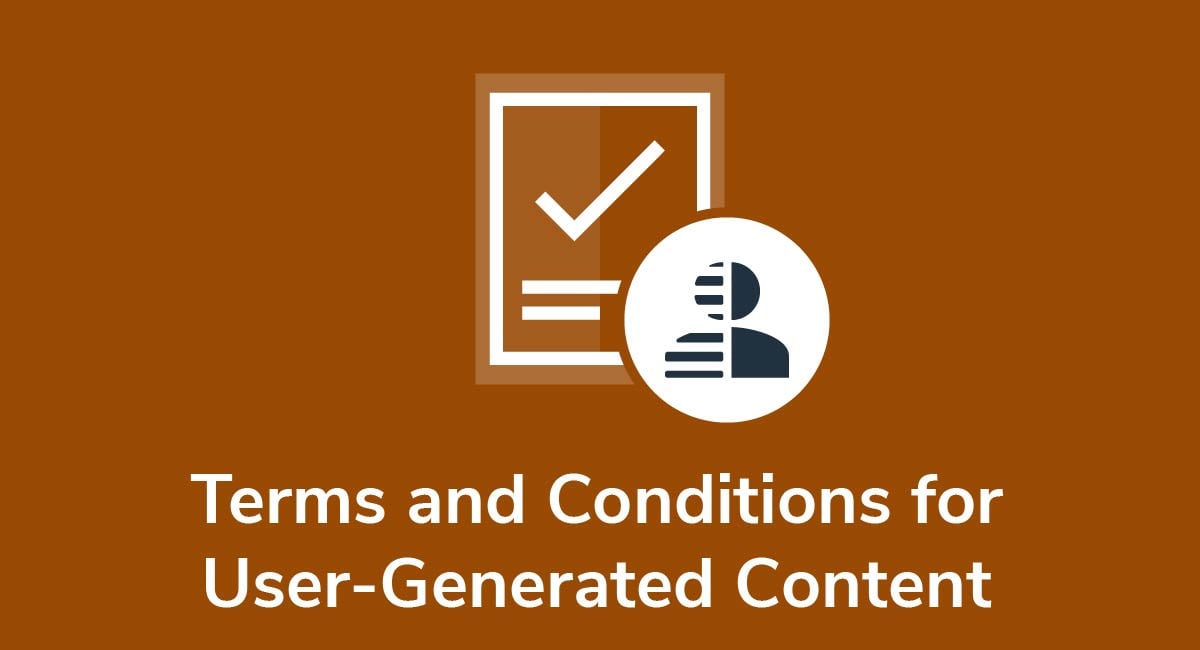Terms and Conditions for Google Forms
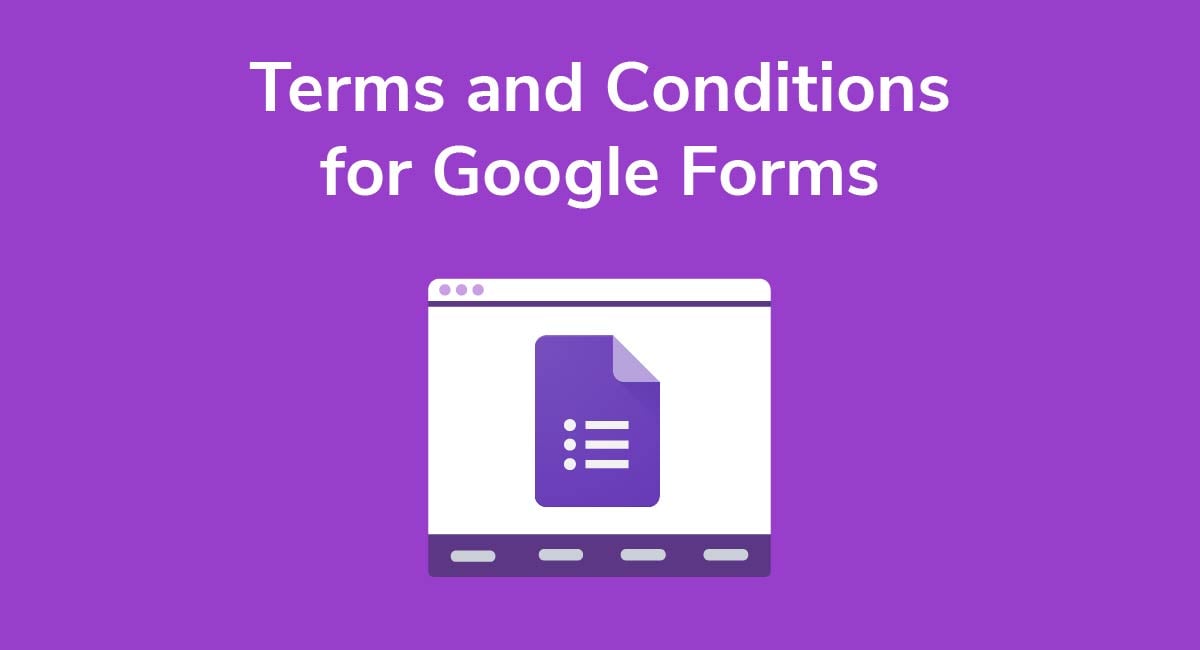
If you use Google Forms, displaying a Terms and Conditions agreement in your form can help limit your legal liability while keeping your users informed about important aspects of your business.
This article will explain why you should have a Terms and Conditions agreement with Google Forms, what your agreement should contain, and give you step by step instructions for adding a Terms and Conditions agreement to your Google Forms.
Need Terms and Conditions for your business? We can help you generate a customized Terms and Conditions agreement in around two-three minutes for free. Try our Terms and Conditions Generator and just follow these steps:
- Click on the "Create your Terms and Conditions today" button.
- At Step 1, select the where will you use your Terms & Conditions and click "Next step":
- Add information about your business:
- Select the country and continue to the "Next step":
- Answer the questions about your business practices and click "Next step" when finished:
-
Enter your email address where you'd like your agreement sent and click "Generate."
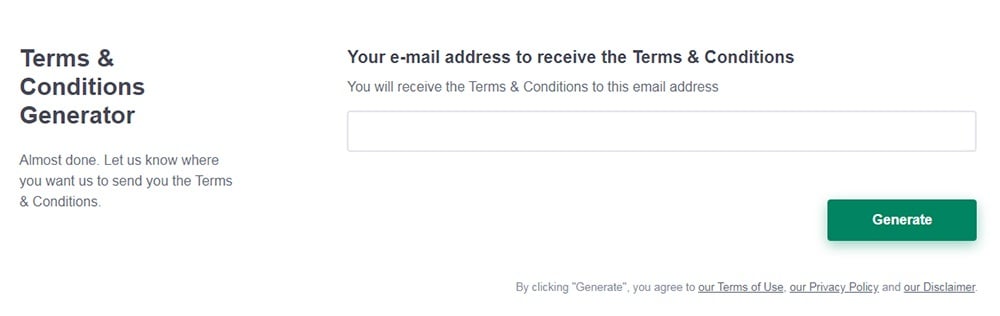
You're done! Now you'll be able to instantly access and download your new agreement.
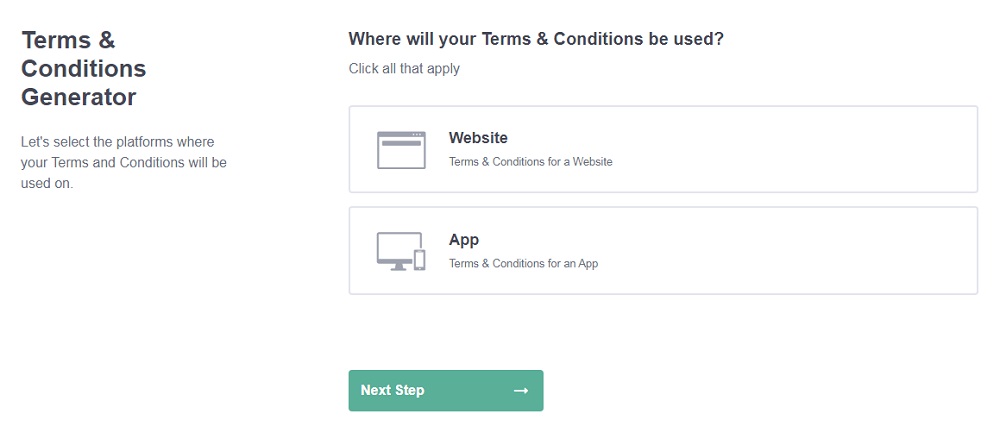
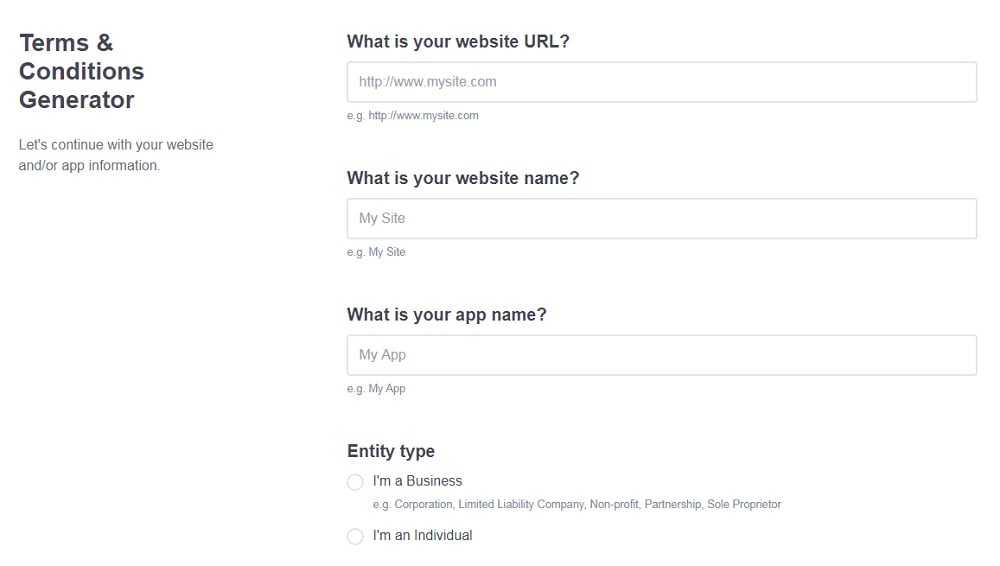
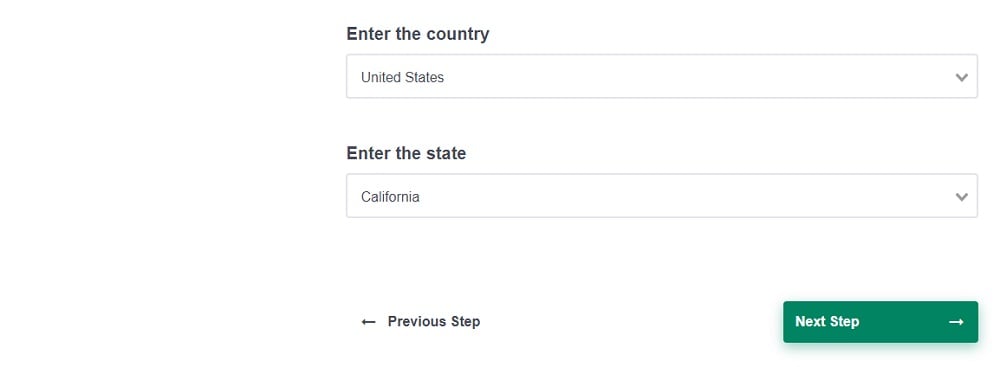
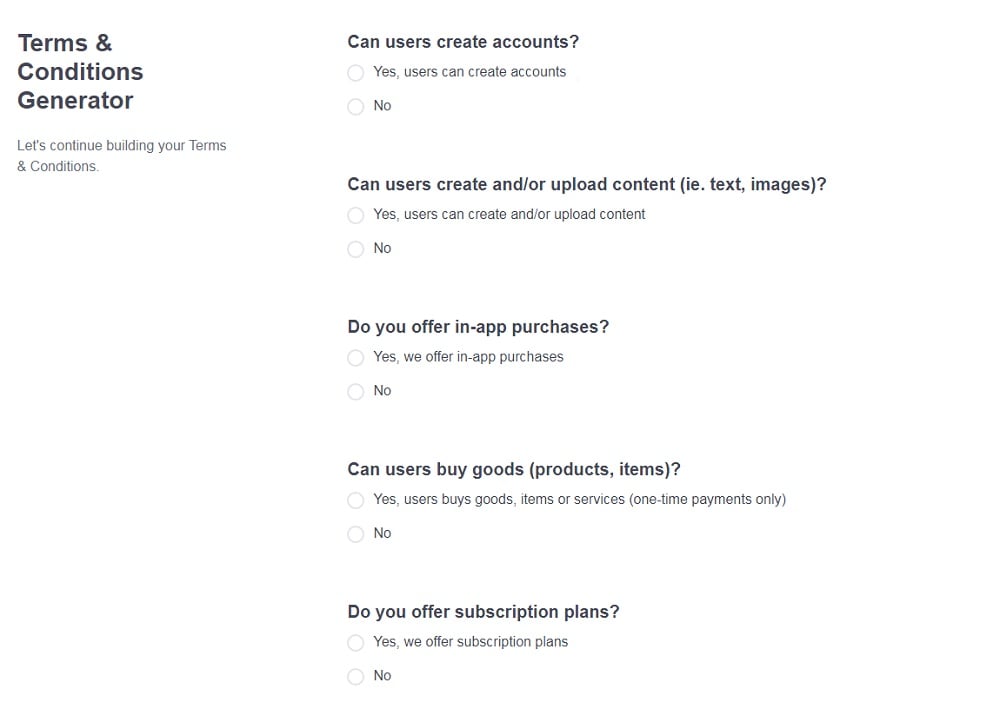
- 1. What is Google Forms?
- 2. What is a Terms and Conditions Agreement?
- 3. Why Have a Terms and Conditions Agreement for Google Forms?
- 4. What to Include in Your Terms and Conditions Agreement for Google Forms
- 4.1. User Conduct/Prohibited Actions and Activities
- 4.2. Intellectual Property Rights
- 4.3. Termination of Accounts
- 4.4. Governing Law or Jurisdiction
- 4.5. Third-Party Websites
- 5. How to: Add a Terms and Conditions Agreement to Your Google Forms
- 6. Getting Agreement for Your Terms and Conditions for Google Forms
- 7. Conclusion
What is Google Forms?
Google Forms is a free tool that helps users create customized documents like questionnaires, invitations, surveys, and job applications online. As a web-based app, Google Forms also allows users to gather, edit, analyze, store, and share information securely and use it for various purposes.
You'll need to have or create a Google account to use Google Forms, but various setting options allow users to fill out online forms even if they don't have a Google account.
What is a Terms and Conditions Agreement?
Terms and Conditions agreements establish the rules and restrictions users must abide by when they visit or use a website, app, or Google Forms.
While these agreements aren't required by law, they can help protect your business, your customers when they interact with your Google Forms.
Why Have a Terms and Conditions Agreement for Google Forms?
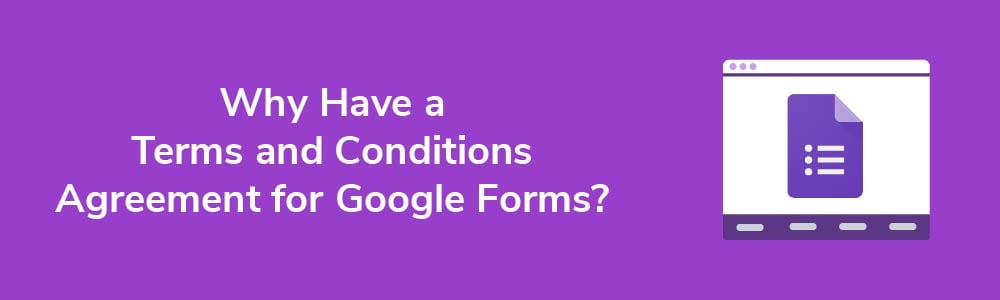
When used with Google Forms, an effective Terms and Conditions Agreement can do the following:
- Inform users what rules they must abide by
- Protect your intellectual property rights
- Limit your legal liability
- Allow you to suspend users who don't comply with your terms
- Provide notice of governing law if you and your users are in different states or countries
Because of all of these benefits, it's highly recommended to always have a Terms and Conditions agreement.
What to Include in Your Terms and Conditions Agreement for Google Forms
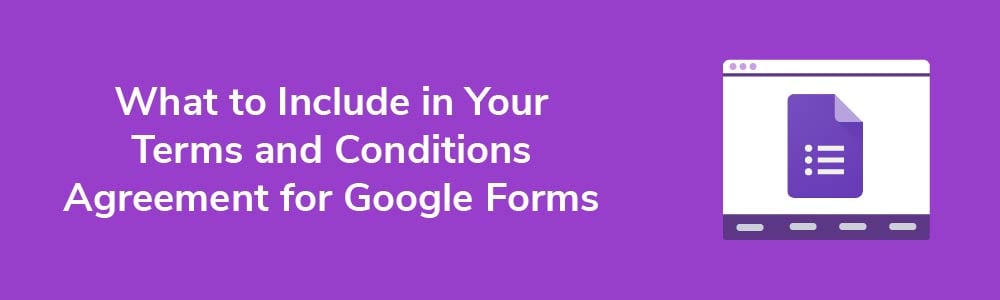
The specific clauses you add to your Terms and Conditions agreement will depend on your own unique factors such as what behavior you want to prohibit, and which state and/or federal laws govern the agreement. However, most Terms and Conditions agreements for Google Forms include some or all of the following clauses.
User Conduct/Prohibited Actions and Activities
When creating or adding a Terms and Conditions agreement for Google Forms, it's wise to establish guidelines for using your site or service. Guidelines generally remind users what they must not do.
Some common prohibited actions include:
- Engaging in illegal conduct
- Using profanity or derogatory language
- Spamming the site or other users
The following clause from 360Alumni lists out a number of things that users must not do when using the site:
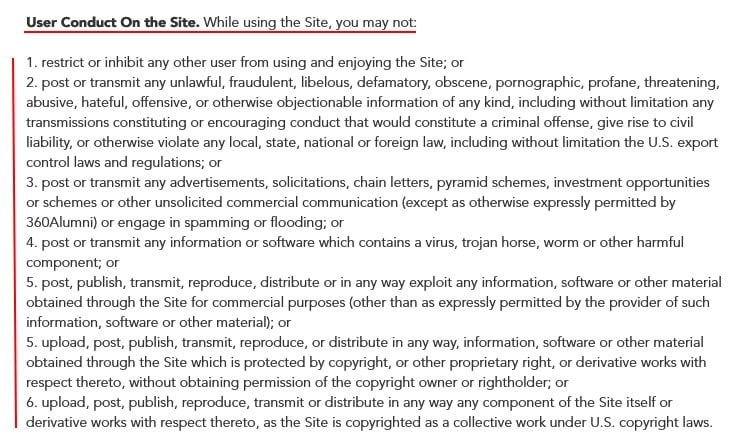
Intellectual Property Rights
Include a clause that notes that you retain your intellectual property rights and copyright. If you share any rights, note this as well.
Intellectual property rights apply to everything from logos and graphic designs to novels, poems, and works of art. Anything created by an individual or collective effort that can be patented, trademarked, or copyrighted is subject to intellectual property rights.
Because they're valuable assets that can generate revenue and give one person or business a competitive edge, intellectual property rights are worth protecting.
A standard intellectual property rights clause in might look something like this, from 360Alumni:
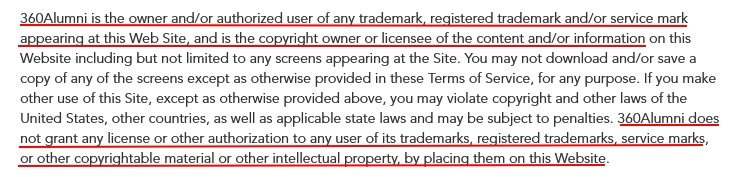
Termination of Accounts
Termination clauses address how each of the parties can terminate the agreement. Because one or both parties may decide to terminate an agreement for any number of reasons, it's a good idea to lay out terms as specifically as possible, while retaining your right to terminate the user's part of the agreement at any time. This helps you maintain control over your business and website.
Here's an example of a standard termination clause from UPS:
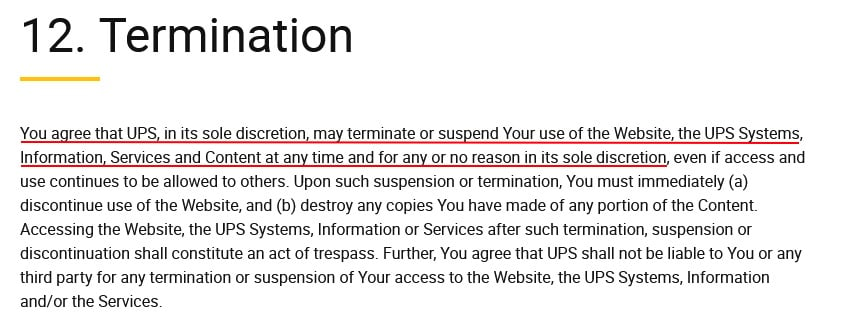
Governing Law or Jurisdiction
A governing law or jurisdiction clause lets users know which state or national laws apply when they use your app or website or fill out Google Forms.
In the United States, governing law clauses may include references to state and national laws depending on factors like where the business is headquartered.
Here's an example of such a clause from UPS:
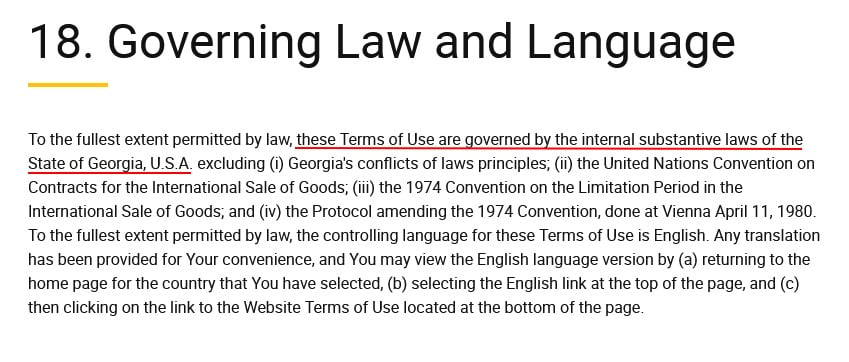
Third-Party Websites
If your website, app, or Google Forms includes links to other websites, apps, or Google Forms, you can include a third-party website clause that explains that the other site is not under your control and that you are not responsible for anything on the other sites.
Here's how Ford does this:
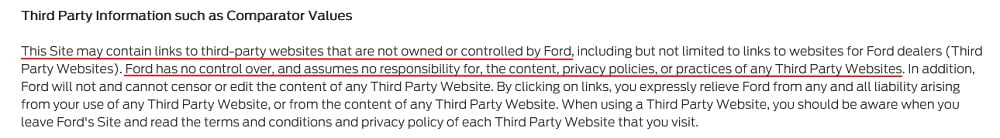
After you have a completed Terms and Conditions agreement, it's quite easy to link it to your Google Forms. The following chapter has step-by-step instructions to help guide you through the quick process.
How to: Add a Terms and Conditions Agreement to Your Google Forms
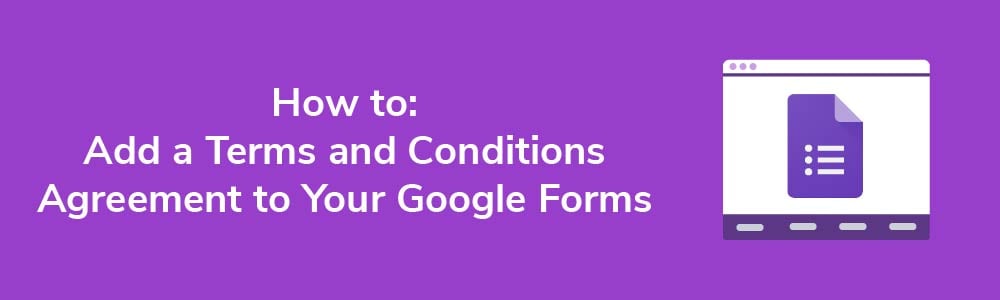
Follow these steps to add Terms & Conditions to any Google Forms:
- Log in to Google Forms and go to your form.
-
Add the text you wish to have accompany the Terms and Conditions link.
For example, "By submitting this form, you agree to our Terms and Conditions."
Highlight the words "Terms and Conditions" in the Form Description field and click the Insert Link icon:
- Add a link to your Terms and Conditions page:
- Preview changes to see how the statement and link will look in your form:
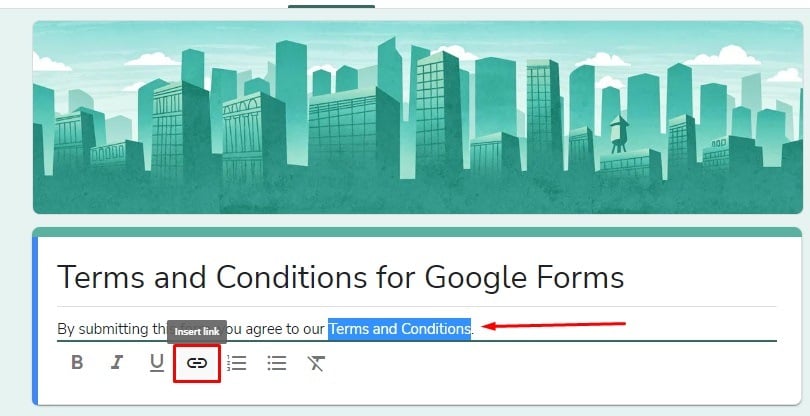
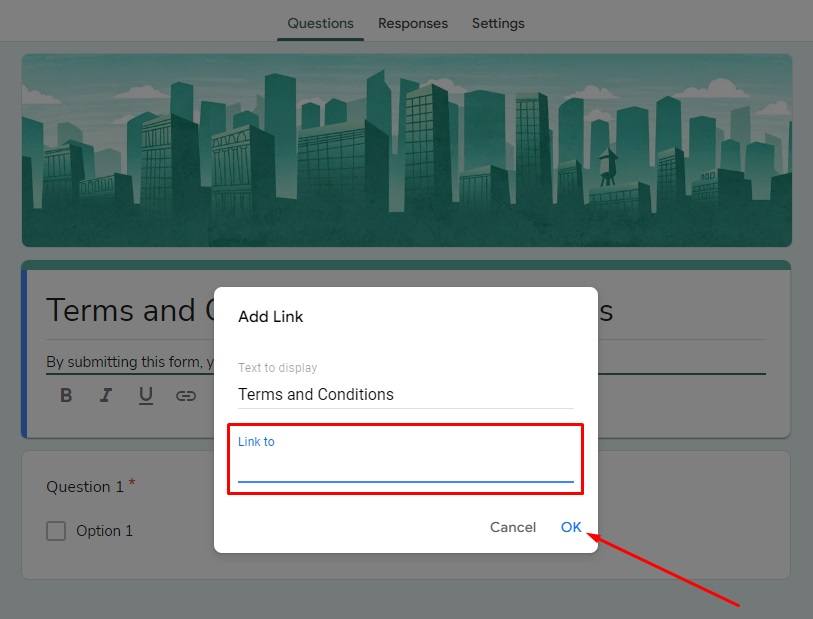
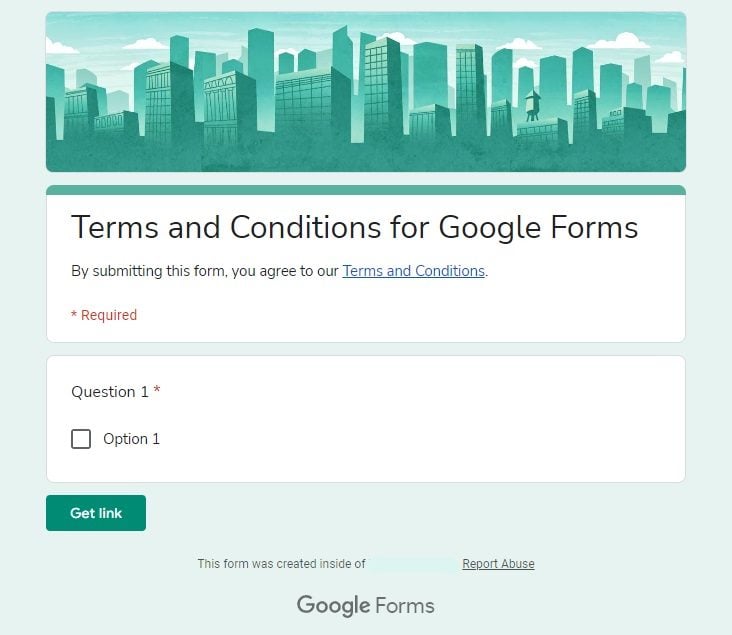
Your Terms and Conditions agreement link will now show up on your Google Form for users to click on when interacting with your form.
Getting Agreement for Your Terms and Conditions for Google Forms

With clickwrap, users must manually check a box or click an icon to acknowledge that they've seen the Terms and Conditions agreement and agree to abide by it and be bound by its terms.
The following example from Google lets users know that they've reached the end of the survey, and that by clicking the box they agree to the Terms and Conditions:
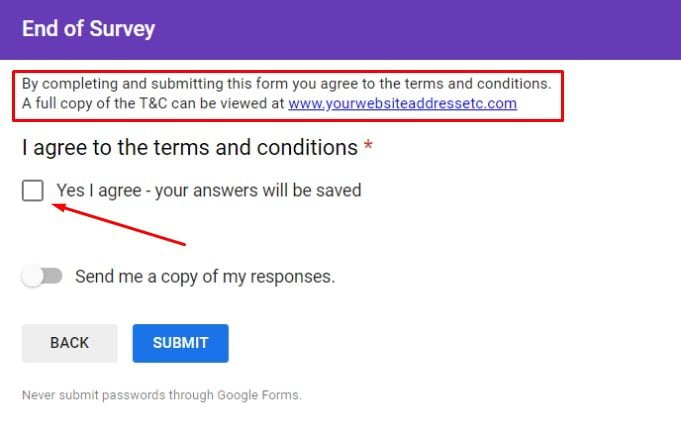
Conclusion
Well-written Terms and Conditions agreements let users know which rules they must abide by and warn them that they may be suspended or prohibited from using the site or form if they engage in inappropriate behavior.
In addition, Terms and Conditions agreements can:
- Limit your liability
- Establish legal jurisdiction
- Protect your intellectual property rights
Terms and Conditions agreements aren't legally required by law, but including one with your Google Form will help protect you while keeping your users informed about your requirements.
After you have a full Terms and Conditions agreement, you can add it to your Google Forms along with a checkbox to get users to agree to its terms.