Apple's Requirement for In-App Account Deletion

If you want to have an app in the iOS App Store, and you let users create accounts from within the app, then you must allow them to easily delete their accounts from within the app.
This has been mandatory since June 30, 2022 for app developers, so let's break down what's required and how you can comply with Apple's rules.
Need a Privacy Policy? Our Privacy Policy Generator will help you create a custom policy that you can use on your website and mobile app. Just follow these few easy steps:
- Click on "Start creating your Privacy Policy" on our website.
- Select the platforms where your Privacy Policy will be used and go to the next step.
- Add information about your business: your website and/or app.
- Select the country:
- Answer the questions from our wizard relating to what type of information you collect from your users.
-
Enter your email address where you'd like your Privacy Policy sent and click "Generate".
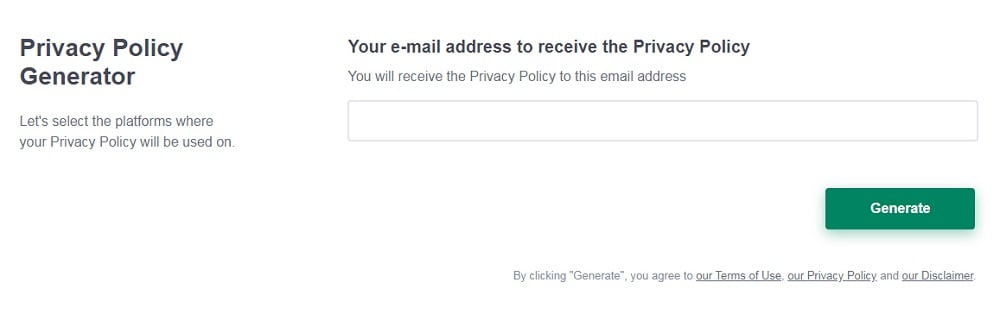
And you're done! Now you can copy or link to your hosted Privacy Policy.
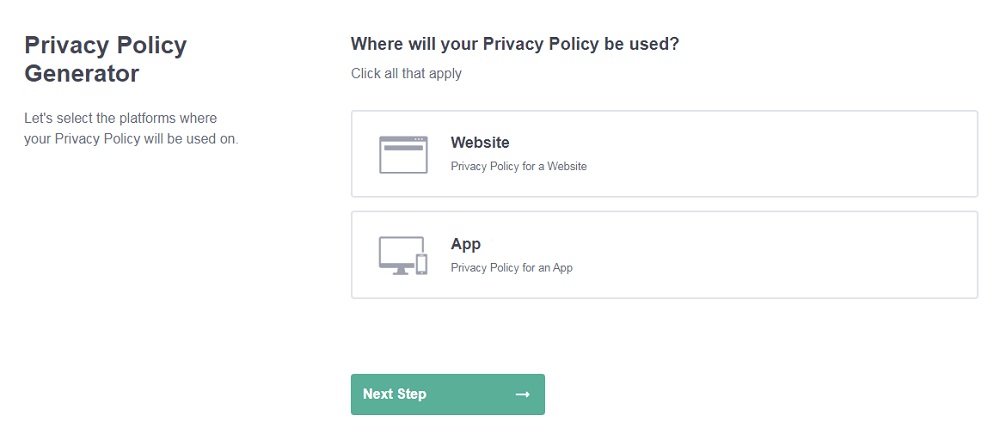
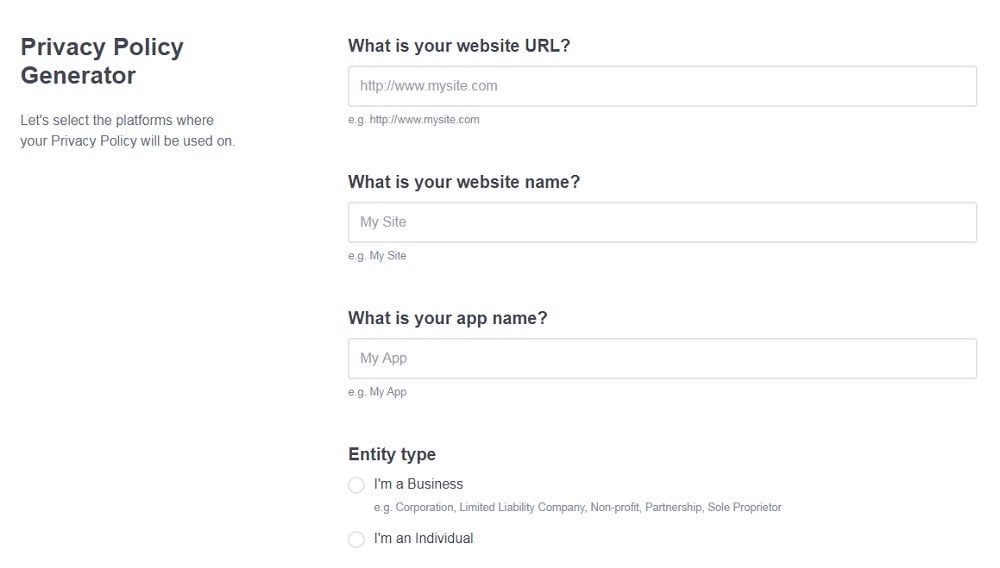
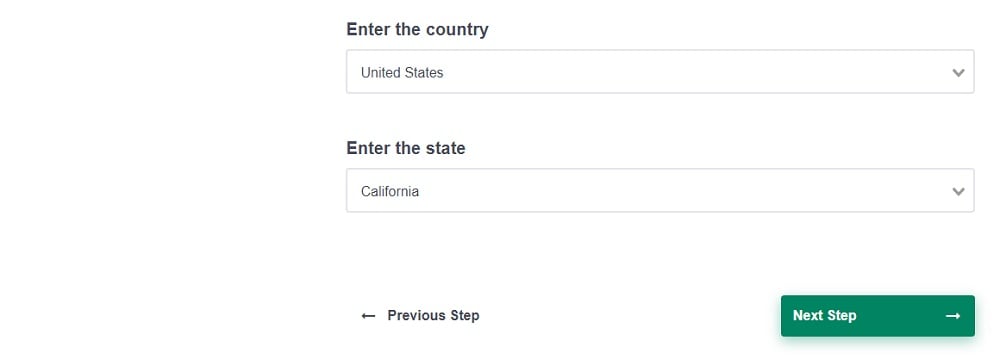
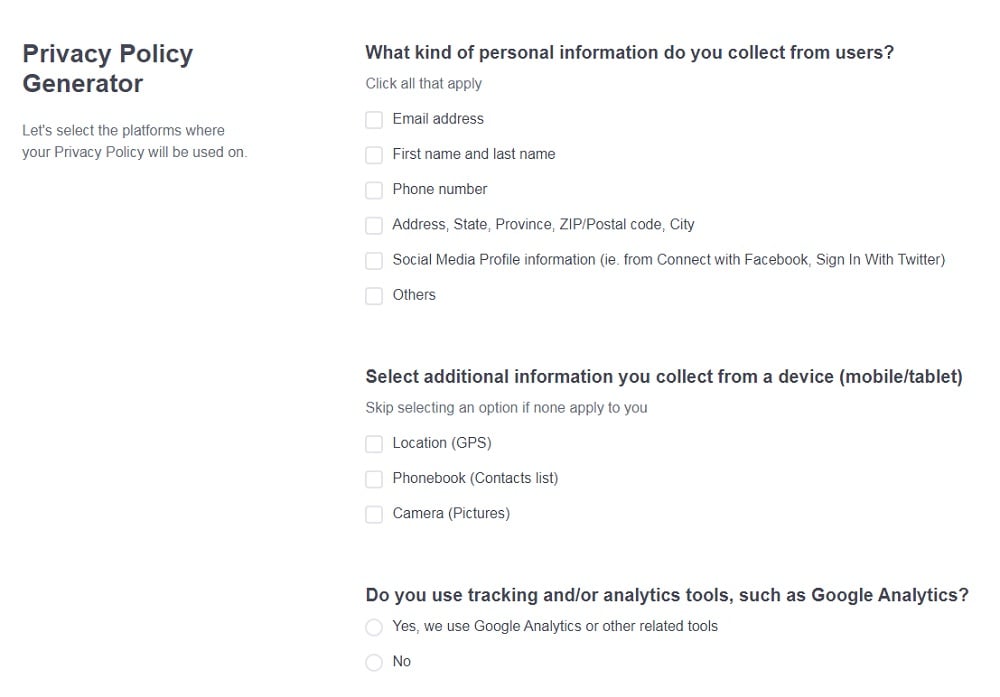
- 1. What is Apple's In-App Account Deletion Rule?
- 2. What is Considered to be an Account?
- 3. What is Considered to be Account Deletion?
- 4. What are the Reasons for Apple's In-App Account Deletion Requirement?
- 5. Are there any Exceptions to Apple's Requirements?
- 6. How to Provide In-App Account Deletion
- 6.1. Use Simple Language
- 6.2. Keep Users Informed
- 6.3. Review Your Core Policies
- 7. What are the Penalties for Not Complying?
- 8. Summary
What is Apple's In-App Account Deletion Rule?
The rule is straightforward: If your app is listed in the iOS App Store and you have a feature which lets people create an account from within the app itself, then the users must also be able to delete their account from within the app.
It's no longer enough just to let users delete their accounts from, for example, your web platform, website, or by emailing you to request account deletion. It must be easy for them to delete their account within the app itself.
As this rule came into force on June 30, 2022, it's already applicable. The original start date was in January 2022 but Apple extended the deadline to give developers more time to comply.
If you have an app on the iOS store, you should act now to make it compliant. And if you're planning to place an app on the iOS store, you need to enable this functionality before doing so.
What is Considered to be an Account?
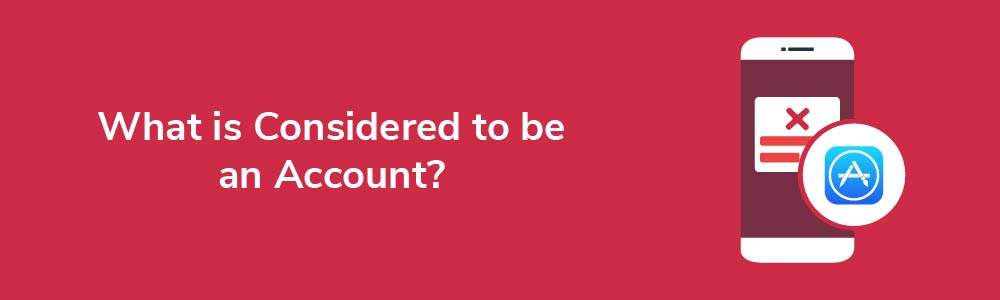
The rule only covers accounts created within the app itself. This also includes auto-generated accounts e.g. guest accounts, and aborted accounts e.g. someone starts creating an account but they stop at some point before account creation.
The rule doesn't cover accounts created on your website if there's no way to create accounts in your app. For example, say someone opens an account on your web platform. They log into their account through the app and use your service. However, there's no option to create an account in your app.
In this instance, you do not need to comply with the deletion rule because your app doesn't support in-app account creation.
What is Considered to be Account Deletion?
"Deletion" has a broad definition under Apple's rules.
According to Apple, deletion means removing "the account from the developer's records, along with any data associated with the account that the developer isn't legally required to maintain."
Broken down, this means that any data associated with the account, including user-generated content, must be deleted when a user deletes their account.
User-generated content includes, for example:
- Photos
- Social media posts
- Likes, shares, comments
- Reviews
Apple acknowledges that some data may be required to meet other business obligations.
We'll cover what this means in more detail below, but in simple terms, the test is this: if you don't need the data to comply with a legal obligation, then it should be deleted when an account is deleted.
On a related note, users should be able to disable their account or temporarily deactivate their account. However, this is not account deletion. Users must also be able to delete their account, and the associated personal data, completely.
What are the Reasons for Apple's In-App Account Deletion Requirement?

There are a few reasons why Apple introduced the in-app deletion rules.
- Apple takes privacy and security seriously. The in-app deletion requirement empowers users to take control of their data which is in line with Apple's brand ethos.
- The requirement boosts Apple's reputation as it can be seen to prioritize data protection and enhanced user control.
- Having the in-app deletion requirement helps Apple comply with various data privacy laws around the world, including the EU's General Data Protection Regulation (GDPR).
For Apple, complying with data privacy rules is not enough. The company is taking steps to exceed what's expected of it, positioning itself as a market leader in data protection. It is a sign of the private sector taking responsibility for its own compliance rather than relying on public or government oversight.
Are there any Exceptions to Apple's Requirements?
Not every app needs to comply with Apple in-app account deletion rules. Most obviously, you don't need to comply if you don't offer user accounts. You also don't need to comply if there's no way to create an account from within the app.
Otherwise, you do need to comply with Apple rules on this.
How to Provide In-App Account Deletion
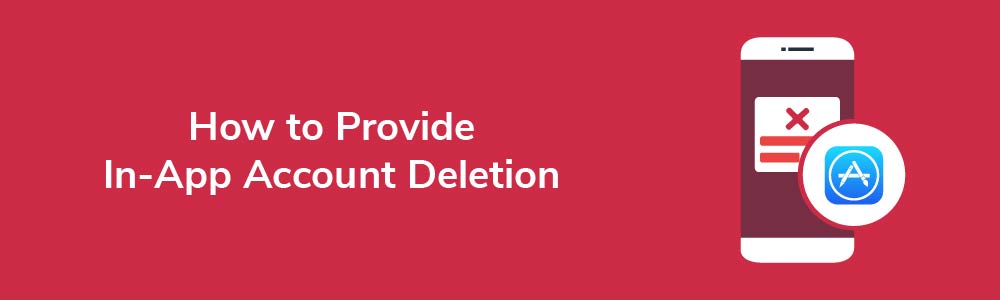
Thankfully, it's really simple to comply with Apple's main rule. All you need to do is offer an in-app deletion feature, place it somewhere obvious, and make it easy to use.
Think of it this way. It should be as easy to delete an account as it is to create one. Let's look at some examples.
For example, say you want to open a Bumble account. All you need to do is download the app and follow the onscreen instructions to create one quickly through the app. This then triggers the requirement to allow users to delete that account from within the app.
Bumble complies by making it really simple to delete the account from within the app. Users simply access their account settings and click "Delete account" as seen here:
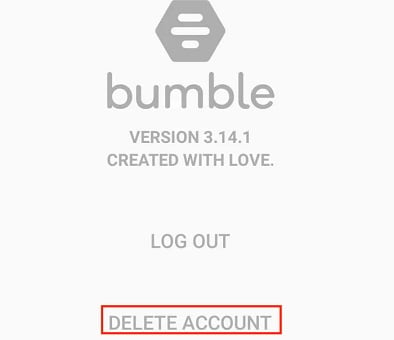
Users are then prompted to select a reason for account deletion, confirm their intent, and then their account is deleted. Bumble explains the process in its help section:
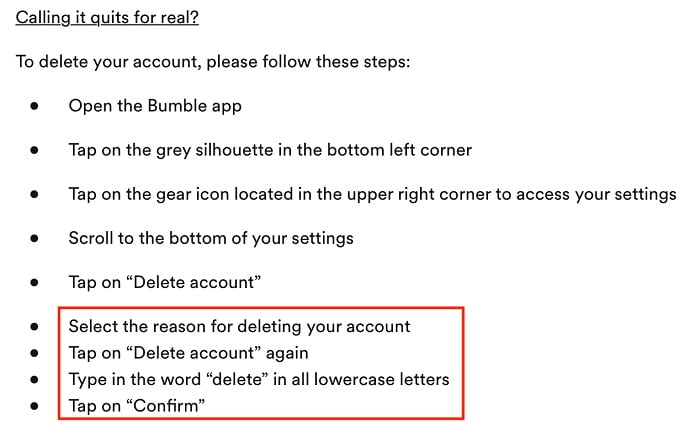
Yes, there are a few steps involved, but they are intuitive and easy to follow. Bumble also provides sufficient explanation to enable the average user to quickly delete their account. This is all accessible from within the app itself. There's no need to use the web platform or contact Bumble for account deletion.
What's also helpful about including the "delete" confirmatory action is that it prevents users from accidentally closing their account. Since account deletion should mean that most (if not all data is erased), this could lead to negative consequences for the user if they didn't mean to terminate their account.
It's even easier to delete a PayPal account from within the app. In fact, there are only two steps involved. All a user must do is access their profile and click "Close your account:"
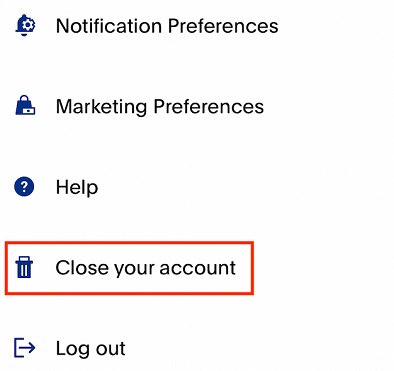
PayPal clearly explains this in its help section:
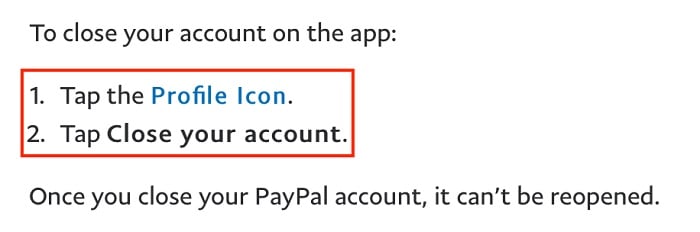
You'll note that PayPal also confirms that an account cannot be reopened once it's closed. This is helpful to clarify because it helps users make an informed decision before terminating their account. It may be even more helpful to have a confirmatory step just as Bumble implements.
What these apps also have in common is that it's easy to find the delete account option from within the app. There's no need to search or go through complex steps.
Note, too, that if users can sign in to your app with their Apple ID, then you need to revoke login tokens as part of the account deletion process. You can find the technical details for how to do this in Apple's Developer Documentation. However, the main premise is ensuring that any user authorizations associated with the account are deleted from the app.
Use Simple Language
Placing your account deletion feature somewhere obvious is a good start. However, it may not be enough to fully comply with Apple requirements.
You must also make sure the average user can understand what the feature is and how to use the feature.
An easy tip to follow is to use language expected by users. So, you might use phrases such as "delete account" or "close account."
Spotify, for example, lets users "close" their accounts:
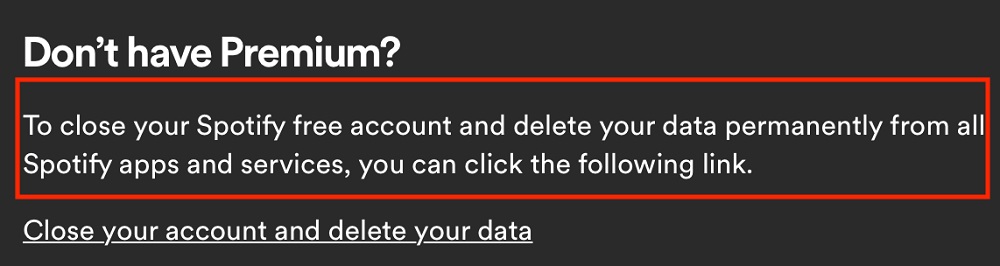
In all cases, make sure it's obvious what the feature is i.e. a way to permanently delete the user's account.
Keep Users Informed
Give users the information they need to make informed decisions about their data.
Explain how long it will take for an account to be deleted. For example, this could mean the account is deleted right away or there may be a holding period.
Spotify notes that it gives users seven days to reactivate their account, after which time all data is deleted:
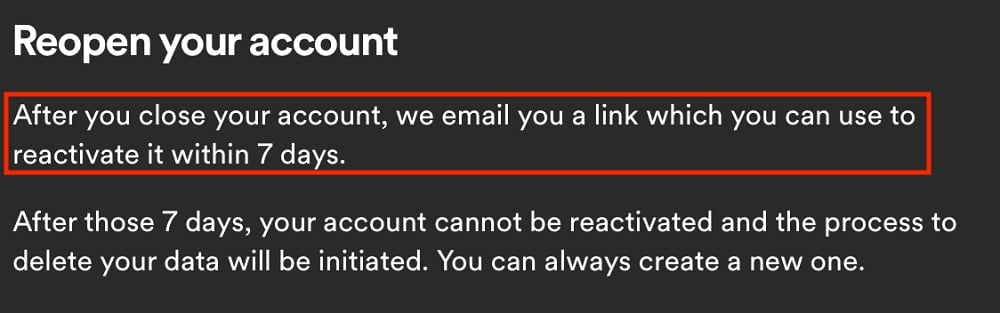
This holding period matters because users might not be aware that you hold their data beyond the moment they click "delete account." On the other hand, they might be disappointed to discover that they can't change their mind and reinstate their account quickly.
WhatsApp explains what data will be deleted when an account is deleted:
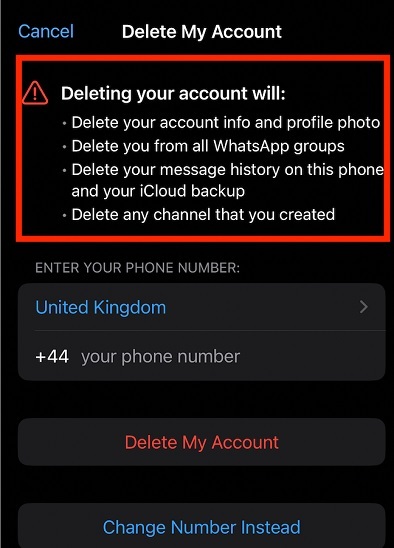
In all cases, what's important is that users know what to expect before they make any choices. Remember, the in-app deletion feature is about privacy compliance and data control.
Users must understand what happens to their data, including how it's processed and deleted.
Review Your Core Policies
While you're updating your app, it's worth reviewing your core policies, such as your Terms and Conditions agreement and Privacy Policy.
For our purposes, the Privacy Policy is especially important. In this policy you can, for example:
- Explain what data deletion means in more detail
- Confirm what data you reserve the right to retain (e.g. to comply with legal obligations)
- Expand on how long you retain data for and what happens once this period ends
WhatsApp explains this in detail in its Privacy Policy:
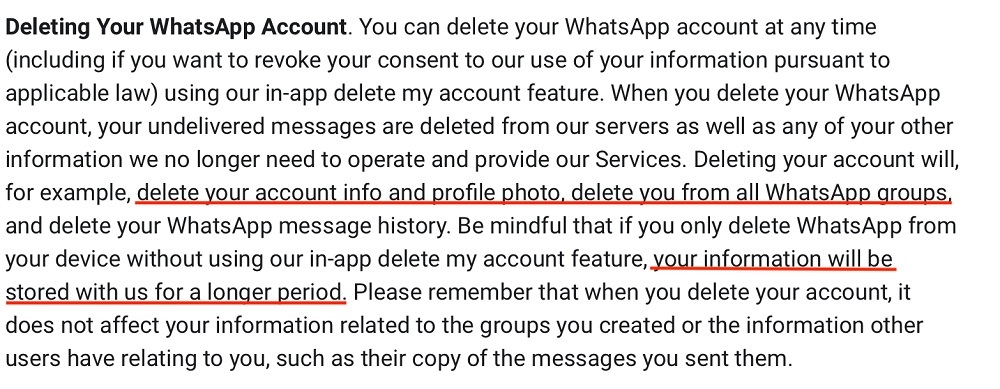
Tinder's Privacy Policy specifies that the company holds data for three months following an account closure and a year after a ban. This allows the company to investigate potentially harmful activity. It holds certain records beyond this date for purposes which are clearly described:
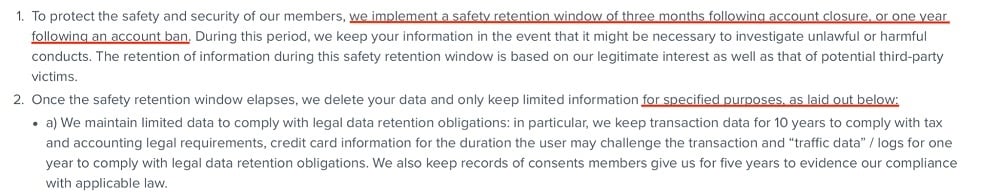
Transparency is crucial. Be specific about the purposes of data deletion and retention to fully comply with Apple rules and privacy laws more generally.
What are the Penalties for Not Complying?
Apple may penalize developers who don't comply with the in-app account deletion requirement by removing your app from the iOS store. If it's a new app, Apple may reject your app until you provide an in-app account deletion option.
Repeat offenders, or those who breach Apple's other Terms of Service, may be banned from hosting apps on the iOS store.
For example, Apple reserves the right to terminate your Developer Program account if you breach the Code of Conduct:
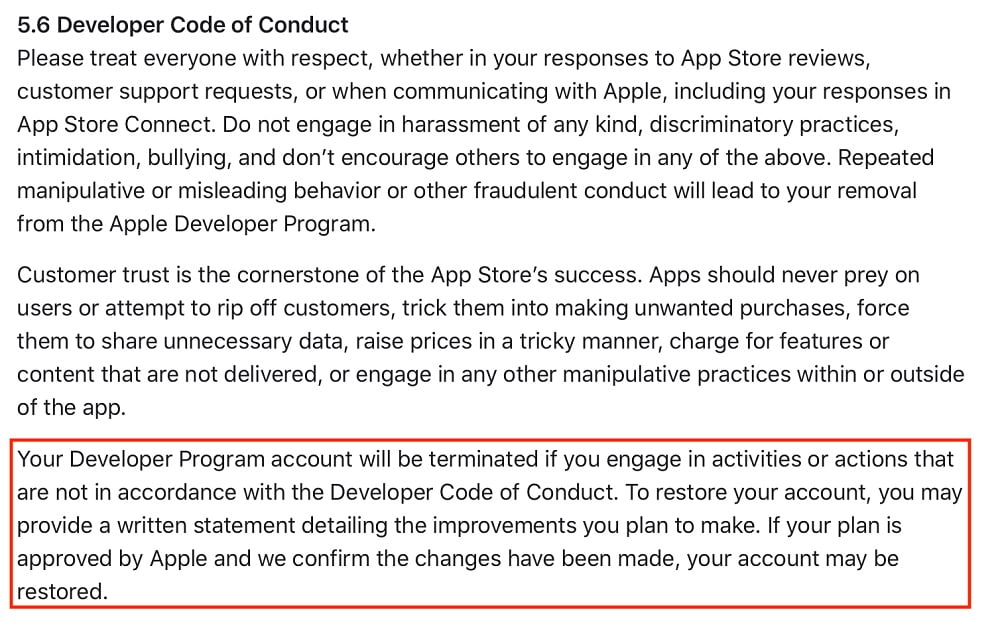
Breaking Apple's Terms and Conditions can result in serious consequences for your developer goals and/or your commercial business. Always get legal advice if you're unsure what's required of you.
Summary
If you have an app which lets users create accounts (including guest accounts) and you want to host it on the iOs store, then you need to include an in-app deletion feature. Otherwise, Apple may remove your app from the store, reject your app prior to acceptance, or even close your developer account.
To comply with Apple's rules, do the following:
- Place your account deletion feature somewhere obvious within the app.
- Make the feature simple and quick to use.
- Remember you need to revoke login tokens if you let people sign in with their Apple ID account. Use the Sign in with Apple REST API to do this.
- If the account won't be deleted right away, then inform users how long it could take to process their request.
- Where possible, let individuals use your app without the need for account creation.
Remember to also review your core policies, such as your Privacy Policy and Data Retention Policy, to ensure they comply with both Apple rules and data processing laws in the relevant jurisdictions. Be thorough, explain your data retention and deletion policies, and keep users informed at all times.
You don't need to comply with the rule if there's no way for users to create accounts from within your app. You also don't need to comply if users can't create any account on your app at all. However, if you decide to add this functionality in the future, then you must also include an in-app deletion option.


