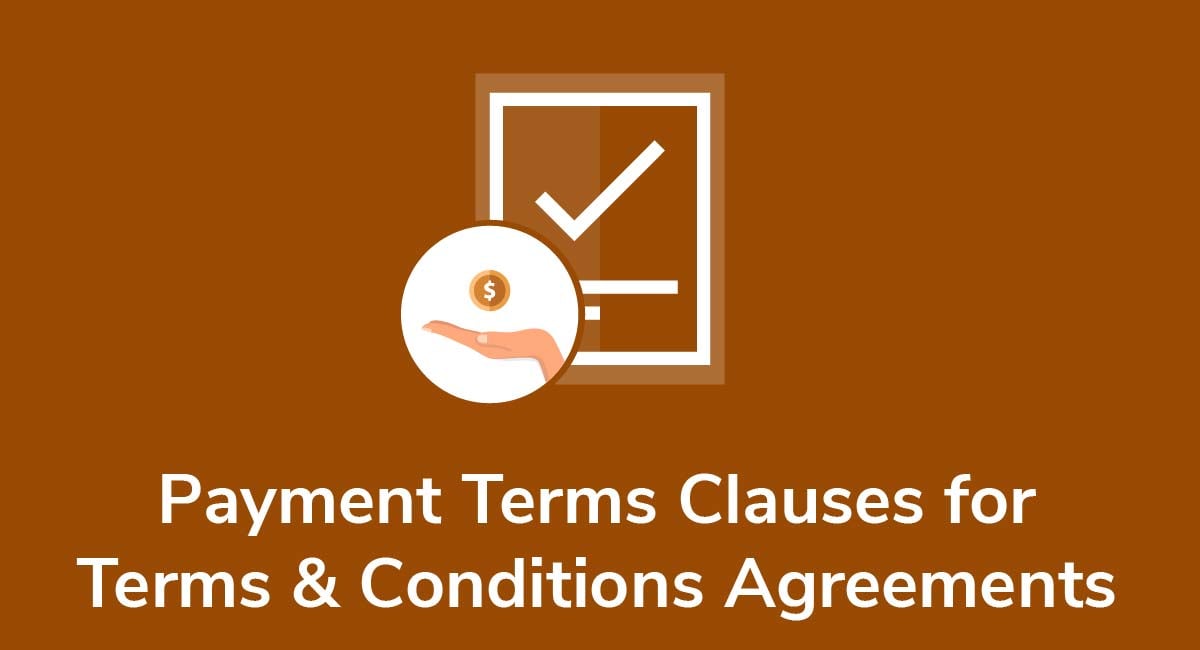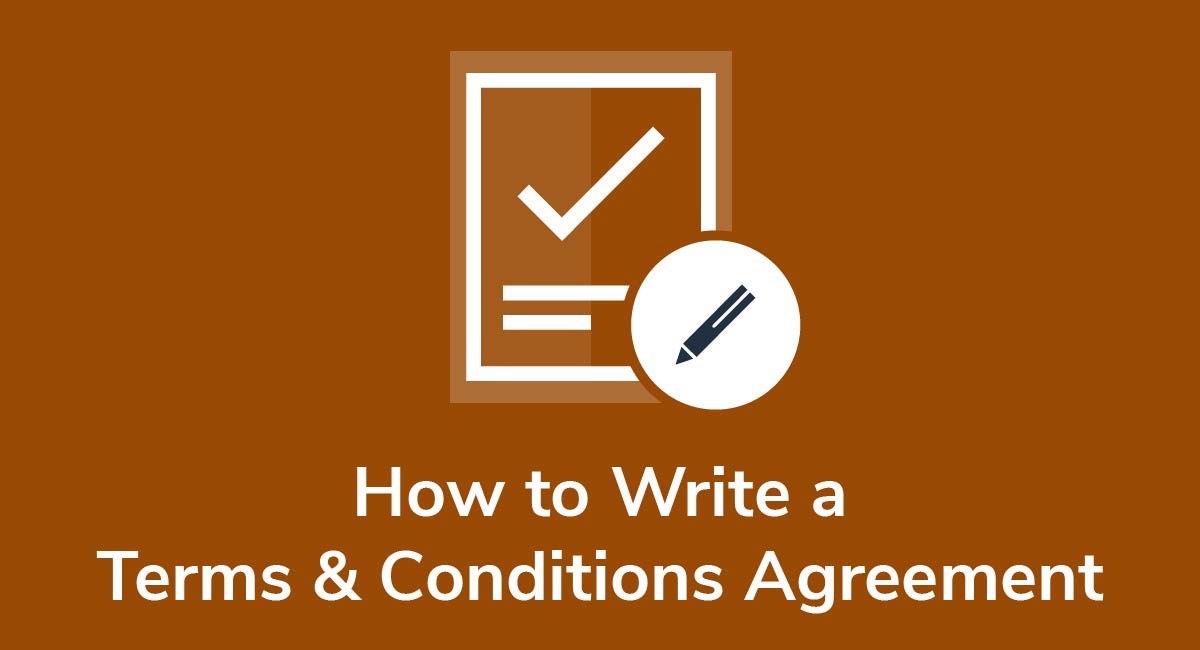Sample Terms of Service Template

A Terms of Service agreement (ToS) will outline the legal relationship between you and your users or customers. Essentially, you set out what you'll offer customers and what you expect in return.
Let's take a closer look at why a Terms of Service agreement is important and how you can create your own. We'll also look at how to display your agreement once you have one, and how to get legally-binding consent to its terms.
Need Terms and Conditions for your business? We can help you generate a customized Terms and Conditions agreement in around two-three minutes for free. Try our Terms and Conditions Generator and just follow these steps:
- Click on the "Create your Terms and Conditions today" button.
- At Step 1, select the where will you use your Terms & Conditions and click "Next step":
- Add information about your business:
- Select the country and continue to the "Next step":
- Answer the questions about your business practices and click "Next step" when finished:
-
Enter your email address where you'd like your agreement sent and click "Generate."
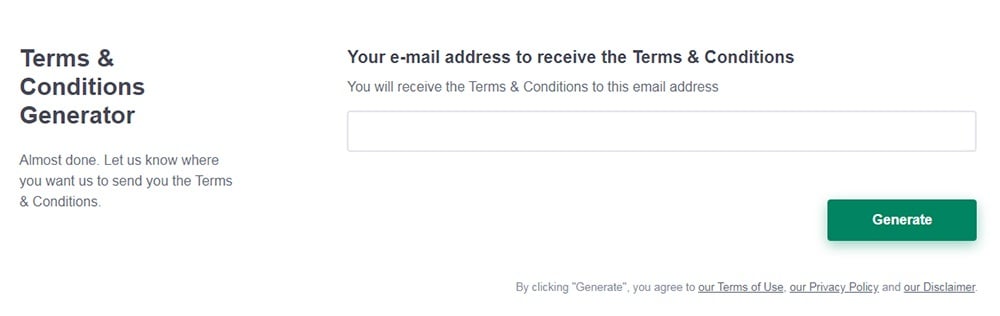
You're done! Now you'll be able to instantly access and download your new agreement.
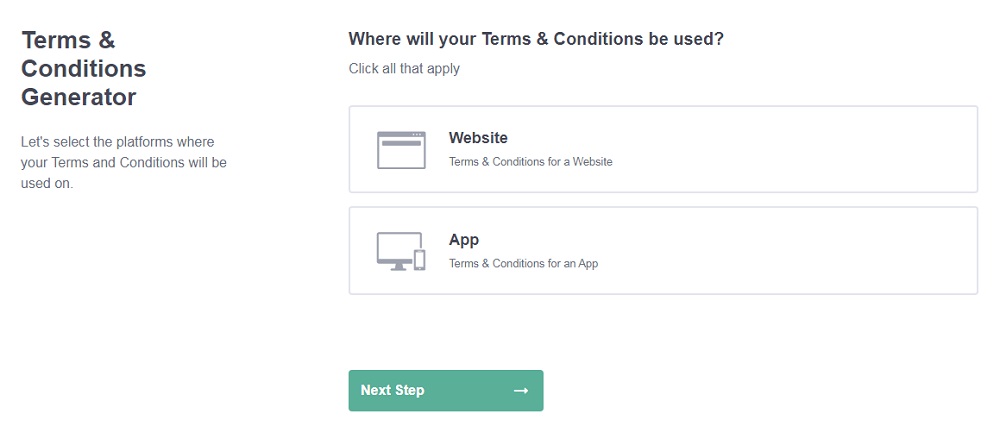
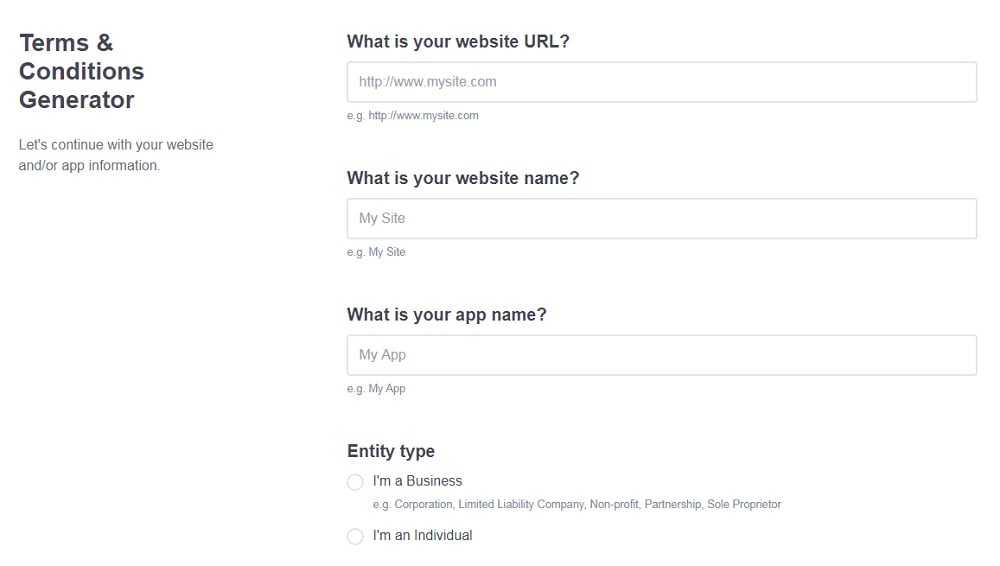
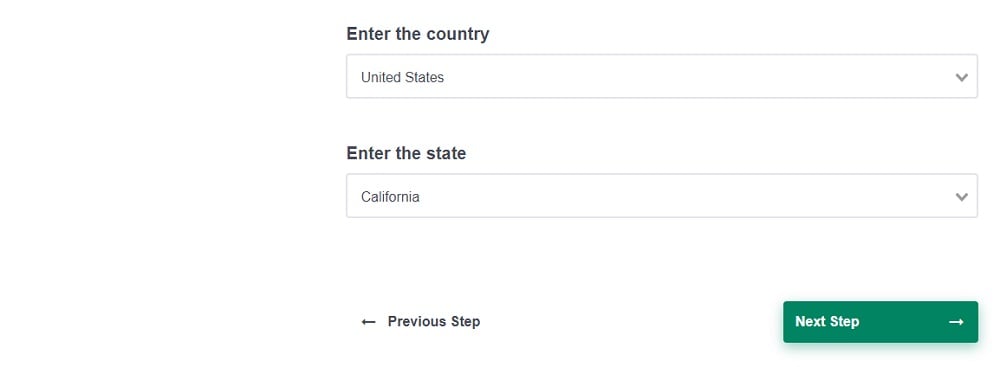
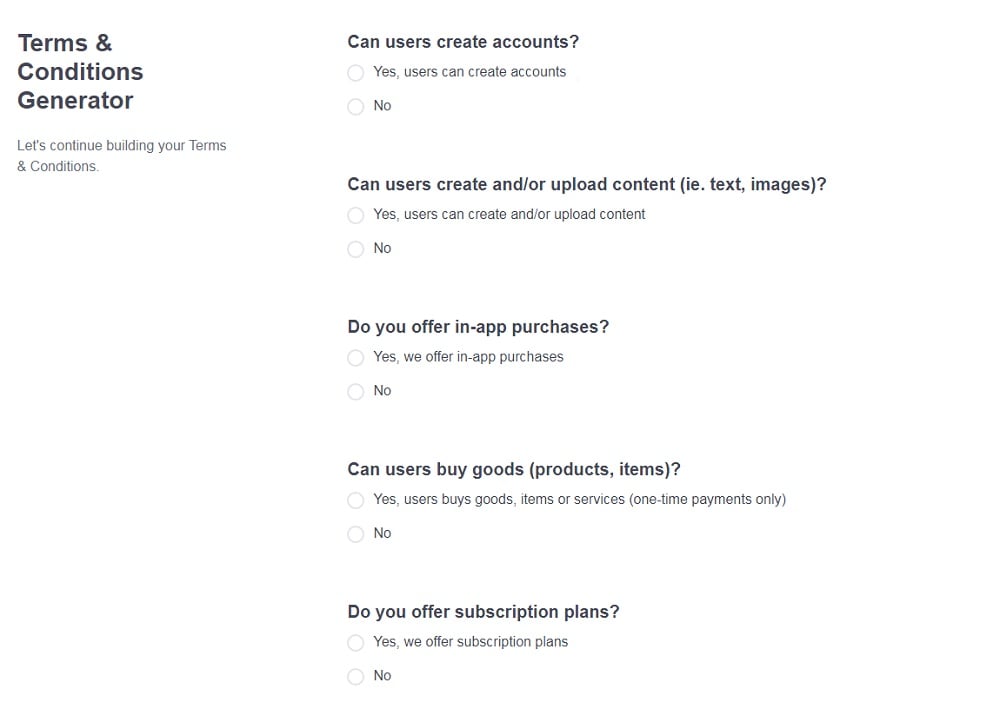
- 1. Why Every Website Should Have a Terms of Service Agreement
- 2. Key Clauses For a Terms of Service Agreement
- 2.1. Effective Date
- 2.2. Introduction Clause
- 2.3. Contact Details
- 2.4. Links to Other Key Policies
- 2.5. Whole Agreement
- 2.6. Intellectual Property
- 2.7. Prohibited Behaviors
- 2.8. Your Right to Terminate Accounts
- 2.9. General Disclaimer and Warranty
- 2.10. Limitation of Liability
- 2.11. Amendments to the Agreement
- 2.12. Governing Laws
- 3. Where to Display Your Terms of Service Agreement
- 3.1. Account Registration or Sign-up Forms
- 3.2. Checkout Screens
- 3.3. Within Your Privacy Policy
- 3.4. Website Footer
- 4. Getting Consent For Your Terms of Service
- 5. Conclusion
Why Every Website Should Have a Terms of Service Agreement
There's no law saying that you must have a Terms of Service agreement. But it's simple to draft one, and having one comes with many benefits. Here are some of the main advantages to having one:
- It lets you control how customers use your platform and behave on your website
- There's less chance of a dispute arising because the rules are clear
- You can delete someone's account quickly if they violate your rules
- It's easier to enforce your copyright and trademarks if you assert these rights in the agreement
Key Clauses For a Terms of Service Agreement

You should adapt your Terms of Service to suit your specific business needs. That said, there are certain clauses that you should always include to protect your interests.
These clauses are:
- Effective date of your document
- Introduction
- Contact details
- Links to other important documents
- Whole agreement clause
- IP declaration
- User behavior, or rules of conduct
- Your rights
- Disclaimers
- Limitation of liability
- Amendments
- Governing laws
Depending on your business, you might also include clauses on other topics such as:
- Licensing agreements
- Shipping
- Payment and subscriptions
- Returns and refunds
- Data handling
To keep it simple, we'll stick to the clauses you'll find in just about every Terms of Service agreement. Then, you can branch out to other clauses once you have your template base started.
Let's break down the key clauses mentioned above.
Effective Date
You need to specify what date your Terms of Service agreement applies from. This is the date the agreement came into force. You should modify this date whenever you update the Terms.
It's recommended to put the date at the start of the agreement, like Walmart does here:
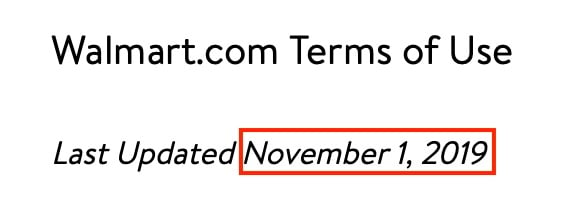
Introduction Clause
Be clear about what the document actually is and what it means by summarizing it early on in the agreement.
- Set out that it's a legally binding contract
- Explain how it applies and how it affects the customer
- State that anyone who uses the website agrees that they're bound by the agreement terms
Here's a simple example of an introduction section from Tim Hortons:
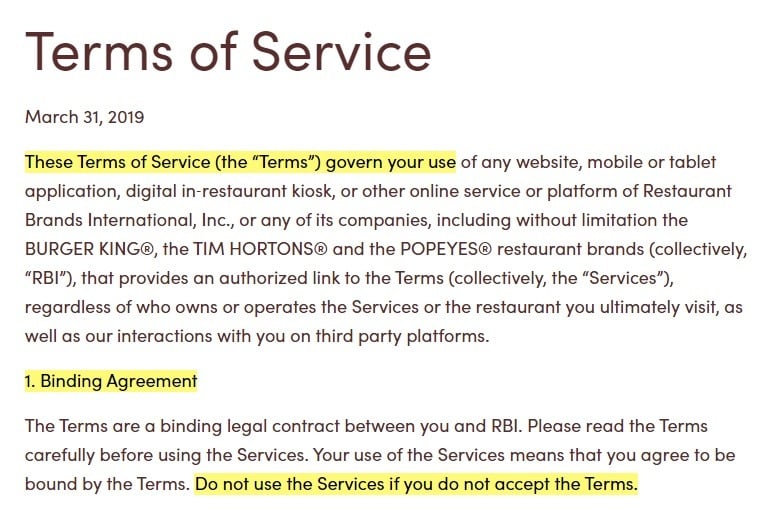
The Terms of Service is legally binding and applies whenever customers use a Tim Hortons service online. If customers don't agree with the Terms, they shouldn't use the website
Contact Details
List as many ways as you have available for customers to contact you if they have any questions.
Rogue Fitness, for example, gives customers an email address to contact if they want more information:
![]()
This section is usually placed at the end of an agreement, and customers know to typically look there. However, as long as the information is included in the agreement, it will work just fine.
Links to Other Key Policies
You should include a link to your other policies, such as your Privacy Policy, within the Terms of Service. This reinforces the idea that customers are bound by multiple agreements when they choose to use your website.
Here's an example from Neal's Yard Remedies. The company directs customers to the Privacy Notice at the start of the Terms and Conditions agreement:
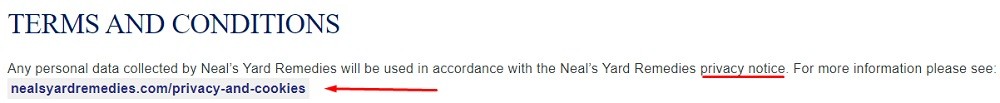
Whole Agreement
Make it clear that the Terms of Service and your other legal notices form the whole contract between you and your customers.
Tim Hortons has a specific clause for this. Importantly, if any clause in the contract turns out to be unenforceable, the contract still stands. This is great because it protects the company from losing all contractual rights if it turns out that one specific clause can't be enforced for one reason or another:
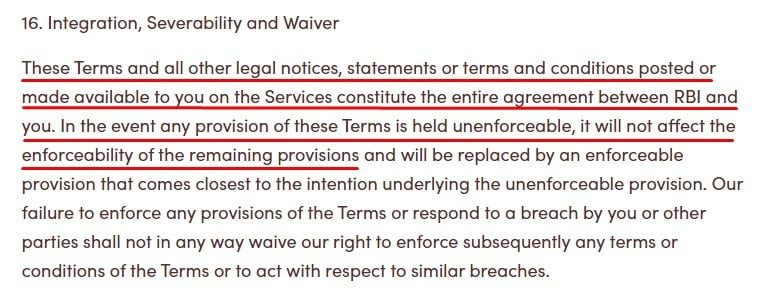
Intellectual Property
Use your Terms of Service to protect your intellectual property i.e. things you've created. Examples of intellectual property include logos, artwork, and designs.
Be clear that you're not transferring ownership of this content and that it still remains your property. State also that you plan on enforcing your IP rights should anyone breach them.
Here's an example of an intellectual property clause from Converse. Let's quickly break it down.
- Converse owns all content on the platform unless it's created by users themselves.
- If users can download Converse content, they can only use it for its intended purpose.
- Converse can sue people who breach copyright or IP law.
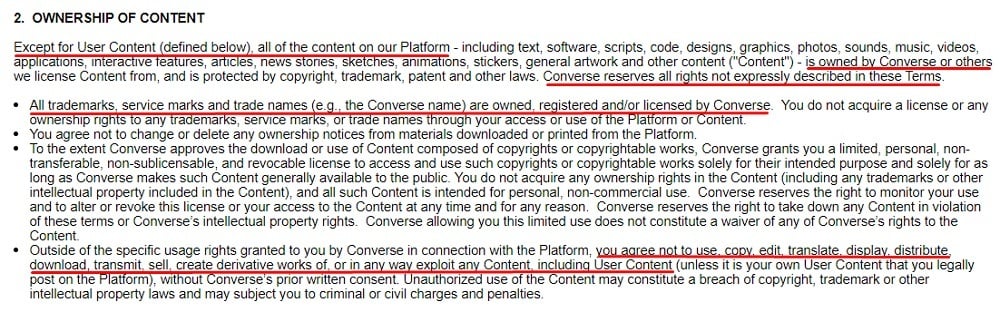
Prohibited Behaviors
Set out the way you expect users or customers to behave on your website. In other words, outline what counts as unacceptable conduct.
Things you'll commonly see prohibited in these types of clauses include:
- Harassing other users
- Violating copyrights
- Deliberately uploading viruses or tampering with website codes
Converse sets out what the company expects from its customers. You'll notice it use general language like "any type of harm" rather than just limiting itself to the specific examples set out in the clause. This language makes the clause easier to enforce:
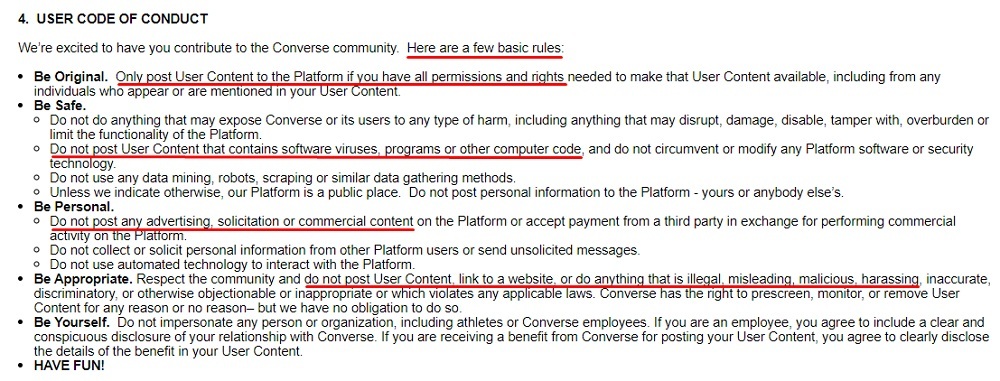
Your Right to Terminate Accounts
Specify that you can terminate an account of someone who breaks the rules. You may also wish to maintain the right to restrict someone's access to a service, or withdraw goods or services from sale without notice.
Here are some examples.
Barnes & Noble reserves the right to terminate user accounts and access without warning:
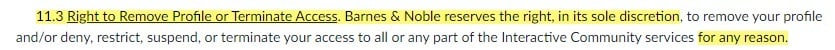
Walmart reserves the right to cancel an order at any time if there's a pricing error, or some other omission:
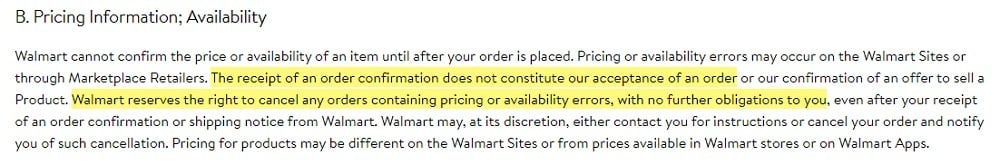
It's important to reserve these rights in case you need to terminate an account. Without a clause like this, the person whose account you terminate may try to create legal issues for you wrongfully terminating the account. But a clause like this makes it clear that you are acting within your agreed-upon rights.
General Disclaimer and Warranty
Your services should only ever be available "as is." You can't guarantee that:
- Your site will always be online and working properly
- Goods are always in stock when customers need them
- Customers will enjoy your services
- Goods and services are fit for the specific purpose a customer bought them for
So, it's important you include a general disclaimer to this effect. While you can't exclude all warranties, you can exclude them so far as the law allows.
Here's an example of a concise and straightforward Warranty Disclaimer clause from Converse:
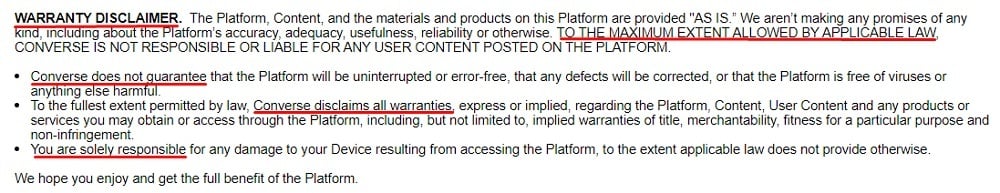
Limitation of Liability
As with warranties, you can't restrict your liability for everything. However, you should always restrict liability so far as the governing laws allow (more on that below).
What's the point in restricting liability? It's the only way to limit the damages that someone can sue you for under the contract.
In other words, if you don't limit liability, there's no telling how much someone can sue you for.
Here's a great example from Tim Hortons. Let's break it down.
- This clause should be interpreted in line with provincial governing laws
- Tim Hortons and its affiliates are not liable for third party damage, or damage caused by someone's inability to access the services
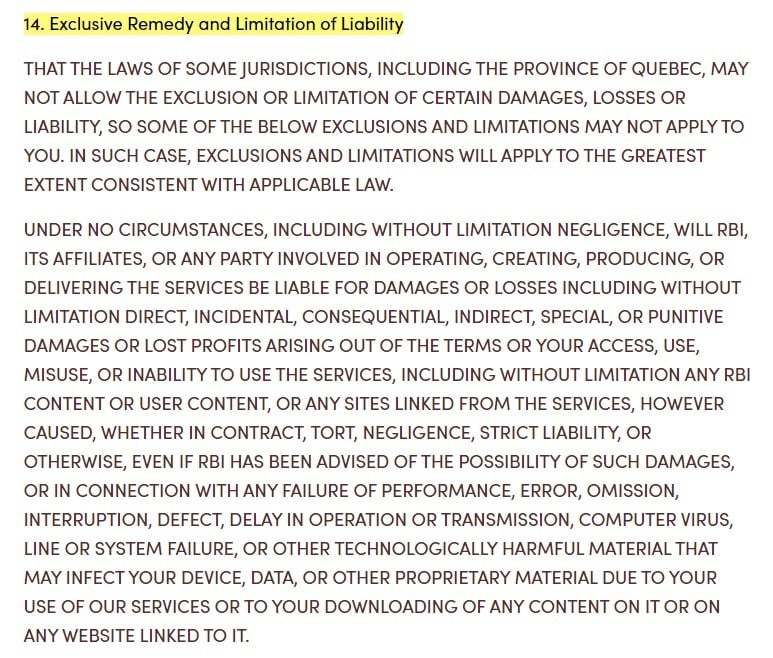
Since the company can't limit all liability, it caps the amount of damages payable. You should always do this.
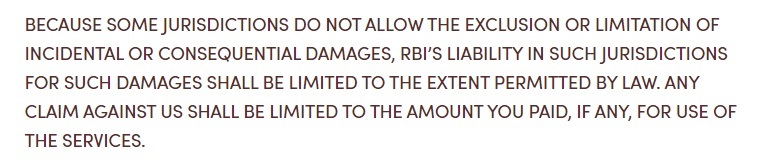
Amendments to the Agreement
It's important that you reserve the right to make changes to the Terms of Service from time to time. Specify that:
- You're legally entitled to alter your Terms of Service
- You'll notify your customers if you make changes that affect them
- It's the customer's responsibility to check the Terms of Service regularly for any changes
Customers should always have the right to end the contract if they're unhappy with the changes you've made.
The Walt Disney Company has an Amendments clause in its Terms of Use. Her is where customers are told that the company can change the agreement at any time, and the changes are binding 30 days after they notify their customers. Unless customers formally withdraw from the agreement, the Disney Store assumes the customers are happy with the changes:
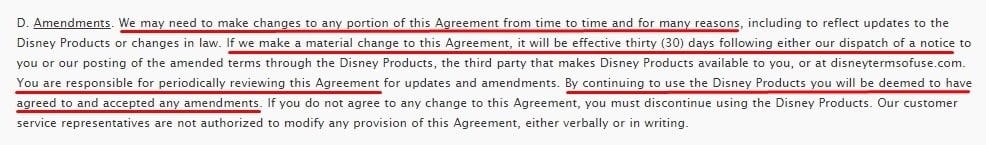
Governing Laws
This clause is where you disclose which country's laws the agreement will be interpreted under.
Typically, it's easiest to choose the laws for the state, territory, or country where you have your main place of business. What matters, though, is that you declare which laws apply somewhere in your Terms of Service.
Here's a clause from American Airlines. As you can see, Texas law applies. No matter where they're located, customers accept Texas law governs their agreement with American Airlines:
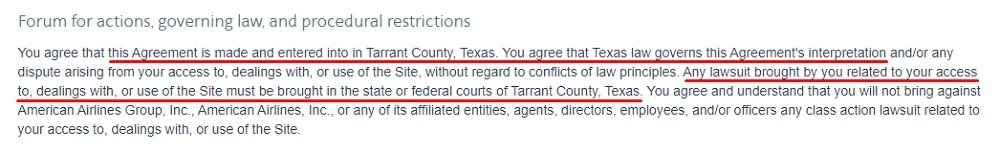
So, now we're clear on what Terms of Service should include. But how do you know someone consents to your Terms, and where should you display them and how should you get consent to the terms?
Where to Display Your Terms of Service Agreement

When displaying your Terms of Service agreement, make sure that you place it somewhere where it's easy to find. You'll typically find links to the Terms of Service agreement in a few specific places.
Account Registration or Sign-up Forms
Always give customers the chance to review your Terms of Service before they sign up for an online account or complete a registration form.
Neal's Yard Remedies, for example, explains that signing up for a loyalty account means accepting the Terms agreement:
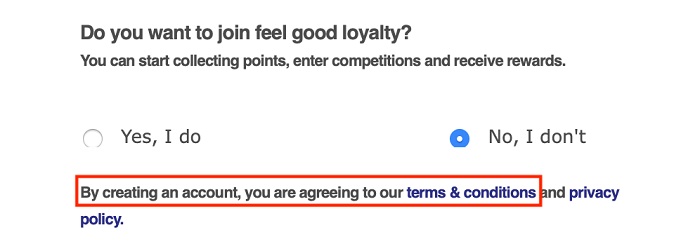
Checkout Screens
Give customers one final opportunity to review your Terms of Service before they finalize their order.
Here's an example of good placement from Levi's:
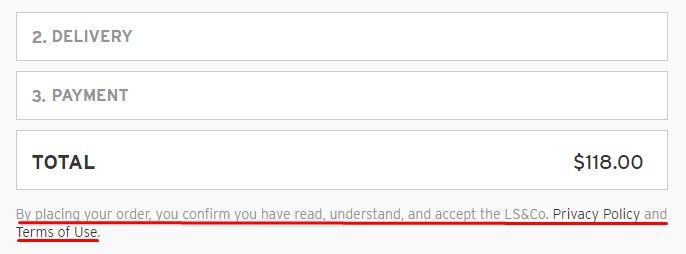
Within Your Privacy Policy
You should always link your Terms of Service to your Privacy Policy. Customers can then easily review both documents before using your website.
You only need one link, like this one from Etsy. Accepting the Privacy Policy means accepting the Terms of Service, and vice versa:
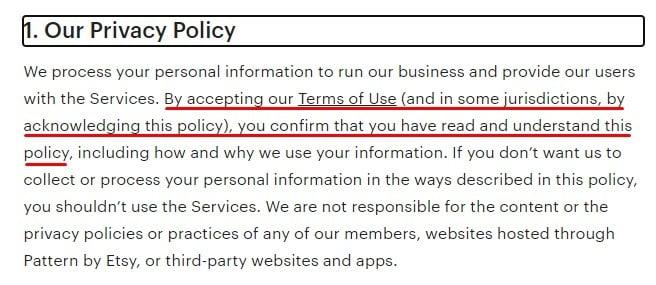
Website Footer
Put a link to your Terms of Service beside your other key policies in your website footer. Here's an example from Rogue Fitness:
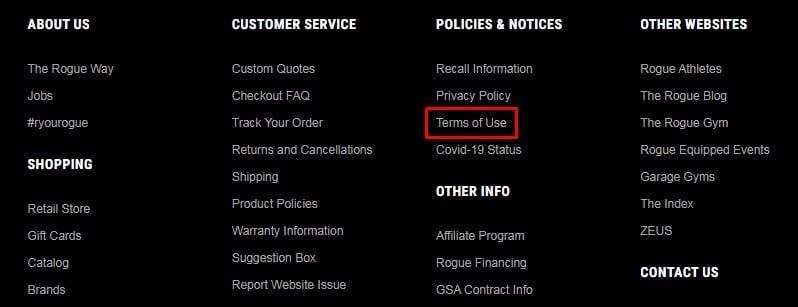
People will check the footer for important information. Also, since the footer is available on every webpage, this means your customers can easily and quickly find your Terms of Service at any time, and from any page.
Now that you have your Terms of Service agreement ready and have it displayed properly, how should you go about getting consent to it so it's legally binding and enforceable?
Getting Consent For Your Terms of Service

The most effective way to get explicit consent to your Terms of Service is by using a checkbox. By clicking the box, customers show they clearly and undoubtedly agree to the contractual terms. They can't claim they didn't know about your Terms of Service.
There's no contract between you and the customer unless you both agree to be bound by the terms. You need a customer's consent before you can enforce the agreement in court.
Consent should always be explicit.
Here's an example of a clickable box from American Airlines. You can't sign up for an account unless you agree to the Terms and Conditions:
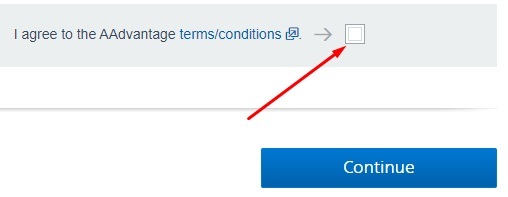
It's sometimes possible to rely on a customer's implied consent. So long as you post a link to your Terms of Service somewhere obvious, and you draw attention to it before a customer completes their purchase or opens an account, implied consent may be sufficient.
One exception to this is when you're selling to customers in the EU. Under the General Data Protection Regulation (GDPR), implied consent isn't good enough.
Rogue Fitness USA, for example, relies on implied consent because its customer base is in North America:
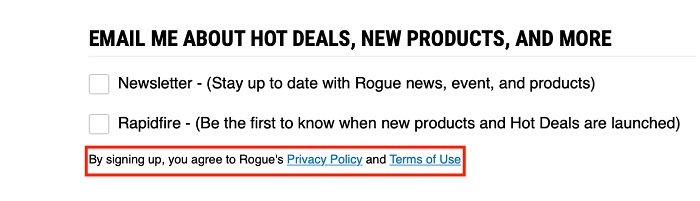
To be on the safe side, you should aim to always get explicit consent. Unless you somehow ban anyone from the EU from visiting your site, you'll need to get this enhanced level of consent.
Conclusion
A Terms of Service agreement, or ToS agreement, is a contract between you and your customers or platform users. It controls the conditions under which you let people buy your goods and services, or simply use your website.
Terms of Service agreements should be legally binding. You can rely on them in court and enforce them against your customers if a dispute arises. However, you can't enforce:
- Unfair contract terms
- Terms that customers know nothing about
- Unclear or vague terms
So, you need to publish your Terms of Service somewhere obvious online. At a minimum, this means linking to it in your website footer, checkout page, and account signup page. It's a good idea to link to it through your Privacy Policy page, too.
Every Terms of Service needs, at least:
- A date and introduction
- Limitation of liability and disclaimer
- Rules for user conduct
- IP and copyright clause
- Jurisdiction information
- Contact details
- Links to other policies
- Clauses describing your rights, including your right to amend the Terms
And remember, it's best to get express consent to your Terms of Service, but implied consent is sometimes acceptable.